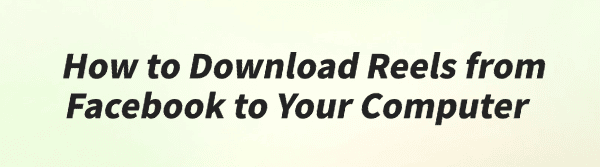
Browsing Reels (short videos) on Facebook has become a daily entertainment habit for many users. Sometimes, we want to save our favorite content to the computer for offline viewing or sharing. This guide will introduce you to several simple and practical methods to help you easily download Facebook Reels to your computer!
1. Using Professional Software
If you're looking for a secure and efficient way to download your favorite Reels to your computer, PcGoGo Video Downloader is a great choice. It's easy to use, fast, and supports batch downloads to meet your various needs.
Click the download button in this article to get the software and complete the installation.
On Facebook, find the Reels video you want to save, click the "Share" button, and select "Copy link". The link will be saved to your clipboard.
Open PcGoGo Video Downloader, paste the copied video link into the input box, and click the "Download" button. The software will automatically detect the video and provide download options.
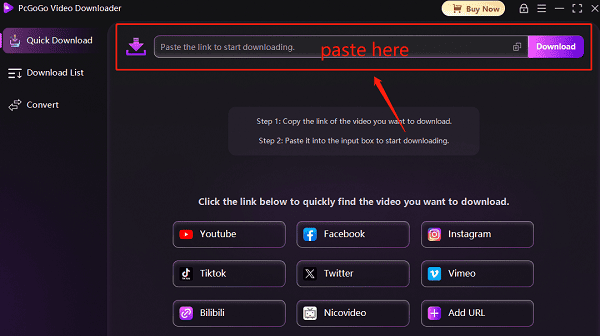
Before downloading, you can select the video format (such as MP4, AVI, etc.) and quality (such as 1080p, 4K, etc.). Once you've chosen your preferences, click "Download" to start.
If you have multiple videos to download, you can paste several links into the software. It supports simultaneous downloads, saving you time.
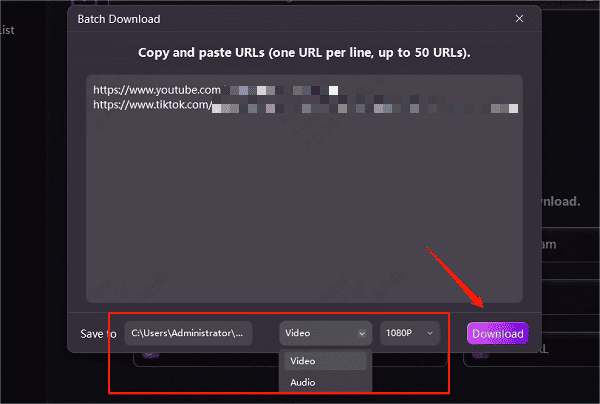
Once the downloads are complete, you can choose to save the videos in a designated folder for easy access and sharing.
2. Using Online Download Websites
Using online video downloader websites is a common method, but these sites can sometimes be unstable, display ads, or offer slower download speeds.
How to Use:
Open Facebook, find the Reels video you want to download, click "Share", and copy the video link.
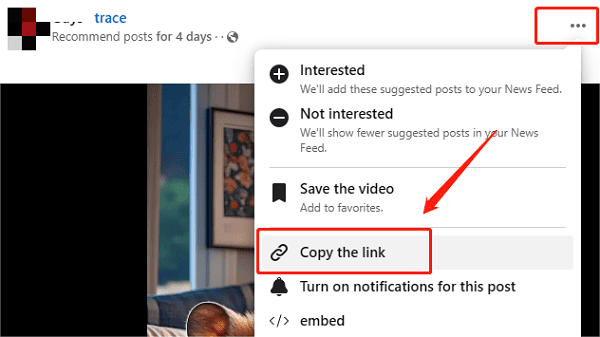
Visit a reliable online video downloader website.
Paste the video link into the search bar and click the "Download" button.
Choose your preferred video format, then wait for the video to be saved locally.
Note: Online tools may include ads—avoid clicking unnecessary pop-ups to ensure safety.
3. Using Browser Extensions
Browser extensions offer another convenient way to download videos from websites. However, due to security policies on some platforms, certain extensions may not work properly. Additionally, some plugins may request access to browser data, so it's important to choose carefully to protect your privacy.
How to Use:
Open the Chrome or Edge browser and go to the extensions store.
Search for a reliable video downloader extension, choose one with good ratings, install and enable it.
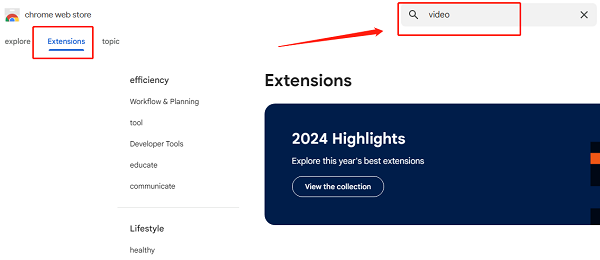
Open Facebook, find the Reels video you want to save, play it, and then click the extension icon in the browser toolbar.
Select the video quality and format, then click the "Download" button to save the video to your computer.
4. Frequently Asked Questions
1). Can I download all Facebook Reels?
No. Private or restricted Reels may not be detected or downloaded by tools.
2). What if there's no "Copy Link" option on the video?
Click "..." → "Copy the link" to get the video URL.
3). Does the tool support 1080p or higher resolution downloads?
Yes, PcGoGo Video Downloader supports high-quality video downloads.
Now you know how to download Facebook Reels to your computer! Choose the method or tool that works best for you—whether it's software, an online site, or a browser extension—and enjoy saving and watching your favorite content anytime, anywhere.
See also:
Easy Way to Save YouTube Videos to Your PC
How to Fix YouTube Video Download Failure