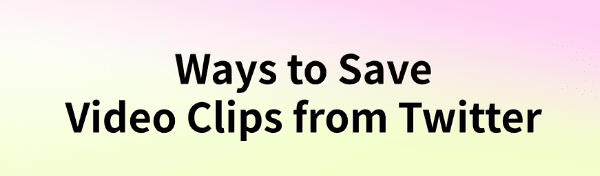
While browsing Twitter, we often come across interesting or exciting videos that we'd like to save to our computer for offline viewing or sharing. However, Twitter does not offer a built-in option to download videos directly. This article introduces several simple and effective methods to help you easily download Twitter video clips.
Method 1: Using a Professional Video Download Tool
If you want to quickly and efficiently save high-quality Twitter videos in batches, PcGoGo Video Downloader is a very practical tool, especially for Windows users.
Steps to Use:
Click the download button or visit the official website of PcGoGo Video Downloader to download and install the software.
Open Twitter, find the video you want to save, click the "Share" button next to the video, and select "Copy Link" to copy the video URL.
Launch PcGoGo Video Downloader and paste the copied Twitter video link into the input box, then click the "Download" button.
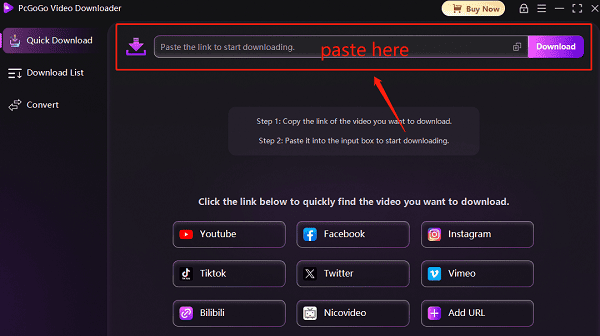
Wait a few moments — PcGoGo Video Downloader will automatically extract and start downloading the video to your device.
Depending on the video size and your internet speed, the download time may vary, but it's usually fast.
Once downloaded, the video will be saved in your designated folder. You can view and share it anytime without worrying about download failures.
PcGoGo Video Downloader also allows users to select the video format and quality before downloading. If you need high-definition video or specific formats, adjust the settings accordingly before starting the download to meet your preferences.
✅ Advantages:
Supports high-definition, watermark-free video downloads
Fast batch processing
Converts videos to multiple formats (MP4, AVI, etc.)
User-friendly interface, ideal for beginners
Method 2: Using Online Video Download Websites
Online video downloader websites are another common way to save Twitter videos. However, they may be less stable and often come with ads or slower download speeds.
Steps to Use:
Find the Twitter video you want to download and click the share button to copy the link.
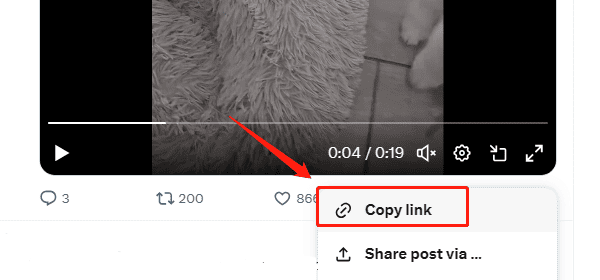
Visit a secure and reliable online video downloader website.
Paste the video link into the input box and click the "Download" button.
Choose the desired format and quality, then click to download and save the video locally.
Notes:
Some sites contain pop-up ads — be careful not to click them accidentally.
Avoid entering sensitive personal information to prevent data leaks.
Certain videos may not be downloadable due to encryption or privacy settings.
Method 3: Using Browser Extensions
Browser extensions are another convenient way to download Twitter videos. However, due to security policies on some platforms, not all extensions work consistently. Also, some extensions request access to your browser data — so always choose well-reviewed and trusted plugins to protect your privacy.
Steps to Use:
In Chrome or Edge, visit the browser extension store.
Search for reputable video downloader plugins and install one with good reviews.
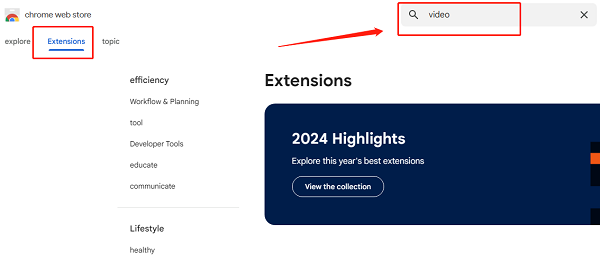
Open Twitter and play the video you want to download. When it starts playing, click the plugin icon in your browser toolbar.
Choose your preferred video format and quality from the plugin's download options and click the download button to save it locally.
FAQ
Q1: Is it illegal to download Twitter videos?
A: As long as it's for personal use, study, or non-commercial purposes, it's generally allowed. Do not infringe on copyright or use the content for commercial distribution.
Q2: Why can't I download some videos?
A: Some videos may be restricted due to privacy settings, encryption, or special sources like live stream clips. Try alternative methods or tools.
Q3: What's the easiest method?
A: We recommend PcGoGo Video Downloader — it's intuitive, ad-free, supports HD and batch downloads, and is best suited for everyday use.
You can choose the most suitable method based on your needs to improve download efficiency. If you frequently save videos, PcGoGo Video Downloader is highly recommended. It's comprehensive, reliable, and one of the most practical tools currently available.
See also:
How to Fix YouTube Video Download Failure
Ways to Save Vimeo Videos on Windows