
Downloading YouTube playlists is a common task for users who wish to save their favorite content for offline viewing. Whether you're a music enthusiast looking to download your favorite tracks or a fan of tutorials on YouTube, there are several methods available to help you easily download a complete playlist of videos.
In this article, we will explore different methods for downloading a YouTube playlist, including desktop software and online tools, with a special focus on PcGoGo Video Downloader to help you manage the downloading process efficiently.
Methods for Downloading via Desktop Tools
Desktop tools are often faster and more reliable for downloading entire YouTube playlists, especially if you want to download high-quality videos or save multiple videos at once.
Advantages of Using Desktop Tools
Faster and more secure downloads
Flexibility to choose video quality and format
Ability to batch download multiple videos at once
No ads or interruptions
PcGoGo Video Downloader – The Ultimate Tool for Downloading YouTube Playlists
PcGoGo Video Downloader is a powerful tool that allows you to quickly and easily download entire YouTube playlists. It supports a variety of formats and resolutions, including HD and 4K quality. This software is perfect for users who want a one-click download experience without interruptions.
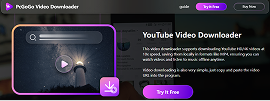
Features
✔One-click playlist download
✔Supports high-quality video downloads, up to 4K
✔Simple and intuitive interface
✔Download videos in multiple formats (MP4, MKV, MP3)
✔Supports Windows 10 and 11
How to Use PcGoGo Video Downloader
Step 1: Download and install PcGoGo Video Downloader from the official website
Step 2: Copy the URL of the YouTube playlist you want to download
Step 3: Open the software and paste the URL into the download bar
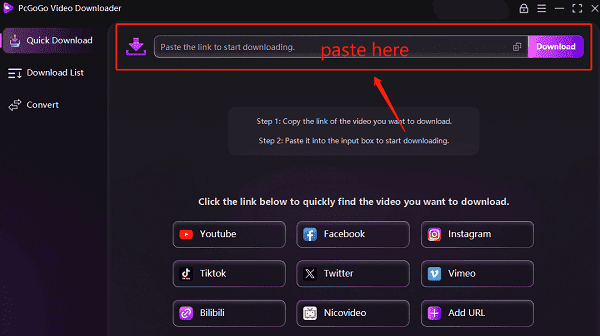
Step 4: Choose the format and quality you wish to download
Step 5: Click "Download" to save the entire playlist to your device
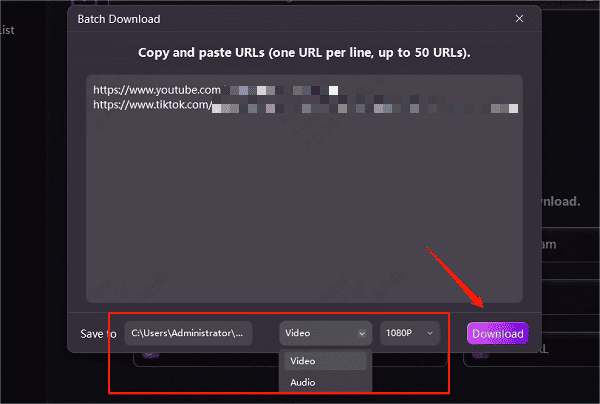

4K Video Downloader – Effective Tool for Downloading YouTube Playlists
4K Video Downloader is another popular solution for downloading YouTube playlists smoothly. It provides a simple interface and supports multiple resolutions, including 4K. This software is well-suited for users looking for a free and easy-to-use solution for downloading playlists.
Features
✔Download playlists, channels, and individual videos
✔Supports resolutions up to 4K
✔One-click download
✔User-friendly interface
✔Compatible with Windows, macOS, and Linux
How to Use 4K Video Downloader
Step 1: Download 4K Video Downloader from the official website
Step 2: Copy the URL of the YouTube playlist
Step 3: Launch the software and paste the URL into the download bar
Step 4: Select the video quality you prefer
Step 5: Click "Download" to save the playlist
Methods for Downloading via Online Tools
Online tools are convenient alternatives for users who want to download YouTube playlists without installing any software. While they may have fewer advanced features, they are perfect for occasional users or those who prefer not to clutter their system with extra programs.
Advantages of Online Tools:
No installation required
Easy to use for occasional downloads
Free and accessible from any device with a browser
Y2Mate – Download YouTube Playlists Quickly and Free
Y2Mate is one of the most popular online tools for downloading YouTube videos and playlists for free. It supports various formats, including MP4 and MP3, and allows you to download multiple videos from a playlist at once.
Features
✔No installation required
✔Simple to use interface
✔Fast and reliable download speeds
✔Supports playlist downloads
How to Use Y2Mate
Step 1: Go to Y2Mate website
Step 2: Copy the URL of the YouTube playlist
Step 3: Paste the URL into the Y2Mate search bar
Step 4: Select the format and quality for the download
Step 5: Click "Download" to save your playlist
SaveFrom.net – Simple Option for Downloading YouTube Playlists Online
SaveFrom.net is another popular online tool that lets you download YouTube videos and playlists in just a few simple steps. It offers a smooth user experience and supports multiple resolutions and formats.\
Features
✔No installation needed
✔Clean and fast interface
✔Supports multiple formats and resolutions
✔One-click download
How to Use SaveFrom.net
Step 1: Go to SaveFrom.net. website
Step 2: Copy the URL of the YouTube playlist
Step 3: Paste the URL into the download bar
Step 4: Choose your preferred format and video quality
Step 5: Click "Download" to save your playlist
FAQs about downloading YouTube playlists with diffrent tools
Q1: Is it legal to download YouTube playlists?
A1: Downloading YouTube playlists without the creator’s permission can violate copyright laws. Always ensure you have the proper permission before downloading any content.
Q2: Is PcGoGo Video Downloader free?
A1:Yes, the app offers a free version with basic features. For more advanced options, a premium version is available at an affordable price.
Q3: Can I download playlists with multiple videos in different formats?
A1:Yes, with PcGoGo Video Downloader, you can choose the format for each video in the playlist, offering more flexibility in your downloads.
Conclusion
Downloading entire YouTube playlists is easier than ever with both online tools and desktop software like PcGoGo Video Downloader and 4K Video Downloader. If you're looking for a fast and effective way to download a playlist with high-quality videos, PcGoGo Video Downloader is the ideal solution.