
While using a computer, you may sometimes want to save an interesting video from a web page to your Windows PC for offline viewing, collecting, or editing. This article will introduce several practical methods to help you easily download video content from various websites.
1. Using Video Download Software
PCGoGo Video Downloader is a powerful tool designed specifically for Windows users. It supports downloading watermark-free HD videos from over 10,000 websites, including YouTube, Facebook, Twitter, Vimeo, and more.
How to use:
Click the download button in this article to install the software.
Open the webpage that contains the video and copy the video URL. The link will be automatically saved to your clipboard.
Launch PcGoGo Video Downloader, paste the copied link into the input box, and click "Download". The software will automatically detect the video and provide download options.
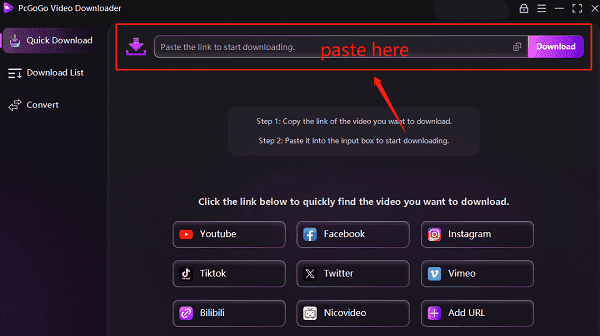
Before downloading, you can choose the video format (e.g., MP4, AVI) and quality (e.g., 1080p, 4K). After making your selection, click "Download".
If you have multiple videos to download, paste multiple links into the software. It supports batch downloading to save your time.
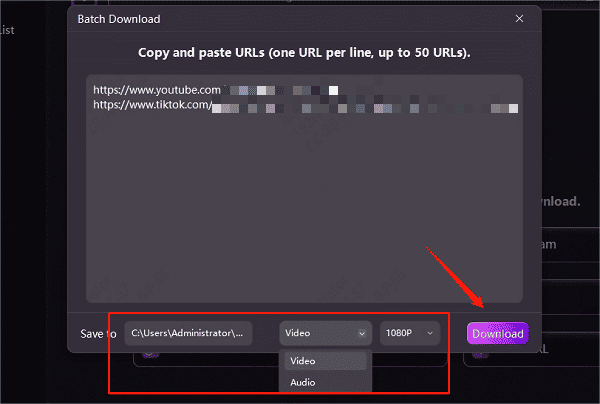
After downloading, you can save the videos to a specific folder and watch or share them anytime.
✅ Advantages:
Simple operation, supports HD and batch downloads
Converts to multiple formats
No watermark
2. Using Browser Extensions
Using Chrome or Edge browser extensions is another way to download videos, ideal for simple MP4 streaming files.
How to use:
Open the Chrome Web Store or Edge Add-ons Store.
Search for and install a high-rated video downloader extension.
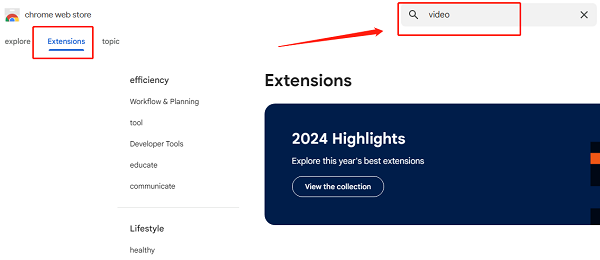
Open the video's webpage, start playing the video, then click the extension icon in your browser toolbar.
Choose the desired video quality and format, then click "Download" to save the video to your PC.
Note: Some video platforms have security policies that may prevent plugins from working properly.
3. Using Online Video Downloader Websites
Online video downloaders offer a quick way to save videos but can be unstable, often come with ads, and may have slower download speeds.
How to use:
Copy the video link from the source website.
Visit a reliable online video downloader.
Paste the video URL into the search box and click the "Download" button.
Choose the appropriate format and resolution, then download the video to your Windows PC.
Caution: These sites may include ads. Avoid clicking pop-ups or suspicious links.
Common Questions
1. Can I download videos from any website?
Some websites use encryption, which may block direct downloading.
2. Can I share downloaded videos on other platforms?
Please respect copyright laws. Downloads are for personal use only. Do not repost or use them commercially.
3. What's the easiest method for beginners?
It's recommend to use PCGoGo Video Downloader. It's user-friendly and ideal for most Windows users.
Saving online videos on a Windows PC isn't difficult. By choosing the right method based on your needs and the video source, you can easily download videos for offline use. If you frequently download videos, PCGoGo Video Downloader is a fast, compatible, and trustworthy tool worth trying.
See also:
Easy Way to Save YouTube Videos to Your PC
How to Fix YouTube Video Download Failure