
Instagram is a globally popular social platform where users share exciting video content. However, Instagram does not offer a direct video download feature, making it difficult for users to save and share videos. This article introduces simple methods to help you easily download Instagram videos and share them with friends or on other platforms.
1. Using Video Download Software
For an efficient way to download Instagram videos, it's recommend to use PcGoGo Video Downloader. This powerful tool supports batch downloads and offers various formats and resolution options, allowing you to save high-quality videos effortlessly.
How to Use:
Click the download button in this article to download and install the software.
Open the Instagram page with the video, click the share button, and select "Copy Link" to save the link to your clipboard.
Open PcGoGo Video Downloader, paste the copied link into the input box, and click the "Download" button. The software will automatically detect the video and provide download options.
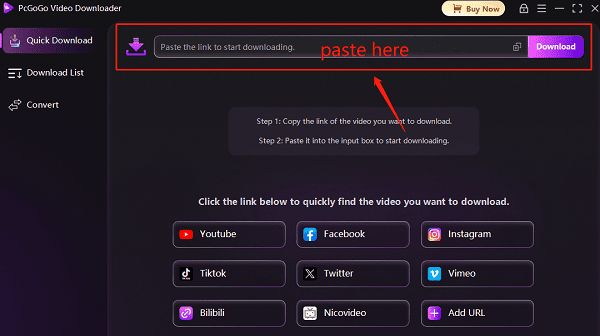
Before downloading, choose the video format (e.g., MP4, AVI) and quality (e.g., 1080p, 4K). After selecting your preferences, click "Download" to start.
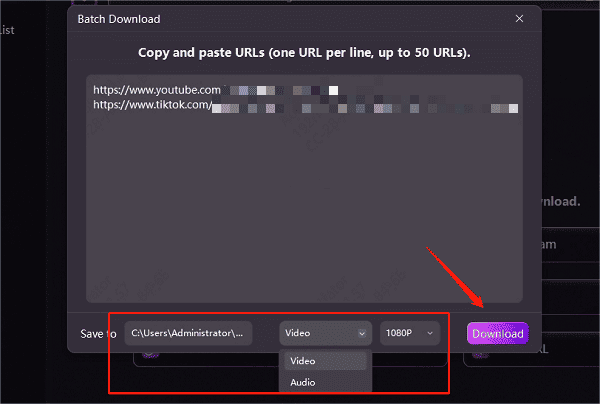
If you have multiple videos to download, paste multiple links into the software, as it supports simultaneous downloads to save time.
Once the download is complete, save the video in your preferred folder and share it anytime.
2. Downloading via Online Tools
Online video download websites are another common way to save Instagram videos. However, they may be unstable, include ads, or have slow download speeds.
How to Use:
Open Instagram Web, log into your account, find the video, click "Share", and copy the link.
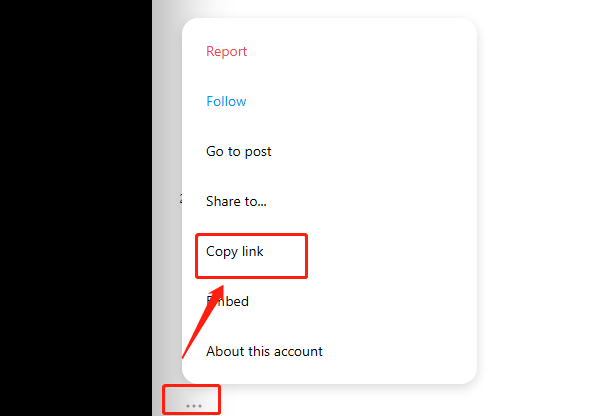
Visit a reliable online video downloader website.
Paste the video link into the search box and click "Download".
Select the desired video format and wait for the download to complete.
Note: Online tools may contain ads, so avoid clicking unnecessary pop-ups.
3. Using Browser Extensions
Browser extensions provide another convenient way to download videos. However, some extensions may not work due to platform security restrictions.
How to Use:
Open the Chrome or Edge browser and visit the extension store.
Search for a highly-rated Instagram video downloader extension, install, and enable it.
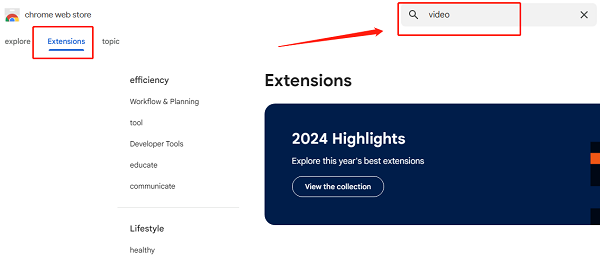
Log into your Instagram account, find the video, play it, and click the extension icon in the browser toolbar.
Choose the desired video quality and format, then click "Download" to save it to your computer.
By using these methods, you can easily download Instagram videos and share them on different platforms. If you need a fast and efficient solution, PcGoGo Video Downloader is the best choice. Pick the method that suits you and start saving and sharing great content anytime!
See also:
Save TikTok videos without watermark to PC
Fix watermark issue when downloading Facebook videos