
When watching online videos, you may come across content you like and want to download it to your computer for offline viewing.
However, many platforms do not support direct downloads, so you need professional tools to accomplish this. This article will introduce several simple and effective methods to help you easily download high-quality videos to your computer.
1. Using a Video Download Tool
PcGoGo Video Downloader is a professional video download tool that supports downloading high-quality videos from multiple platforms. It also offers a watermark-free download feature. The software is easy to use, has fast download speeds, and supports batch downloads to meet various needs.
Steps to Use:
Click the download button to install the software.
Open the webpage containing the video, click the share button, and select "Copy Link" to save the video URL to your clipboard.
Open PcGoGo Video Downloader, paste the copied link into the input box, and click the "Download" button. The software will automatically detect the video and provide download options.

Before downloading, you can choose the video format (such as MP4, AVI, etc.) and quality (such as 1080p, 4K, etc.). Select your preferred options and click "Download".
If you need to download multiple videos, paste multiple links into the software—it supports batch downloads, saving you time.
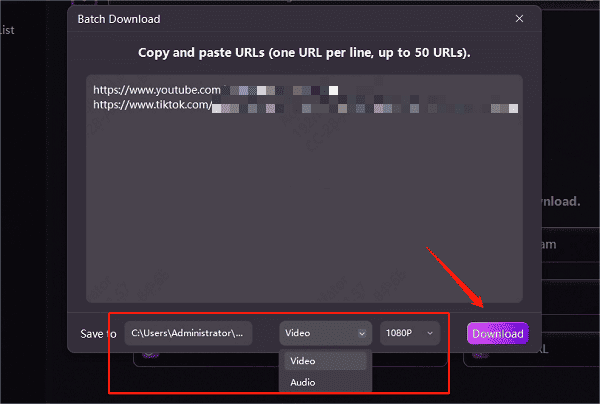
Once the download is complete, you can save the video to a designated folder for viewing and sharing anytime.
2. Using Online Video Download Websites
Online video downloader websites offer another common way to download videos, but they may be unstable and come with ads or slow download speeds.
How to Use:
Find the video you want to download on the video platform, click "Share", and copy the video link.
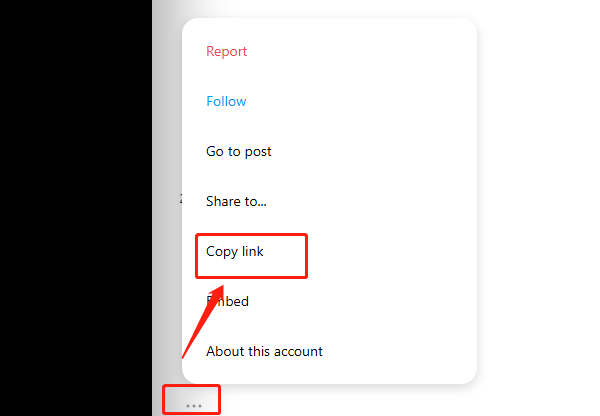
Visit a reliable online video download website.
Paste the video link into the search box and click the "Download" button.
Select your preferred video format and wait for the download to complete.
Note: Online tools may contain ads, so avoid clicking unnecessary pop-ups.
3. Downloading via Browser Extensions
Browser extensions provide another convenient way to download videos. However, due to the security policies of some video platforms, certain extensions may not work. Additionally, some extensions may require access to browser data, so choose carefully to protect your privacy.
Steps to Use:
Open the Chrome or Edge browser and visit the extension store.
Search for video downloader extensions and install a highly-rated one.
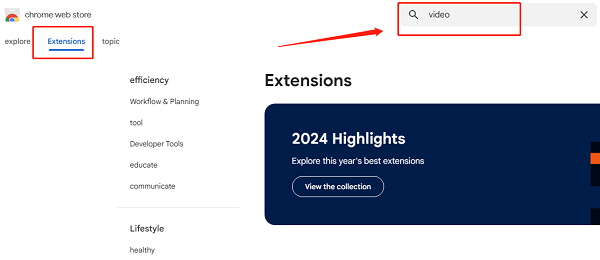
Find the video you want to download, play it, and click the extension icon in your browser toolbar.
Choose the video quality and format, then click the "Download" button to save the video to your computer.
These methods allow you to easily download high-quality videos to your computer for offline viewing. Among them, PcGoGo Video Downloader provides a more stable and secure downloading experience, making it suitable for long-term use, while online tools and browser extensions are better for occasional downloads.
See also:
Easy Way to Save YouTube Videos to Your PC
How to Fix YouTube Video Download Failure