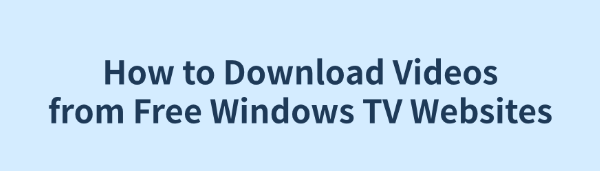
Some free TV websites, such as Sling Freestream, Vudu's Movies on Us, Kanopy, and Popcornflix, offer a vast collection of movies and TV shows. But how can you download these videos on your Windows PC for offline viewing? This article will introduce simple and secure methods to help you easily access your favorite content.
1. Roku Channel
Features:
Officially provided by Roku, available on Roku devices, smart TVs, and Windows browsers.
Offers free movies, TV shows, news, and kids' content, with some premium options requiring payment.
Compatible with multiple devices, allowing access on Windows, Roku devices, smartphones, and more.
Pros:
✅ Completely free, with some content available without a subscription.
✅ Rich media library, including popular movies, TV shows, and exclusive programs.
✅ Cross-device synchronization, allowing seamless switching between Roku and Windows.
Cons:
❌ Some content requires a subscription or additional payment.
❌ Frequent ads may affect the viewing experience.
❌ Region-restricted, a VPN may be required to access content in certain locations.
How to Download Videos for Offline Viewing
PCGoGo Video Downloader is a powerful and efficient Windows video downloader that supports downloading watermark-free videos from over 10,000 websites. With fast download speeds, batch download support, and an easy-to-use interface, it allows you to quickly save your favorite videos for offline viewing.
Download Steps:
Download and install PCGoGo Video Downloader using the button in this article.
Open the webpage containing the video you want to download and copy the video URL. The link will be saved to your clipboard.
Open PCGoGo Video Downloader, paste the copied video link into the input field, and click the "Download" button. The software will automatically detect the video and provide download options.
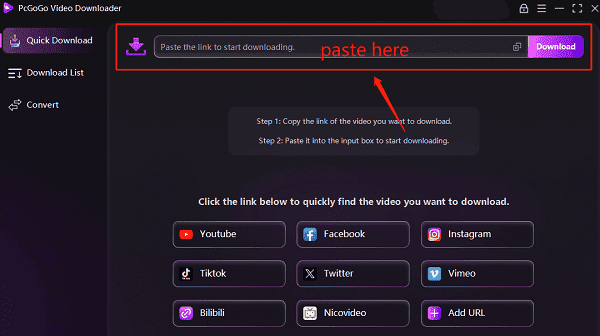
Before downloading, you can choose the video format (MP4, AVI, etc.) and quality (1080p, 4K, etc.). Select your preferred settings and click "Download".
If you have multiple videos to download, you can paste multiple links into the software. Batch downloading is supported, saving you time.
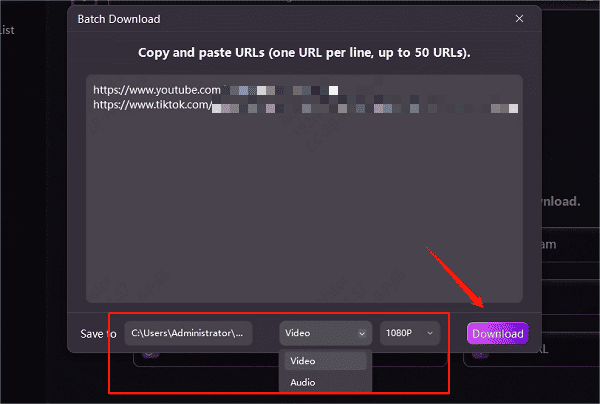
Once the download is complete, save the video to your chosen folder for easy access and sharing.
2. Sling Freestream (Live and On-Demand Content)
Features:
A free version of Sling TV, allowing users to watch content without a subscription.
Provides live TV channels (news, sports, entertainment) and on-demand movies.
Compatible with Roku, Windows, smart TVs, and more.
Pros:
✅ Diverse live channels, including CNN, ESPN, and Fox.
✅ Ideal for live TV lovers, offering free access to news, sports, and more.
✅ No subscription required, no credit card needed.
Cons:
❌ Regional restrictions may affect channel availability.
❌ Ads are mandatory to access free content.
❌ Some premium channels require payment.
3. Movies on Us (Vudu)
Features:
A free, ad-supported movie service offered by Vudu, allowing users to watch select films for free.
Supports HD, 4K resolution, ideal for viewers who prioritize picture quality.
Works on Roku, Windows, smart TVs, and mobile devices.
Pros:
✅ Extensive movie library, featuring Hollywood blockbusters, classics, and indie films.
✅ Multiple resolutions supported, including HD, 4K, and Dolby audio.
✅ No subscription required, only registration is needed.
Cons:
❌ Ads cannot be skipped while watching free movies.
❌ Some movies are only available for rental or purchase, not entirely free.
❌ Limited to the U.S. and certain regions, requiring a VPN for access.
4. Kanopy (For Library Card Holders)
Features:
Available to users with a library card or university account.
Offers documentaries, educational films, indie films, and classic cinema, with a focus on cultural and academic content.
Completely ad-free, providing an uninterrupted viewing experience.
Pros:
✅ 100% free, with no extra payment required (only a valid library card or university account).
✅ Ad-free experience, ensuring high-quality viewing.
✅ Unique content, including documentaries, educational films, and classic literature adaptations.
Cons:
❌ Requires a library card or university login, preventing direct public access.
❌ Limited monthly watch time, with a cap on the number of videos you can watch per month.
❌ More academic-oriented content, not ideal for those seeking blockbuster films.
5. Popcornflix (Multi-Device Streaming)
Features:
Works on Windows, Roku, smart TVs, and mobile devices, supporting seamless multi-device streaming.
Provides a large selection of free movies and TV shows, including action, comedy, and horror.
No registration required, with a simple and user-friendly interface.
Pros:
✅ Completely free, with no account or subscription needed.
✅ Supports multi-device streaming, allowing viewing on Roku, PC, and mobile.
✅ Frequently updated content, offering a variety of genres.
Cons:
❌ Lower resolution, with some videos only available in SD or 720p.
❌ Frequent ads, which may disrupt the viewing experience.
❌ Limited content selection, with fewer titles compared to Netflix and similar platforms.
The platforms introduced in this article provide excellent options for watching live TV and downloading videos on Windows. Choosing the right method and using resources responsibly can enhance your viewing experience and allow seamless access to your favorite content. Enjoy watching!
See also:
How to Fix YouTube Video Download Failure
Ways to Save Vimeo Videos on Windows