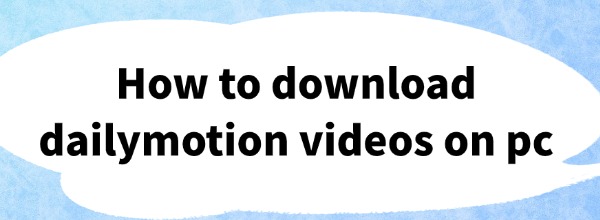
Dailymotion is a popular video-sharing platform with a vast collection of high-quality videos. However, since it doesn't offer a direct download option, many users wonder how to save videos for offline viewing. The good news is, there are ways to do it! This article introduces simple and effective methods to download your favorite videos easily.
Method 1: Use PcGoGo Video Downloader (Best for Batch Downloads)
For users who want to download multiple Dailymotion videos at once, using a dedicated video downloader is the best choice. PcGoGo Video Downloader is one such tool that not only supports batch downloading but also allows downloads in up to 8K ultra-high definition. It's fast, secure, and even offers format conversion to ensure compatibility with different devices.
Steps:
1. Download and install PcGoGo Video Downloader (compatible with Windows).
2. Copy the Dailymotion video link, open the software, and click "Paste Link".
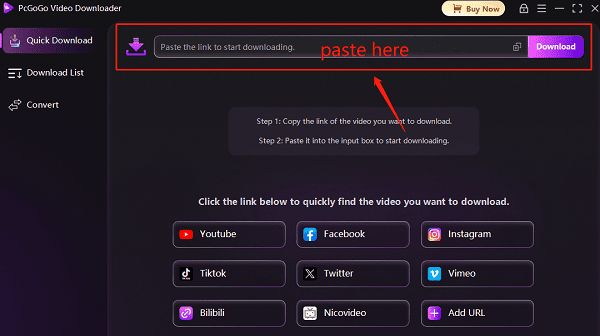
3. The software will analyze the video and provide download options. You can choose the format (MP4, MKV) and resolution (720p, 1080p, 4K, 8K, etc.).
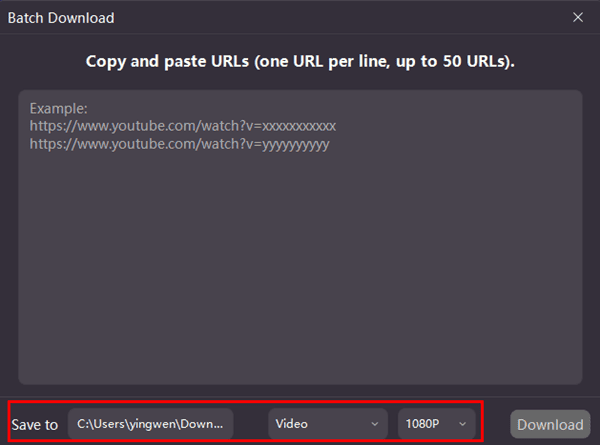
4. Once selected, click "Download" and wait for the process to complete.
Method 2: Record Your Screen to Save Specific Parts of a Video
If you only want to save a specific part of a Dailymotion video instead of downloading the entire file, or if the video cannot be downloaded directly, screen recording is a great alternative. This method works on both computers and mobile devices without relying on third-party websites or download tools.
Steps:
Windows (Built-in Xbox Game Bar – for Windows 10/11 users)
1. Open Dailymotion and play the video you want to record.
2. Press Win + G to open the Xbox Game Bar recording tool.
3. Click "Start Recording" (or press Win + Alt + R).
4. Once done, press Win + Alt + R again to stop the recording. The video will be saved automatically in Videos > Captures.
macOS (Built-in Screen Recording – for Mac users)
1. Press Command + Shift + 5 to open the screen recording tool.
2. Select "Record Selected Portion" and adjust the recording area to capture only the video section.
3. Click "Record", then play the Dailymotion video to start recording.
4. When finished, click "Stop" in the top menu bar. The video will be saved automatically on the desktop.
Tips for Better Recording Quality:
Set the highest resolution: Before recording, select HD quality in the Dailymotion player for a clearer video.
Eliminate background noise: Mute other sounds on your device to prevent unwanted noise in the recording.
Method 3: Use Dailymotion's Built-in Download Feature (For Your Own Videos Only)
If you only need to download videos you have uploaded to Dailymotion, the platform offers an official offline download feature. However, this method only works for videos you own—you cannot download content from other users. Additionally, downloaded videos can only be viewed within the Dailymotion app and cannot be saved to local storage.
Steps:
1. Go to Dailymotion Studio and navigate to Media > Videos to see your uploaded videos.
2. Select the video you want to download, click the three-dot menu, and choose "Download".
Whether you're using a computer or a phone, these methods allow you to save Dailymotion videos with ease. If you frequently download videos, PcGoGo Video Downloader is the most efficient option. Now, try these methods and start saving your favorite videos today!
See also:
How to save videos from twitter
How to Back up YouTube Videos Safely
How to download multiple videos from a website
How to Download Bilibili Videos Without Watermarks
How to download instagram videos without watermark