
Movie enthusiasts want to download and save their favorite movies on their computers for convenient offline viewing. However, some video platforms provide downloads with watermarks, which can affect the viewing experience. This article introduces several effective methods to help you easily download and save watermark-free movies on your computer.
1. Using a Video Downloader
PcGoGo Video Downloader is a powerful tool that allows you to download high-quality, watermark-free movies from multiple video platforms. It supports batch downloads and offers various format and resolution options to enhance your viewing experience.
Step-by-Step Guide:
Click the download button in this article to install the software.
Open the movie website, play the desired video, and copy the link.
Open PcGoGo Video Downloader, paste the copied link into the search box, and click the "Download" button. The software will automatically detect the video and provide download options.
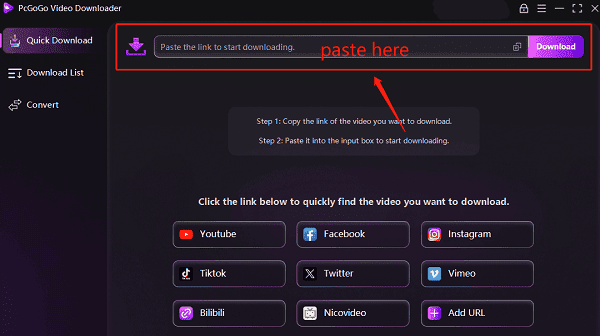
Before downloading, choose your preferred format (MP4, AVI, etc.) and quality (1080p, 4K, etc.). Then, click "Download" to start.
If you have multiple videos to download, paste multiple links into the software. It supports batch downloads, saving you time.
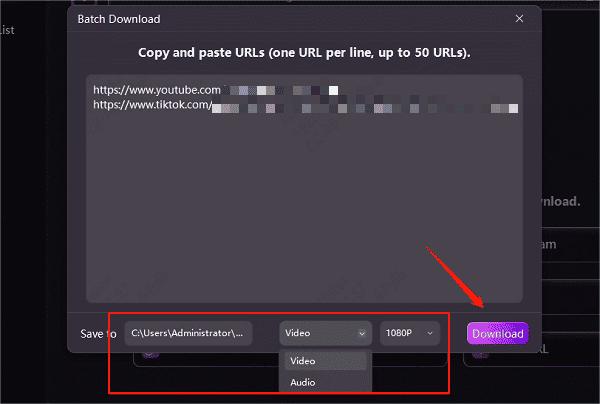
After downloading, save the videos to a designated folder for easy access and sharing.
✅ Features:
✔ Watermark-free, original quality preservation
✔ Batch download support for efficiency
✔ Built-in format conversion for compatibility across devices
2. Using Online Video Download Websites
Online video download websites offer a simple way to download videos, but they may be unstable, come with ads, or have slow download speeds.
Step-by-Step Guide:
Find the movie you want to download on a video website and copy the video link.
Visit a reliable online video downloader website.
Paste the video link into the search box and click the "Download" button.
Choose the desired format and wait for the video to be saved to your computer.
Note: Online tools may contain ads, have slower speeds, and some websites may not support long videos.
3. Using Browser Extensions
Browser extensions provide another convenient way to download videos from websites. However, due to security policies on certain video platforms, some extensions may not work properly. Additionally, some extensions require access to browser data, so choose carefully to protect your privacy.
Step-by-Step Guide:
Open the Chrome or Edge browser and go to the extension store.
Search for a video downloader extension with high ratings, install, and enable it.
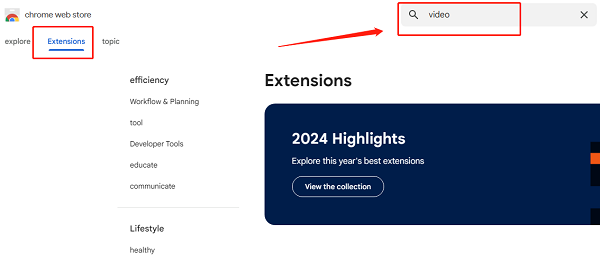
Play the video you want to download and click the extension icon in the browser toolbar.
Select the desired video quality and format, then click "Download" to save it to your computer.
4. Saving Movies via Screen Recording (Alternative Method)
Screen recording is another way to save movies, but it may reduce video quality and is more time-consuming.
Step-by-Step Guide:
Open a screen recording software and select the recording area.
Set the video format and resolution (MP4, 1080p recommended).
Start the movie playback and click "Record".
After the movie ends, stop the recording and save the file.
Note: Screen recording consumes CPU resources, so it's best to use a high-performance computer.
For a fast and high-quality way to download watermark-free movies, we recommend using the professional PcGoGo Video Downloader. This ensures the best viewing experience with high-resolution videos and smooth playback. Try these methods today and save your favorite movies without watermarks on your computer!
See also:
How to Fix YouTube Video Download Failure
Ways to Save Vimeo Videos on Windows