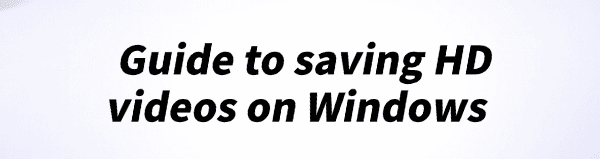
Saving HD videos on Windows is a common need for many users. Whether you are downloading online videos or editing and exporting high-quality videos, mastering the right methods is essential. This article introduces common ways to save HD videos on a Windows computer, helping you easily store high-quality video files.
1. Using Professional Download Tools
Many video streaming platforms do not offer direct download options, but you can use professional video downloader tools to save HD videos. One such tool is PcGoGo Video Downloader.
Download and Install
Visit the official PcGoGo Video Downloader website or click the download button to get the latest installation package.
Click "Try it free" to install the software.
After installation, open the software to start using it.
For a Single Video
Find the video you want to download, click the Share button, and select "Copy Link".
Click the Download button, and the software will analyze the video.
Open the installed PcGoGo Video Downloader and paste the copied link into the search box.
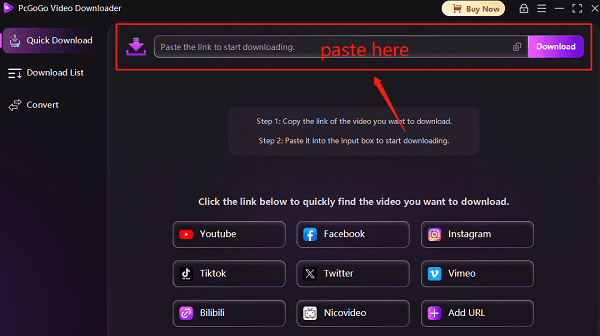
The software will automatically recognize the link and prepare the download.
Once the analysis is complete, select the file location and click "Download" again to start downloading.
Download Multiple Videos
If you need to download multiple videos, copy and paste multiple video links into the text box, pressing Enter after each link.
At the bottom of the text box, select the storage location, video format (e.g., MP4), and resolution to ensure high-quality downloads.
Once the settings are complete, click "Download" to start batch downloading.
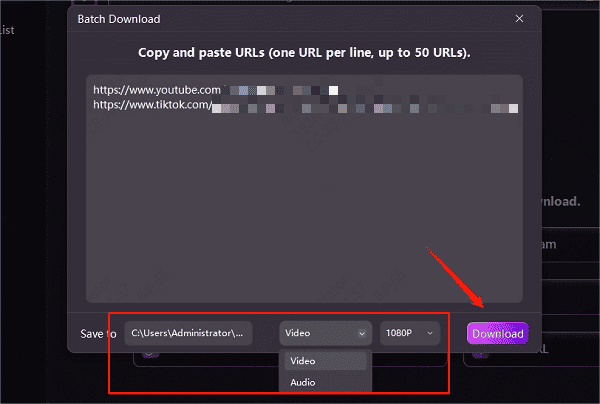
After the download is complete, the saved videos can be found in the Downloaded section.
You can also check the video's format, size, and duration.
Key Features of PcGoGo Video Downloader
✅ Supports downloading from multiple video platforms
✅ Enables 4K/1080P HD video downloads
✅ Simple to use, perfect for beginners
2. Recording HD Videos
If downloading is not an option, you can use screen recording tools to save videos. Windows comes with a built-in Xbox Game Bar, which allows you to record HD videos without installing additional software.
How to Record with Xbox Game Bar:
Record Videos Using Xbox Game Bar
Press Win + G to open Xbox Game Bar.
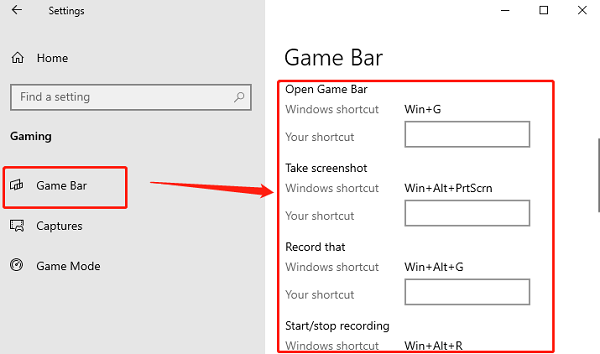
Click the Record button or press Win + Alt + R to start recording.
Once recording is complete, the video will be automatically saved in "Videos" > "Captures".
Best Use Cases for Xbox Game Bar:
✅ Recording online videos, gameplay, and meetings
✅ No additional software required
3. Storing and Managing HD Videos
Since HD videos are usually large, proper storage and management are essential.
Solid State Drive (SSD): Offers fast read and write speeds, making it ideal for storing and editing HD videos.
External Hard Drive (HDD): Suitable for video backups; a 1TB+ model is recommended.
Cloud Storage (Google Drive/OneDrive): Allows for easy online access and video sharing.
By following these methods, you can effortlessly download and save HD videos on Windows. Among them, PcGoGo Video Downloader provides a more stable and secure downloading experience, making it a great long-term solution.
See also:
Methods for Downloading YouTube Videos on Windows 10
How to Download Videos Without Watermarks