The Techkey Bluetooth adapter allows you to connect Bluetooth-enabled devices to your computer. To use it, you need the correct driver. This article will explain how to download and install the Techkey Bluetooth adapter driver, including the Techkey Bluetooth 5.0 adapter driver, on Windows 10 and other operating systems.
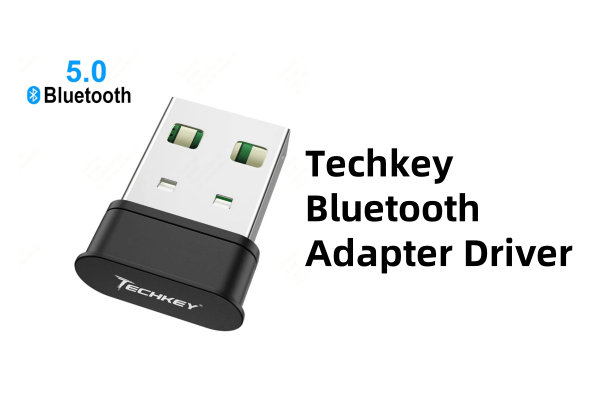
Method 1. Download from the Official Website
The official Techkey website is the safest and most reliable source for downloading the Techkey Bluetooth adapter driver. By obtaining the driver directly from the manufacturer, you ensure compatibility and avoid potential security risks. Here's how to download Techkey Bluetooth adapter from its official website:
Step 1. Visit the official Techkey website.
Step 2. Navigate to the Support or Downloads section.
Step 3. Search for your specific adapter model (e.g., Techkey Bluetooth 5.0 adapter). Select your operating system (e.g., Windows 10).

Step 4. Click the Download button. Once downloaded, open the file and follow the installation instructions.
Method 2. Use Windows Update
Windows Update is a convenient tool that can automatically find and install the correct driver for your Techkey Bluetooth adapter. This method is particularly useful for users who prefer a hassle-free approach, as Windows handles the entire process. Follow these steps to install Techkey Bluetooth adapter driver with Windows Update:
Step 1. Connect your Techkey Bluetooth adapter to your computer.
Step 2. Open Settings and go to Update & Security.
Step 3. Click Check for updates. Windows will search for the latest drivers, including the Techkey Bluetooth adapter driver. If found, the driver will be downloaded and installed automatically.
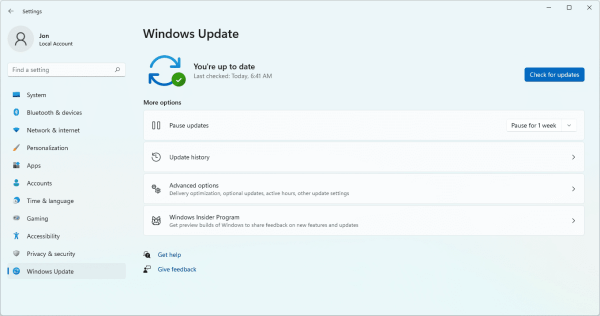
Method 3. Download from Device Manager
Device Manager is a built-in Windows tool that allows you to manage hardware devices and their drivers. It can help you find and install the Techkey Bluetooth adapter driver manually. This method is ideal for users who want more control over the driver installation process. Here's how to download Techkey Bluetooth adapter driver from Device Manager:
Step 1. Connect your Techkey Bluetooth adapter to your computer.
Step 2. Right-click on This PC and select Manage.
Step 3. Click on Device Manager. Find your Techkey Bluetooth adapter under Bluetooth or Other devices.
Step 4. Right-click on the adapter and select Update driver.
Step 5. Choose Search automatically for updated driver software. Windows will search for and install the driver.
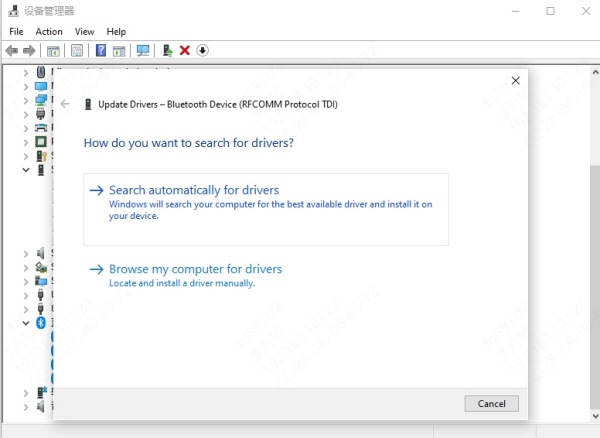
Method 4. Automatically Install Techkey Bluetooth Adapter Driver in Seconds [Recommeded]
Apart from downloading the Techkey Bluetooth adapter driver from official or Windows, there is a faster and easier way. The professional driver management tool we recommend is PcGoGo Driver Sentry. It can automatically scan and install all drivers available for your devices.
Why Choose PcGoGo Driver Sentry:
It can scan and install drivers in seconds.
It is easy to use. Just download and launch the software,
It can back up, restore, download, update, restore drivers.
Steps to download Techkey Bluetooth adapter driver via PcGoGo Driver Sentry:
Step 1. Click the button below to download PcGoGo Driver Sentry. Install and launch the software.

Step 2. Click the Scan button and wait for a while.
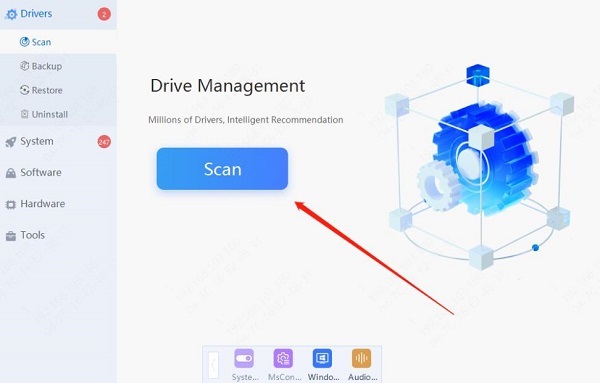
Conclusion
Downloading and installing the Techkey Bluetooth adapter driver is easy. There are various ways to make it. And don't hesitate to give PcGoGo Driver Sentry a try. It's the easiest way to download Techkey Bluetooth adapter driver.