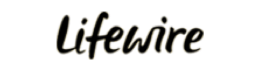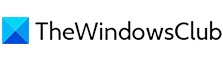How to fix vac was unable to verify your game session csgo
Steam is the largest digital gaming platform in the world, widely favored by both gamers and developers. However, some players encounter the issue of "VAC unable to verify game session" when using Steam, preventing them from connecting to game servers and affecting their gaming experience. Here are some simple solutions to fix this issue.

How To Add A Monitor To A Laptop
Expanding your workspace or enhancing your entertainment experience, adding a monitor to your laptop is an excellent way to do so. This article will detail how to add a monitor to your laptop to help you achieve this goal easily.

Fix Camera Error Code 0xa00f4244 on Windows 10/11
When using your computer, you might see the error "0xA00F4244: Camera Not Found" while trying to access the camera. This issue is often caused by incorrect settings or driver problems. Here are steps to fix it.
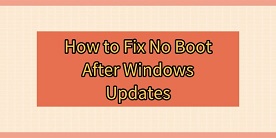
How to Fix No Boot After Windows Updates
Computer not booting after updating Windows is a frustrating and confusing problem. In most cases we can fix this problem. Here are some common solutions to help you get your computer back in working order.
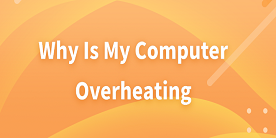
Why Is My Computer Overheating and How to Fix It
Computer overheating is a common issue that can cause performance problems, random shutdowns, or even permanent hardware damage. It often occurs when your system's cooling mechanisms fail to handle the generated heat effectively. This guide explores the potential causes of overheating and provides actionable solutions.
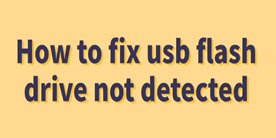
How to fix usb flash drive not detected
USB flash drives have become indispensable tools for work, study, and entertainment due to their portability and efficiency. However, sometimes when you plug a USB flash drive into your computer, it fails to be recognized. Here are several ways to resolve this issue.

How to Open Device Manager
The Device Manager is an essential Windows tool that allows you to view and manage hardware connected to your computer. Whether you need to troubleshoot a hardware issue, update a driver, or check for conflicts, knowing how to access and use the Device Manager is crucial. This guide will walk you through multiple methods to open the Device Manager and explain its key functions.
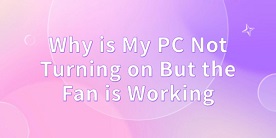
Why is My PC Not Turning on But the Fan is Working
Sometimes we come across a puzzling problem: why my computer won't turn on, but the fan works? This article will provide you with some practical solutions to help you solve this problem.

How to fix driver error bluetooth
Bluetooth makes connecting devices and sharing files a breeze. However, encountering a Bluetooth driver error when trying to connect a Bluetooth device to your computer can be frustrating. Here are some effective solutions to help you quickly resolve these issues and restore your Bluetooth functionality.
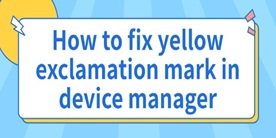
How to fix yellow exclamation mark in device manager
While using your computer, you may occasionally notice yellow exclamation marks next to certain devices in the Device Manager. These marks usually indicate problems such as missing drivers, driver conflicts, or hardware malfunctions. Here are some effective ways to resolve these issues.