
Many Windows users want to enjoy free, high-quality TV shows and movies on their computers. Currently, there are various free streaming platforms available that provide a wealth of film and TV resources without the need for subscriptions. This article highlights five top free TV show websites—Tubi, Pluto TV, Freevee, Crackle, and Tenorshare AI Bypass—to meet the needs of different viewers.
Overall Recommendation: Tubi
Tubi is one of the most popular free TV and movie streaming services. The platform boasts over 50,000 movies and TV shows, covering genres like action, comedy, horror, documentaries, and more. It's completely free and requires no registration.
✅ Features:
Extensive movie and TV show collection, covering multiple genres.
No subscription fees or hidden charges.
Compatible with Windows PCs, smart TVs, and mobile devices.
How to download TV shows for offline viewing:
Some users may want to download videos to their computers for offline viewing. PcGoGo Video Downloader is an ideal solution for secure and efficient downloading. It's easy to use, fast, and supports batch downloads, allowing you to collect your favorite videos with ease.
Download and install the software by clicking the download button in this article.
Open the video's webpage, click the share button, and choose "Copy Link".
Open PcGoGo Video Downloader, paste the copied link into the input box, and click "Download". The software will automatically detect the video and provide download options.
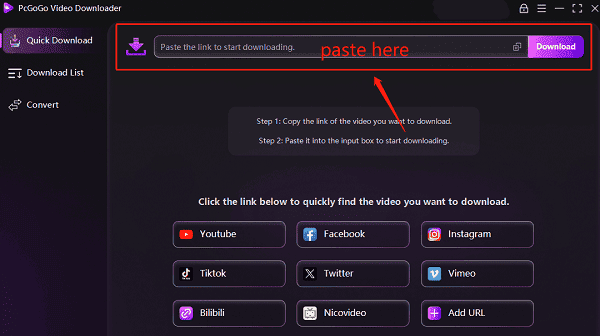
You can choose the video format (e.g., MP4, AVI) and quality (e.g., 1080p, 4K) before downloading.
For multiple videos, paste multiple links into the software, which will download them simultaneously, saving you time.
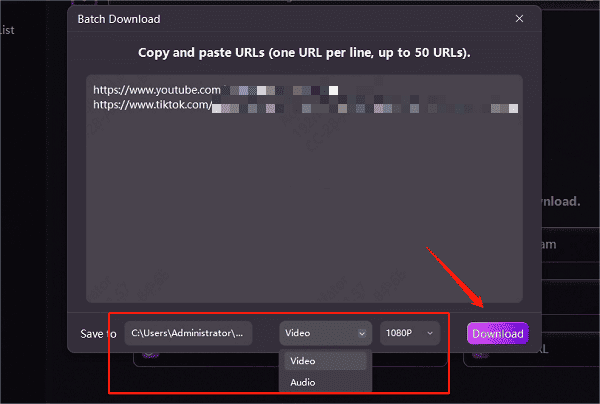
Once completed, you can save the videos in a designated folder for easy access and sharing.
Best for Live TV: Pluto TV
If you want to watch live TV programs on your Windows computer, Pluto TV is a great choice. The platform offers 250+ live channels, including news, sports, entertainment, and kids' shows, allowing you to enjoy a high-definition live TV experience anytime, anywhere.
✅ Features:
250+ free live TV channels, with 24/7 uninterrupted streaming.
A variety of channels including movies, news, and sports.
No registration required—just open the website to start watching.
Recommended for Original Content: Freevee
If you enjoy watching original content, Amazon Freevee is an excellent choice. Operated by Amazon, it offers high-quality original TV shows and movies, along with a large selection of classic films and series, ideal for users who like exploring new content.
✅ Features:
Free streaming of Amazon's original shows.
Compatible with Windows PCs, smart TVs, Fire TV, and more.
Some content has ads, but they won't disrupt the viewing experience.
Diverse Content Recommendation: Crackle
Crackle is popular for its vast collection of movies and TV shows, especially for viewers who enjoy classic films. It provides high-quality content from Sony Pictures and continuously updates with popular films.
✅ Features:
Offers a variety of genres, including action, comedy, thriller, and more.
Completely free with no subscription required.
Works on Windows PCs, smart TVs, and mobile devices.
Best for Humanized Subtitles: Tenorshare AI Bypass
If you want to watch foreign language programs with accurate subtitles, Tenorshare AI Bypass is a great tool. It uses AI technology to generate subtitles, helping you understand content in different languages. It's especially useful for language learners.
✅ Features:
AI-generated subtitles that support multiple languages.
Compatible with Windows PCs, and can be used alongside other streaming platforms.
Accurate subtitle recognition enhances the viewing experience.
Whether you enjoy movies, TV shows, live TV, or original content, these platforms will meet your needs. Use your Windows PC to enjoy free, high-definition viewing and start exploring these great entertainment options today!
See also:
How to Fix YouTube Video Download Failure
Ways to Save Vimeo Videos on Windows