
As a globally popular microblogging platform, Tumblr hosts an endless stream of creative videos daily—from heartwarming pet clips and mind-bending artistic creations to valuable tutorial content. While these gems deserve permanent storage on our devices, Tumblr doesn't provide an official download button. Here we present two beginner-friendly methods to easily save videos, even for tech novices!
Solution 1: Desktop Software for Quality-Conscious Users
Platform: Windows
Among various Tumblr video downloaders, we recommend PcGoGo Video Downloader for its security and ad-free interface. Simply copy-paste any Tumblr video link into this desktop application for instant downloading. Bonus: It works seamlessly with YouTube, Vimeo, Dailymotion, TikTok, Twitter, Facebook, and other major platforms.
Why Choose PcGoGo Video Downloader?
Cross-platform compatibility: Download from 50+ social/media sites beyond Tumblr
Premium quality: Save watermark-free videos up to stunning 8K resolution
Smart detection: Auto-identifies downloadable content with lightning-fast parsing
Batch processing: Download entire video series or creator portfolios in one click
Step-by-Step Guide:
Copy link: Right-click your chosen Tumblr video and select "Copy Link"
Paste & analyze: Launch PcGoGo Video Downloader, paste URL, and choose preferred resolution
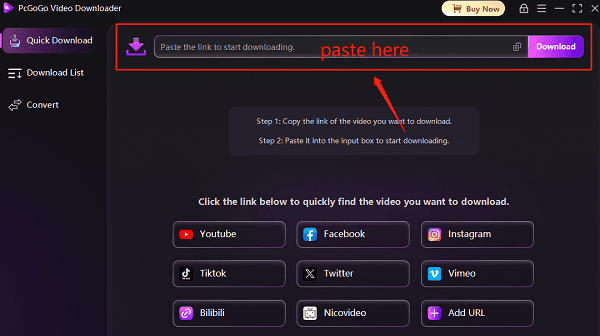
Instant download: Select format (MP4/MOV) and click "Download"
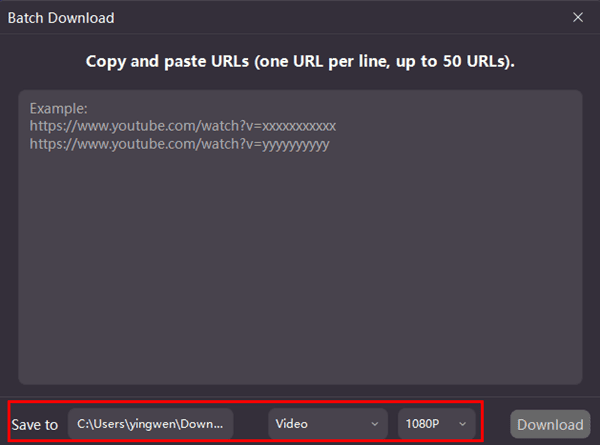
Ideal for HD enthusiasts, this solution shines when downloading 4K/8K content or entire creator archives.
Solution 2: Browser-Based Tools for Quick Downloads
For software-free convenience, try web tools like TheDownloadVideo:
Navigate to target Tumblr video
Copy page URL from address bar
Paste into the online converter's search field
Select quality level and download
Note: Web tools often impose limitations on resolution (typically max 1080p), download speed, and format options.
The Verdict:
Reliability first: PcGoGo Video Downloader for consistent performance and premium features
Instant access: Browser tools when avoiding software installation
Bonus perk: PcGoGo Video Downloader doubles as a video converter for optimized device compatibility
Pro Tip: For advanced editing capabilities and guaranteed original quality preservation, the desktop solution remains unparalleled. Why not give both methods a try today?
See also:
How to save videos from twitter
How to download a facebook video
How to download instagram videos on pc
The Easiest Way to Download TikTok Videos in Bulk