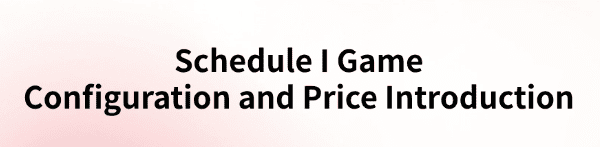
With the release of Schedule I, many players are eager to learn about its minimum and recommended system requirements, as well as how to optimize game performance for a smoother experience. This article will provide a detailed overview of the hardware requirements and optimization tips to help you enjoy the game on your PC.
1. Game Overview
Schedule I is an indie action game developed and published by TVGS, officially released on March 25, 2025, on Steam. In this game, players take on the role of a small-time dealer starting from scratch in the West Coast city of Hyland Point, gradually building and expanding their empire.
2. System Requirements
Minimum Requirements:
OS: Windows 10 (64-bit)
Processor: 3GHz 4-Core or similar
Memory: 8 GB RAM
Graphics: GeForce GTX 1060 or Radeon RX 580
Storage: 8 GB available space
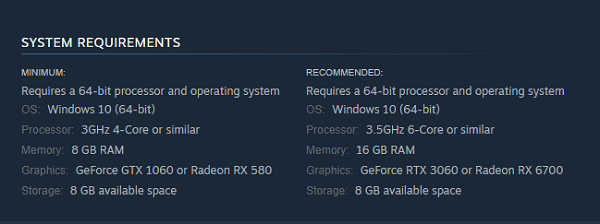
Recommended Requirements:
OS: Windows 10 (64-bit)
Processor: 3.5GHz 6-Core or similar
Memory: 16 GB RAM
Graphics: GeForce RTX 3060 or Radeon RX 6700
Storage: 8 GB available space
3. Optimizing Game Performance
Update Graphics Drivers:
Outdated or corrupted graphics drivers can cause crashes or FPS drops. It is recommended to use Driver Sentry to automatically detect and update your GPU drivers, ensuring Schedule I benefits from the latest performance optimizations.
Download the latest version of Driver Sentry and install the software.
Open the software and click "Scan" to check for outdated or missing drivers.
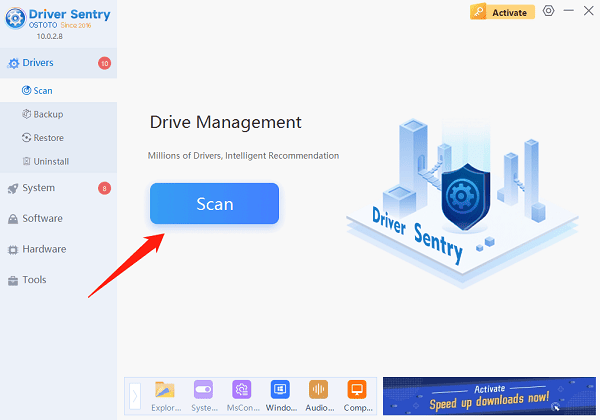
Locate the graphics driver in the scan results and click "Upgrade" to update it.
After the update is complete, restart your PC to ensure the new drivers take effect.
Adjust Graphics Settings:
Resolution: Match your display's native resolution, such as 1920×1080 (FHD) or higher.
Texture Quality: Set to Medium or High based on available VRAM.
Shadow Quality: Medium (Lowering it can improve FPS).
Anti-Aliasing: TAA or FXAA (to balance quality and performance).
Draw Distance: Medium (prevents distant objects from affecting performance).
Motion Blur: Disable to reduce screen blurring.
Close Background Applications:
Open Task Manager (Ctrl + Shift + Esc).
End CPU and memory-intensive applications such as Chrome, recording software, etc.
Close RGB lighting software, download managers, and other unnecessary background processes.
4. Game Price
Currently, Schedule I is available on Steam as an Early Access title, with an initial launch price of $16.99. The developers have confirmed that the price will increase after the launch discount ends. If you want to get the game at a lower price, it's recommended to purchase it during Early Access.
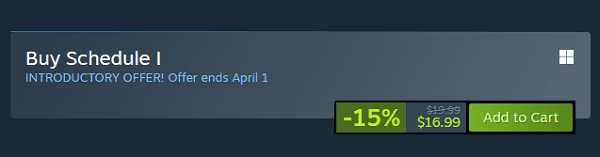
5. Purchase and Download
At present, Schedule I is exclusively available on Steam. To purchase and install the game, follow these steps:
Install the Steam client and create/log in to your account.
Search for "Schedule I" in the Steam Store.
Purchase and download the game.
Currently, Schedule I has not been released on other platforms (such as Epic Games Store or PlayStation). Console players may need to wait for further official announcements.
With its unique theme and rich gameplay, Schedule I provides an immersive experience, allowing players to rise from a small-time dealer to a criminal kingpin. If you find this theme intriguing, consider grabbing the game during Early Access to experience its world firsthand!
See also:
Solutions to Fix the Windows 11 Unidentified Network Issue
Solutions to Fix WiFi Connected but No Internet Issue