In everyday office work, design creation, gaming entertainment, or professional tasks, the graphics card continuously enhances the performance of a computer and the user experience. So, what exactly does a graphics card do? This article will provide a detailed explanation of the functions and working principles of a graphics card.
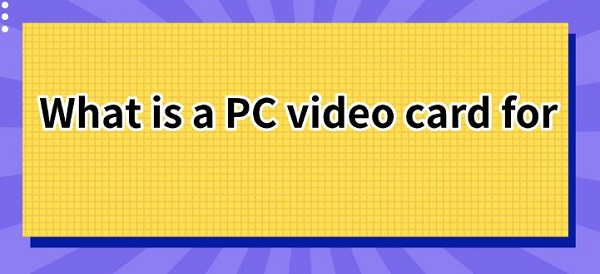
1. Basic Definition of a Graphics Card
A graphics card, or more formally known as the Graphics Processing Unit (GPU), is a hardware component used to generate and output computer images. It converts image data from the computer’s memory into signals that a monitor can recognize, presenting images, videos, and animations to the user. Simply put, the graphics card is responsible for processing and rendering content such as images, videos, and 3D models.
Graphics cards are typically divided into two types:
Integrated Graphics: Integrated graphics are embedded in the CPU or motherboard, requiring no additional hardware support, and use the computer's shared memory. Integrated graphics are less powerful and are suitable for general office work and everyday use.
Discrete Graphics: Discrete graphics are specially designed graphics processing hardware, usually manufactured by companies like NVIDIA or AMD. They have dedicated video memory (VRAM) and offer much stronger graphics processing power, making them ideal for gaming, graphic design, video editing, and other tasks that require high graphical performance.
Regardless of whether the graphics card is integrated or discrete, it's important to update and install the graphics driver beforehand. Updated drivers can improve the display performance of the graphics card, making visuals smoother and ensuring stable operation. A professional driver management software, such as "Driver Sentry", can quickly detect and install the necessary drivers. The detailed steps are as follows:
1). Click the download button to get the latest version of Driver Sentry. After installation, open the software and click "Scan".
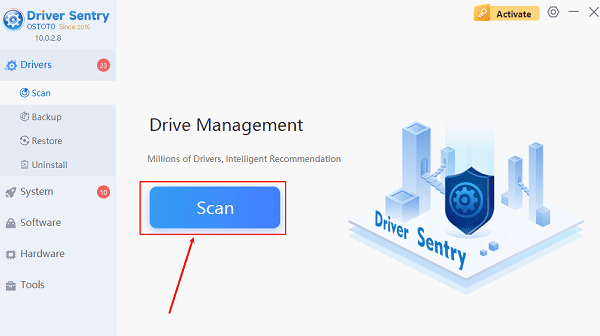
2). Once the scan is complete, it will display any drivers that are not installed or need updating. Find the graphics driver in the results list and click the"Update"button.
3). After the update is complete, it is recommended to restart your computer to ensure the new drivers are properly applied.
2. Main Functions of a Graphics Card
Image Processing and Display
The most fundamental function of a graphics card is to process images and display them on the computer monitor. Whenever the computer needs to display a screen, the graphics card reads and processes image data from memory, then sends a signal to the monitor through a video output interface (such as HDMI, DisplayPort, VGA, etc.). The processing power of the graphics card directly affects the clarity, color, resolution, and refresh rate of the display.
Video Decoding and Playback
With the widespread use of high-definition, 4K, and even 8K videos, video decoding has become an essential function of the graphics card. The graphics card handles decoding high-resolution video files and accelerates video playback. Modern graphics cards can hardware-accelerate video formats like HEVC (H.265), VP9, etc., resulting in smoother video playback, reduced CPU load, and improved overall system performance.
3D Rendering and Graphics Calculation
An important function of the graphics card is the rendering and computation of 3D graphics. In gaming, virtual reality (VR), architectural design, and film special effects, the rendering workload of 3D graphics is immense. The graphics card uses parallel computing to quickly complete complex graphics rendering tasks, providing high-quality visual effects. This is why high-end gaming PCs and professional design workstations require powerful graphics cards.

GPU-Accelerated Computing
Modern graphics cards are not only used for graphics rendering, but also for accelerating general computation tasks, a process known as GPU computing. With the parallel computing power of the GPU, the graphics card can significantly speed up tasks that require heavy computation, such as scientific calculations, machine learning, and data analysis. Many professional applications (such as Adobe Photoshop, Autodesk Maya, TensorFlow, etc.) take advantage of the graphics card's computational power to improve efficiency and speed.
Gaming Performance and Experience
The graphics card is especially important for gamers. In gaming, the performance of the graphics card directly determines the quality of the graphics, frame rates, and responsiveness. A powerful graphics card provides higher resolution visuals, more detailed lighting effects, and a smoother gaming experience. High-end graphics cards support higher graphic settings, such as anti-aliasing, shadow quality, and dynamic lighting, making the game world more realistic and vivid.
3. Working Principle of a Graphics Card
The working principle of a graphics card can be summarized in the following steps:
Receiving Graphics Data: Applications on the computer (such as the operating system, games, or video players) send image, video, or 3D model data to the graphics card.
Image Processing and Calculation: The GPU within the graphics card processes the received data. The GPU consists of numerous computational units (known as stream processors or CUDA cores) that can process multiple tasks simultaneously. Depending on the needs, the GPU performs texture mapping, lighting calculations, model rendering, etc.
Generating Image Output: The processed image data is then transmitted through the graphics card's output interface to the monitor, presenting the final image or animation effect.

4. Importance and Selection of a Graphics Card
The performance of the graphics card directly impacts the computer's performance in areas such as gaming, graphic design, video editing, and data computing. For regular users, integrated graphics are generally sufficient for everyday tasks like web browsing, office work, and video playback. However, for users requiring high-performance graphics processing, such as gamers, professional designers, or video editors, a discrete graphics card is indispensable.
When selecting a graphics card, users should choose one based on their specific needs. Gamers often opt for powerful discrete graphics cards to ensure a smooth gaming experience. Professionals working in video editing or 3D modeling, on the other hand, need higher-end graphics cards to handle complex rendering tasks. For users with a limited budget, mid-range graphics cards offering a good balance of price and performance are also a solid choice.
Conclusion
The graphics card is one of the most important hardware components in a computer, responsible for tasks such as image rendering, video playback, 3D modeling, and GPU-accelerated computing. Its working principle mainly involves receiving and processing graphics data and then displaying the final image on the monitor. With the development of technology, graphics cards are no longer just essential tools for gamers and designers; they are also widely used in fields such as scientific computing, artificial intelligence, and machine learning. Choosing the right graphics card can significantly enhance the overall performance of a computer and provide a better user experience.
See also:
What is a computer graphics driver?graphics driver Download
How do I update my graphics drivers? Method introduction
How much will the RTX 4090 be? rtx 4090 specs
How do you update graphics card drivers