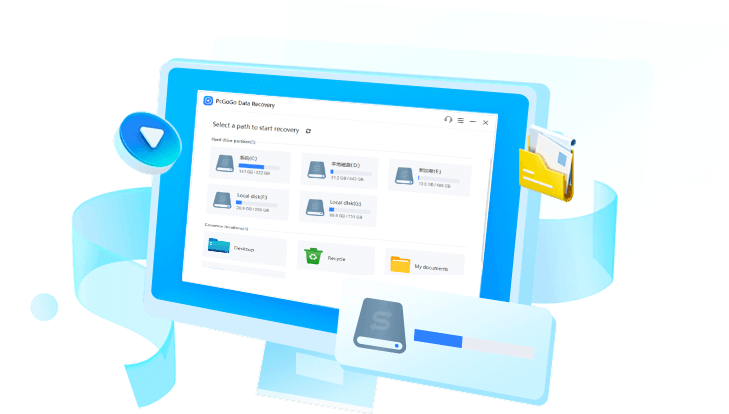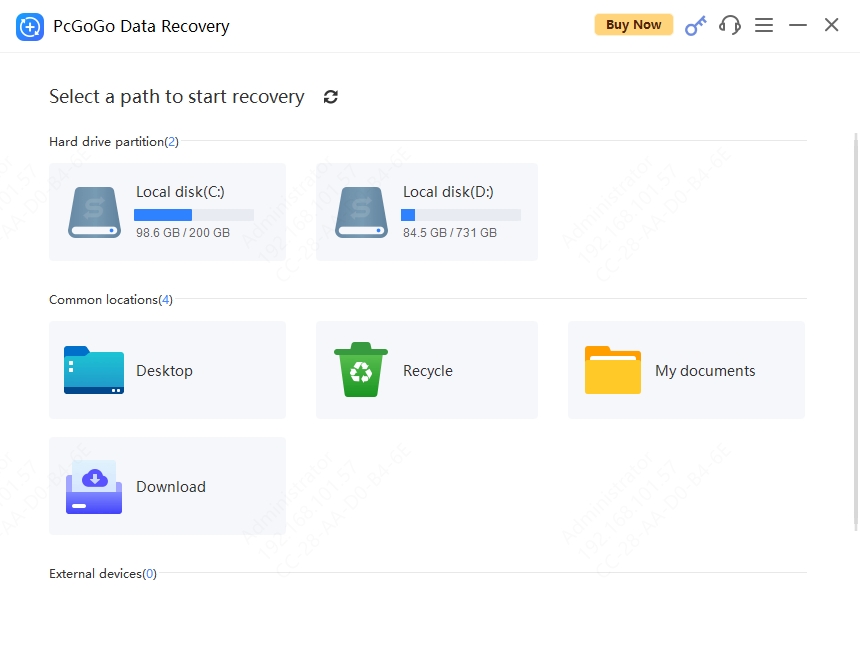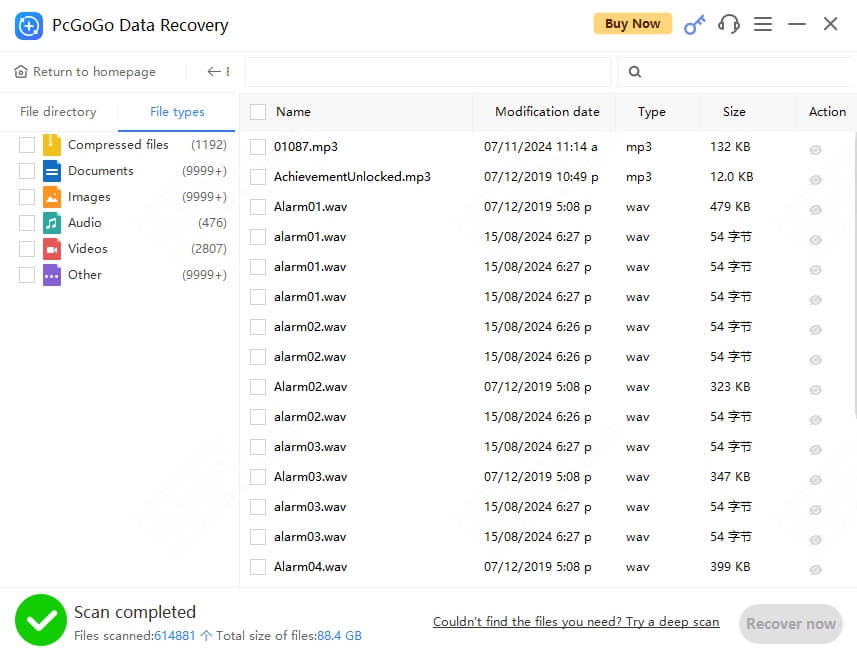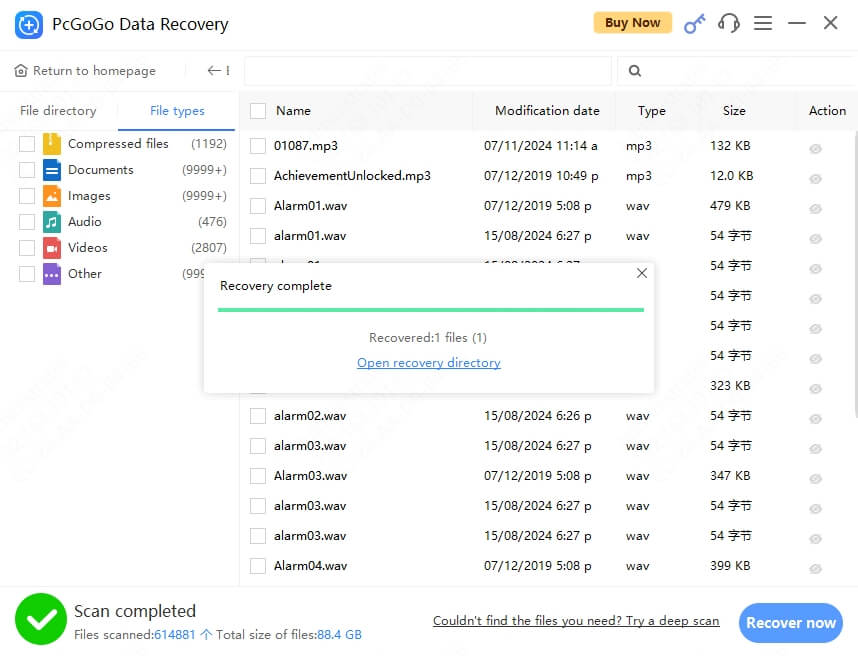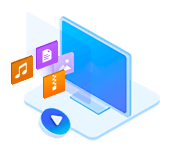PcGoGo Driver Sentry
Scan, Update & Fix Your Device Drivers
PcGoGo Data Recovery
Recover Deleted Files
PcGoGo Dll Fixer
Fixer Any Dll Errors
ExplorerMax
A Chrome-styled File Manager
PcGoGo Video Downloader
Download Videos from Any Website
Pcgogo Video Downloader(Online)
Download Videos from Any Websites Online