
How to Fix Graphics Card Fans Not Spinning
If you've noticed that your graphics card fans are not spinning, you're not alone. Many PC users experience this issue. In this guide, we will cover common reasons for this issue and provide step-by-step solutions to get your GPU fans spinning again.

Solution to Windows Screen Flicker
Splash screen is usually characterized by intermittent flickering on the screen, or the display content repeatedly disappears and appears. In this article, we will introduce some solutions to the problem of computer flashing screen.

What is Video Memory on PC
Video memory, often referred to as VRAM (Video Random Access Memory), is a critical component in modern computing, particularly for tasks that involve graphics processing such as gaming, video editing, and 3D rendering. In this article, we will explore in detail what is video memory on PC.

How do I fix my graphics card driver?
The graphics card driver is responsible for communication between the operating system and the graphics card. If there are issues with your graphics card, it may result in game stuttering, image distortion, or screen flickering. Here are some steps to fix graphics card driver issues and help you resolve related problems.

What is a graphics card driver?
The graphics card is an important component responsible for processing and rendering graphics.The performance of the graphics card does not only depend on the hardware itself but is also closely related to the optimization and updates of its drivers. This article will provide a detailed introduction to what a graphics card driver is and its significance in computer systems.

Why Is My Computer Screen Black
A black screen on your computer can be alarming and frustrating. It could be caused by various issues, ranging from hardware problems to software glitches. Here's a comprehensive guide to help you diagnose and resolve the problem.

Why Is My Computer Screen Upside Down
Finding your computer screen upside down can be frustrating and confusing. This issue is often the result of accidental keyboard shortcuts, graphics settings, or display configurations. In this guide, we'll explore the reasons behind an upside-down screen and provide solutions to fix it quickly.
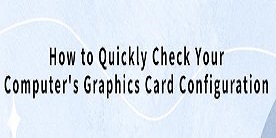
How to Quickly Check Your Computer's Graphics Card Configuration
Knowing your graphics card configuration is key for optimizing gaming, handling graphics tasks, and planning upgrades. This guide shows you how to quickly check your graphics card to ensure your system meets your needs.
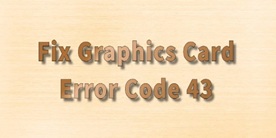
How to Fix Graphics Card Error Code 43
When using Windows, you may sometimes encounter a graphics card error code 43 in the Device Manager. This usually indicates an issue with the graphics card or its driver, preventing the system from recognizing or using the card correctly. Here are some methods to resolve this problem:
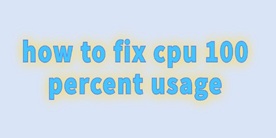
how to fix cpu 100 percent usage
Many people like to monitor the performance of their computers, and the GPU is a key component that reflects the current state of the graphics card. But is it normal for GPU usage to reach 100%? And how can we fix the issue if the GPU usage is too high? Let’s explore some effective solutions below.
よくある質問