Nvidia GeForce Game Ready 560.81 WHQL Driver Released

NVIDIA has released the GeForce Game Ready 560.81 drivers, offering improved performance and stability for a better gaming experience. This update benefits both gamers and graphic designers by enhancing hardware support.
1. Game Support and Optimization
1).New Game Support
The NVIDIA 560.81 Game Ready drivers are specifically optimized for Hunt: Showdown 1896, ensuring players can enjoy this first-person shooter under the best conditions.

(Image source: Hunt: Showdown 1896)
Hunt: Showdown 1896 combines survival and competitive elements, where players must fight against other players and various monsters in a dangerous environment. This driver update helps improve game stability and performance.
2). Other Game Optimizations
In addition to Hunt: Showdown 1896, the 560.81 driver also optimizes several other games:
Chained Together: This cooperative puzzle game now features better graphics quality and smoother frame rates.
Dungeonborne: A roguelike dungeon exploration game that sees improved stability with this driver update.

(Image source: Steam)
Once Human: This open-world adventure game benefits from enhanced graphics quality with the new driver.
Stormgate: The real-time strategy game Stormgate also gains from this driver update, resulting in more stable performance.
2. Driver Features and Fixes
1). New Features and Improvements
Enhanced Compatibility: The new driver enhances compatibility with the latest operating system versions, ensuring stable operation across various environments.
Performance Boost: Internal optimizations deliver higher frame rates and lower latency, especially in high-load gaming scenarios.

Bug Fixes: Several known issues from previous versions have been resolved, such as game stuttering in certain situations.
2). Known Issue Fixes
Farming Simulator 22 Crash Fix: Resolved a crash issue during loading on systems with GeForce RTX 30 and RTX 40 series GPUs.
Game Stuttering Fix: Fixed stuttering caused by GPU utilization being stuck at 0%, improving game smoothness.

Refresh Rate Fix: Addressed issues with some monitors not displaying the full range of refresh rates, ensuring users can utilize their display's full capabilities.
NVIDIA Container CPU Usage Fix: Fixed the problem of NVIDIA Container service using unusually high CPU resources, improving overall system performance.
3. How to Update to Version 560.81
To experience these improvements and features, users can update their graphics drivers in several ways. Using Driver Sentry is a simple and reliable option. Driver Sentry automatically detects and downloads the latest drivers, making it ideal for users unfamiliar with manual updates.
1). Click the download button to get the latest version of Driver Sentry, install it, and open the software, then click "Scan".
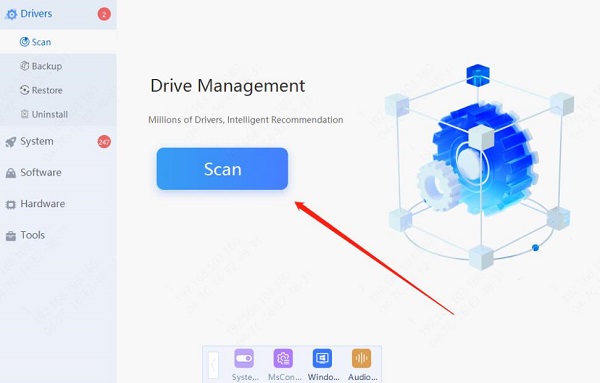
2). After scanning, the software will show which drivers are missing or need updating. Find the NVIDIA graphics driver in the list and click the "Update" button.
3). Once the update is complete, click restart to apply the changes. Restart your computer to enjoy the new driver.
The NVIDIA 560.81 Game Ready drivers provide major performance and stability improvements. For the best gaming experience and a more stable graphics system, updating to this version is recommended. NVIDIA's ongoing optimizations ensure top-notch graphics processing.
See also:
8 Ways to Fix WiFi Adapter Not Working on Windows 10
Top 5 Methods to Open Task Manager on a Computer