
How do I fix my graphics card driver?
The graphics card driver is responsible for communication between the operating system and the graphics card. If there are issues with your graphics card, it may result in game stuttering, image distortion, or screen flickering. Here are some steps to fix graphics card driver issues and help you resolve related problems.

What is a graphics card driver?
The graphics card is an important component responsible for processing and rendering graphics.The performance of the graphics card does not only depend on the hardware itself but is also closely related to the optimization and updates of its drivers. This article will provide a detailed introduction to what a graphics card driver is and its significance in computer systems.

Why Is My Computer Screen Black
A black screen on your computer can be alarming and frustrating. It could be caused by various issues, ranging from hardware problems to software glitches. Here's a comprehensive guide to help you diagnose and resolve the problem.

Why Is My Computer Screen Upside Down
Finding your computer screen upside down can be frustrating and confusing. This issue is often the result of accidental keyboard shortcuts, graphics settings, or display configurations. In this guide, we'll explore the reasons behind an upside-down screen and provide solutions to fix it quickly.
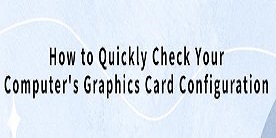
How to Quickly Check Your Computer's Graphics Card Configuration
Knowing your graphics card configuration is key for optimizing gaming, handling graphics tasks, and planning upgrades. This guide shows you how to quickly check your graphics card to ensure your system meets your needs.
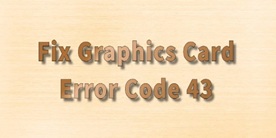
How to Fix Graphics Card Error Code 43
When using Windows, you may sometimes encounter a graphics card error code 43 in the Device Manager. This usually indicates an issue with the graphics card or its driver, preventing the system from recognizing or using the card correctly. Here are some methods to resolve this problem:
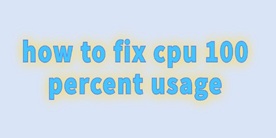
how to fix cpu 100 percent usage
Many people like to monitor the performance of their computers, and the GPU is a key component that reflects the current state of the graphics card. But is it normal for GPU usage to reach 100%? And how can we fix the issue if the GPU usage is too high? Let’s explore some effective solutions below.
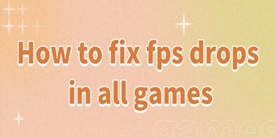
How to fix fps drops in all games
We've all experienced stuttering or frame drops that can spoil a good gaming session. These issues don't just make the game less smooth—they can seriously impact gameplay. The good news? Understanding the causes and applying the right fixes can make a big difference. Here are the most common reasons for frame drops and how to solve them.
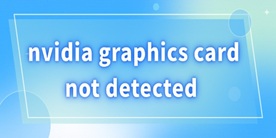
nvidia graphics card not detected windows 11
While using a Windows 11 computer, many people may find that their device doesn't recognize the NVIDIA graphics card when attempting to launch a game or design software. If your computer displays an error indicating it can't detect the graphics card, here are some solutions to try:
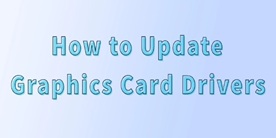
how to update graphics card driver
When using a computer, you may sometimes experience slow performance, crashes, or lags. These issues are often related to the version of your graphics card driver. Updating the graphics card driver can improve the performance of games and applications and resolve compatibility issues or bugs. Here's a step-by-step guide on how to update your graphics card driver.
熱門問題