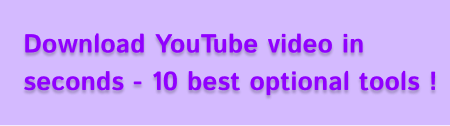
Download YouTube video in seconds – 10 best optional tools !
With YouTube being the world’s most popular video platform, the demand for efficient video downloaders is higher than ever. Whether you want to save your favorite videos for offline viewing, or download high-quality content for editing or archiving, there are many YouTube video downloader tools to choose from. This article will break down the best YouTube video downloaders for 2025, categorized into online tools, PC software, and mobile apps, helping you find the perfect downloader for your needs.
Top Online YouTube Video Downloaders
Online YouTube video downloaders are quick and easy to use. They don’t require installation, making them perfect for users who need to download videos on the go.
1. Y2Mate
Y2Mate is one of the most popular online video downloaders. It supports various formats and quality options, including MP4, MP3, and even 8K videos. Y2Mate is known for its simplicity and fast download speed.
Pros:
✔Supports a variety of video formats and quality options.
✔Easy-to-use interface with no registration required.
✔Free to use.
Cons:
✖Ads can be intrusive.
2. SaveFrom.net
SaveFrom.net is a reliable online tool for downloading YouTube videos. It allows users to download videos in multiple resolutions, from standard to high-definition.
Pros:
✔Simple and fast to use.
✔No installation required.
✔Works with a variety of platforms (not just YouTube).
Cons:
✖Limited to certain video formats.
✖Sometimes requires browser extensions for full functionality.
3. ClipConverter.cc
ClipConverter.cc is another great online YouTube downloader. It not only lets you download YouTube videos, but it also allows you to convert them to MP3, MP4, AVI, MOV, and more.
Pros:
✔Converts videos to various formats.
✔Supports HD downloads.
✔Free and simple to use.
Cons:
✖Conversion times can be slow for longer videos.
✖Occasional pop-up ads can be distracting.
Top PC YouTube Video Downloaders
For users who prefer more control over the download process and additional features, PC downloaders are a great choice. Here are five of the best PC YouTube video downloaders in 2025.
4. PcGoGo Video Downloader (Featured)
PcGoGo Video Downloader is a powerful and user-friendly tool that allows you to download YouTube videos in high-quality formats. It supports batch downloads, saving videos in MP4, AVI, and MP3 formats. The software also allows you to download playlists and entire channels with a single click.
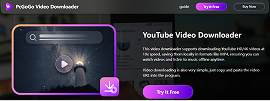
How to Use PcGoGo Video Downloader:
Step 1: Download and install PcGoGo Video Downloader from the official website.
Step 2: Copy the YouTube video URL you want to download.
Step 3: Open the PcGoGo Video Downloader and paste the URL into the program.
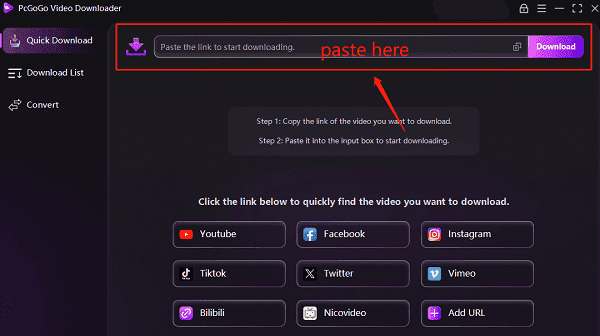
Step 4: Choose your desired format and video quality.
Step 5: Click on the "Download" button, and the video will be saved to your PC.
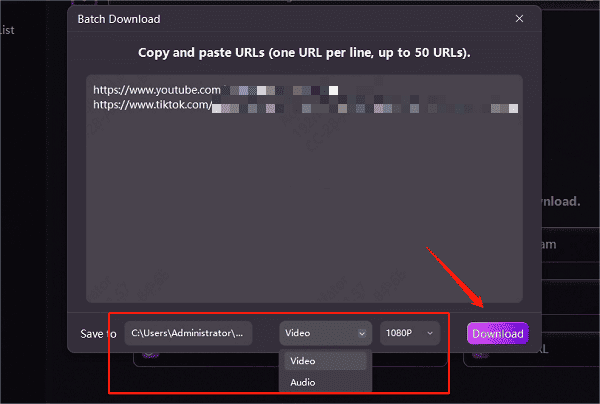
Pros:
✔Supports multiple formats and resolutions, including 4K.
✔User-friendly interface, perfect for beginners.
✔Allows batch downloads and playlist/channel downloads.
✔Free and paid versions available with additional features.
Cons:
✖The free version has limited functionality.
5. 4K Video Downloader
4K Video Downloader is a popular software for downloading YouTube videos and playlists. It supports a wide range of formats and resolutions, making it a favorite for users who need high-quality downloads.
Pros:
✔Downloads entire playlists and channels.
✔Supports 4K and 360° video downloads.
✔Simple and intuitive interface.
Cons:
✖Limited to 30 videos per playlist for free users.
✖Some advanced features are locked behind the paid version.
6. Freemake Video Downloader
Freemake Video Downloader is an easy-to-use software that allows you to download videos from YouTube and other popular video sites. It supports HD and 4K downloads, making it ideal for high-quality content.
Pros:
✔Supports a wide range of video sites.
✔Allows downloading from playlists and channels.
✔Simple to use with a clean interface.
Cons:
✖Free version has limited features.
✖Requires frequent updates.
7. JDownloader
JDownloader is an open-source software that lets you download videos from YouTube and other streaming services. It supports a range of video quality options, including 4K, and offers advanced features for power users.
Pros:
✔Open-source and free to use.
✔Supports a variety of video hosting platforms.
✔Allows batch downloads and automatic CAPTCHA solving.
Cons:
✖Interface can be a bit overwhelming for beginners.
✖Bundled with additional software during installation (make sure to uncheck optional downloads).
8. YTD Video Downloader
YTD Video Downloader is another popular PC tool that allows you to download and convert videos from YouTube and other platforms. It offers a simple interface and is ideal for those who need to quickly grab videos.
Pros:
✔Supports multiple formats and video resolutions.
✔Easy to use for beginners.
✔Free version available.
Cons:
✖Conversion process can be slow.
✖Free version has limited features.
Top Mobile YouTube Video Downloaders
If you're on the move and want to download YouTube videos directly to your mobile device, these apps are perfect for you.
9. TubeMate
TubeMate is one of the most popular mobile apps for downloading YouTube videos. It allows users to choose from various resolutions, including HD and 4K, and save videos directly to their devices.
Pros:
✔Fast download speeds.
✔Supports various video formats and resolutions.
✔Free to use.
Cons:
✖Only available for Android devices.
✖Ads can be distracting.
10. Snaptube
Snaptube is a feature-rich app that allows you to download videos not only from YouTube but also from other popular video platforms. It’s an easy-to-use app that supports multiple resolutions and video formats.
Pros:
✔Supports multiple video platforms.
✔Allows HD video downloads.
✔Simple and fast to use.
Cons:
✖Only available for Android.
✖Ads can be intrusive.
Conclusion
Choosing the right YouTube video downloader depends on your needs and the device you’re using. For those who want convenience and ease of use, online tools like Y2Mate and SaveFrom.net are perfect. For more advanced users, PC software such as PcGoGo Video Downloader offers greater flexibility and features like batch downloads. If you're on the go, mobile apps like TubeMate and Snaptube make it easy to save videos directly to your phone.
No matter which tool you choose, these top downloaders for 2025 will help you download your favorite YouTube videos quickly and in high quality.