Bitchute is a popular video-sharing platform known for its decentralized approach, but it doesn't offer a built-in download feature. If you want to save Bitchute videos for offline viewing, you'll need alternative methods.
In this guide, we'll explore the best ways to download Bitchute videos, including browser extensions, online tools, and dedicated software like PcGoGo Video Downloader, which provides a seamless downloading experience with high-quality output.
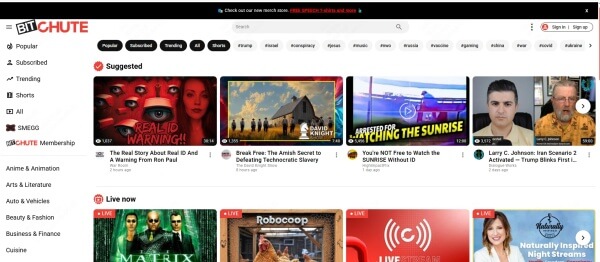
Method 1: Using PcGoGo Video Downloader (Recommended Solution)
When it comes to downloading Bitchute videos efficiently, PcGoGo Video Downloader stands out as a powerful and user-friendly tool. Unlike unreliable online services, PcGoGo ensures fast downloads in multiple resolutions, supports batch downloads, and preserves video quality. Below are the steps to use this tool effectively.
Key Features of PcGoGo Video Downloader:
✔ Supports 4K, 1080p, and other resolutions
✔ Batch download capability for multiple videos
✔ Fast downloading speed with no ads or watermarks
✔ Simple interface with one-click downloads
✔ Works on Windows & Mac
Steps to Download Bitchute Videos with PcGoGo Video Downloader:
Download & Install – Visit the official PcGoGo website and install the software.
Copy Bitchute Video URL – Go to Bitchute, open the video you want, and copy its link.
Paste URL in PcGoGo – Open PcGoGo, paste the link, and select your preferred quality.
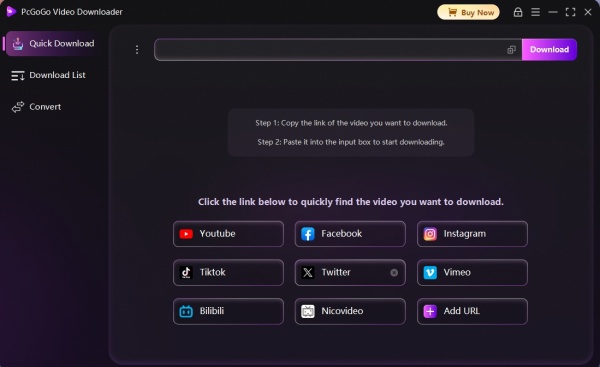
Download & Save – Click "Download," and the video will be saved to your device.
Why Choose PcGoGo? It's a reliable offline solution that avoids the risks of shady online downloaders while offering superior speed and quality.
Method 2: Using Online Bitchute Downloaders
If you prefer a quick, no-installation method, online Bitchute downloaders can be a temporary solution. However, they often come with limitations like slow speeds, watermarks, or privacy concerns. Here’s how to use them while being cautious about security risks.
Steps to Download via Online Tools:
Find a reputable online downloader (e.g., BitView, SaveFrom.net).
Copy the Bitchute video URL.
Paste it into the downloader's input box.
Select quality and download.
Warning: Many online downloaders contain ads or malware, so use them sparingly.
Method 3: Using Browser Extensions
For users who frequently download videos, browser extensions like Video DownloadHelper (for Firefox/Chrome) can be a convenient option. However, they may not always work with Bitchute due to platform restrictions. Here's how to attempt this method.
Steps for Browser Extensions:
Install a video downloader extension from your browser's store.
Open the Bitchute video and check if the extension detects it.
Click the download button if available.
Limitation: Many extensions fail to fetch Bitchute videos due to anti-download measures.
Method 4: Screen Recording (Fallback Option)
If other methods fail, screen recording is a last-resort solution. While it doesn't provide the original quality, tools like OBS Studio or Camtasia can capture Bitchute videos playing in your browser.
Steps for Screen Recording:
Open the Bitchute video in full-screen mode.
Launch a screen recorder (e.g., OBS Studio).
Start recording and play the video.
Stop recording and save the file.
Downside: Quality loss and potential audio sync issues.
Conclusion: Best Way to Download Bitchute Videos
While multiple methods exist to download Bitchute videos, PcGoGo Video Downloader is the most efficient and secure solution. It eliminates the hassles of online tools, avoids legal gray areas, and ensures high-quality downloads with ease.
Ready to download Bitchute videos hassle-free? Get PcGoGo Video Downloader now!
By choosing a dedicated tool like PcGoGo, you save time, avoid malware risks, and enjoy seamless offline access to your favorite Bitchute content. Try it today and experience the best way to download videos!