Are you looking for ways to download Medal clips for offline viewing or sharing? Whether you're a gamer wanting to save your best highlights or a content creator needing clips for edits, this guide covers the best methods.

Why Download Medal Clips?
Medal.tv is a popular platform for gamers to record and share gameplay highlights. However, sometimes you may want to:
Save clips offline for backup
Edit clips in external software
Share them on other platforms
To help you, we'll explore different ways to download Medal clips.
Common Solutions to Download Medal Clips
1. Using Medal's Built-in Export Feature
If you're the original creator of the clip, the easiest way to download it is through Medal’s built-in export function. This method ensures you get the highest quality without any extra steps.
How it works:
Open the Medal app on your PC.
Go to your clip library and find the video you want to save.
Click the Export button (usually represented by a download or share icon).
Select your preferred quality settings (such as 1080p or 720p).
Choose a save location, and your clip will download directly to your device.
✅ Pros:
No third-party tools needed.
Preserves original quality.
Fast and straightforward.
❌ Limitations:
Only works if you're the clip's owner.
Doesn't help if you want to download someone else's clips.
2. Screen Recording (For Non-Owners)
If you don't own the clip but still want to save it, screen recording is a common workaround. While not perfect, it's a viable option if no other method works.
How to do it:
Using Windows Game Bar (Win + Alt + R) – Built into Windows, this lets you record gameplay or any on-screen content.
OBS Studio (Free & Powerful) – A more advanced tool that allows custom recording settings.
Third-party screen recorders (e.g., Bandicam, Camtasia) – Some offer higher quality but may have watermarks.
✅ Pros:
Works for any clip, even if you don't own it.
No need for external downloads (if using built-in tools).
❌ Downsides:
Quality loss due to re-recording.
Requires extra editing to trim unwanted parts.
May capture UI elements or notifications.
3. Using a Video Downloader (Best for Any User)
The most efficient and high-quality way to download Medal clips—whether you own them or not—is by using a dedicated video downloader like PcGoGo Video Downloader. Unlike screen recording, this method preserves the original resolution and avoids quality loss.
Why choose a downloader?
No re-encoding or compression.
Faster than screen recording.
Works on any Medal clip (public or private, if accessible).
Batch download support for saving multiple clips at once.
PcGoGo Video Downloader stands out because it's fast, easy to use, and maintains the clip's original quality—making it the best solution for gamers and content creators.
Why PcGoGo Video Downloader is the Best Tool for Medal Clip Downloads
If you want a fast, high-quality, and hassle-free way to download Medal clips, PcGoGo Video Downloader is the perfect solution.
Key Features of PcGoGo Video Downloader:
✅ One-Click Download – Save Medal clips in seconds.
✅ High-Quality Retention – Download in 1080p or 4K without compression.
✅ Batch Downloads – Download multiple clips at once.
✅ No Watermarks – Get clean, original-quality videos.
✅ Supports Multiple Formats – Save as MP4, MOV, or other preferred formats.
How to Download Medal Clips Using PcGoGo Video Downloader
Download & Install – Get PcGoGo Video Downloader from the official website.
Copy Medal Clip URL – Go to Medal.tv, open the clip, and copy its link.
Paste the URL – Open PcGoGo, paste the link in the download bar.
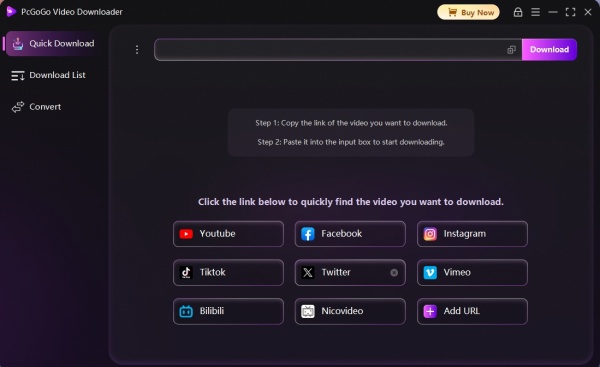
Choose Quality & Format – Select your preferred resolution and file type.
Download & Save – Click Download and your clip will be saved locally.
That's it! With PcGoGo, you bypass any restrictions and get your clips instantly.
Conclusion – Download Medal Clips the Smart Way
While Medal.tv offers basic exporting, PcGoGo Video Downloader provides a superior way to download clips—whether you own them or not. With fast downloads, high-quality output, and no watermarks, it's the best tool for gamers and content creators.
By following this guide, you'll never lose access to your favorite gaming moments. Try PcGoGo Video Downloader today and enjoy seamless Medal clip downloads!