
Music has become an integral part of our lives, and YouTube, as the world's largest video platform, offers a vast library of music resources, making it a go-to destination for millions. Sometimes, though, you might want to download your favorite YouTube music for offline listening. So, how can you do it? Below are practical methods to help you achieve this.
Method 1: YouTube Premium Subscription
Fortunately, YouTube provides legal alternatives for downloading music without violating copyright laws. One such option is YouTube Premium.
By subscribing to YouTube Premium, you can enjoy an ad-free YouTube experience, offline music playback, and background video listening on mobile devices. Additionally, YouTube Music Premium grants access to a massive music library for offline streaming, ensuring your favorite tracks are always within reach. The service offers flexible subscription plans (Individual, Family, and Student) tailored to different needs.
Note: Downloaded content is only accessible within the YouTube app and isn't saved as standard video/audio files. This means you can't export or edit them in third-party software.

Method 2: Using a YouTube Music Downloader
If you frequently download music from YouTube, consider using specialized software like PcGoGo Video Downloader. Such tools are stable, secure, and packed with features.
Recommended Tool: PcGoGo Video Downloader
PcGoGo Video Downloader lets you save YouTube videos as MP3 files and also supports audio conversion for videos from other platforms. With features like batch downloads and one-click MP3 conversion, it's a reliable and user-friendly choice for music enthusiasts worldwide.
Step-by-Step Guide:
1. Install the Software
Download and install PcGoGo Video Downloader on your computer.
2. Find Your Music Video
Go to YouTube, locate your desired music video, and copy its URL by right-clicking the address bar and selecting Copy.
3. Paste and Convert
Open PcGoGo Video Downloader, paste the URL, and select your preferred audio format (e.g., MP3) and quality. Higher quality means larger file sizes, so balance this with your storage and internet speed.
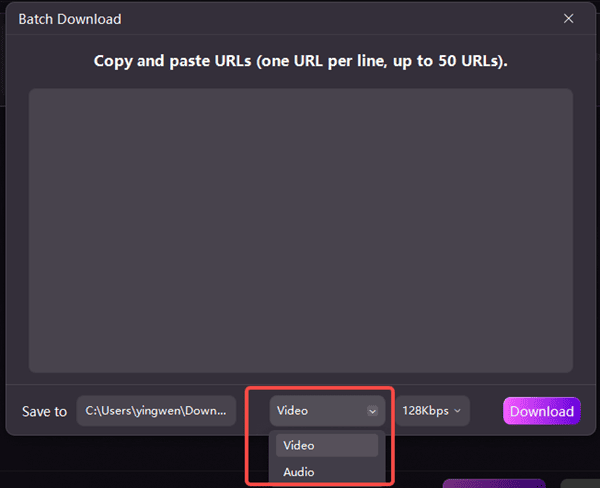
4. Download
Click Download. The process may take seconds to minutes, depending on your internet speed and video length.
5. Save and Enjoy
Once downloaded, locate the audio file and add it to your music library for easy access.
Important Legal Reminders
While downloading music from YouTube is convenient, copyright issues must be respected. Most YouTube content is protected by copyright laws, and unauthorized downloads or sharing could lead to legal consequences. Always limit downloads to personal use and avoid commercial distribution.
Some YouTube videos or artists may offer authorized download options, allowing you to enjoy high-quality music legally.
Choose the method that suits you best, and enjoy your favorite tunes anytime, anywhere!
See also:
How to download a facebook video
How to download a pinterest video
Safe Ways to Download Instagram Videos
How to Save Twitter Videos to Your Computer