
TikTok, a video sharing platform that has taken the world by storm, has attracted countless users. However, with restrictions on TikTok in some regions, many users want to be able to save their favorite videos for offline viewing.
With the recent news that TikTok may be banned in the U.S. starting January 19, many users are worried about losing access to their content and are desperately looking for ways to download their videos. In this article, we will introduce a powerful video download tool to help you save TikTok videos easily.
1. Video Download Tool Features
PcGoGo Video Downloader, a video downloader tool, has the following features and benefits to make it easy for you to save your favorite TikTok videos:
Simple and easy to use: users just need to copy the video link and the software will process and download the video automatically. Simple operation, no tedious steps required.
High-quality download: Supports HD resolution to ensure that the video quality is not compromised. You can enjoy the same visual experience as the original video.
Safe and Reliable: Ensure the safety of users' data without leaking privacy. You can use it without worrying about data security.
Batch Download: supports downloading multiple videos at once, saving time and energy. If you have more than one favorite video, this function will be very practical.
Fast speed: fast download speed, no need to wait for a long time. You can get the video you want quickly.
2. Steps to Download TikTok Videos
Provide a simple step-by-step guide to use it:
Copy the link: Find your favorite video on TikTok, click the share button on the right side of the video, and then copy the link.

Open Download Tool: Download and install PcGoGo Video Downloader on your computer, and then open the video download tool.
Paste the link: Find the input box and paste the copied video link into it.
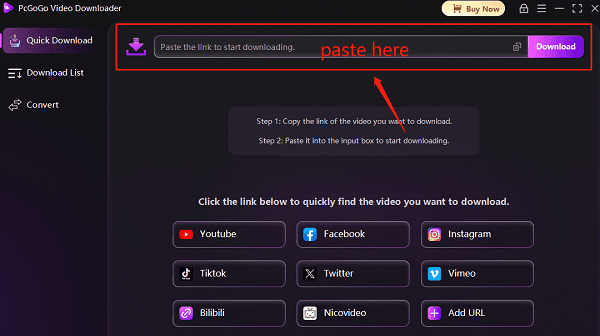
Start downloading: Click the "Download" button, the video will start parsing and downloading automatically.
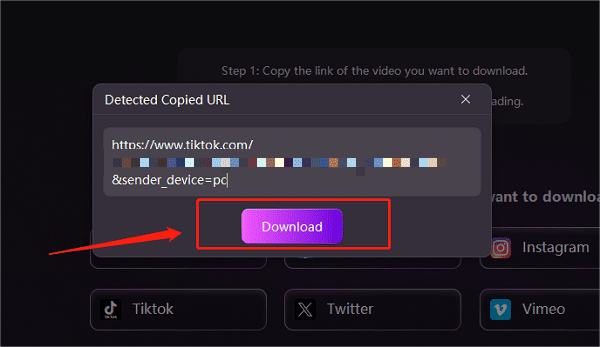
Select Format and Quality: Select the format and quality of the video and specify the save location according to your needs. Different formats and qualities are suitable for different devices and network conditions.
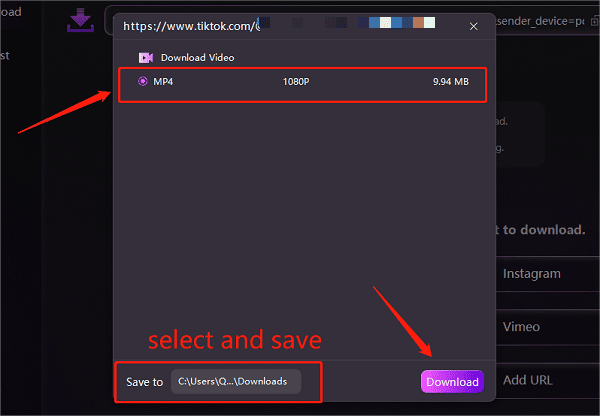
Download complete: After the download is complete, you can watch it offline at any time.
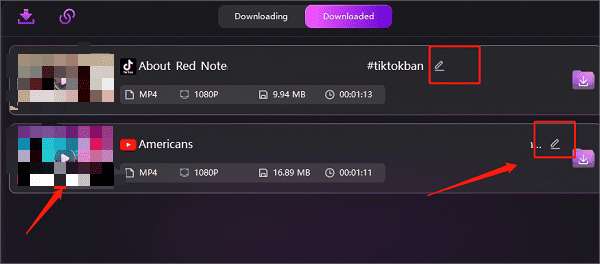
You can also choose to batch download multiple videos or choose to save the audio part of the video.
3. Application Scenarios
Below is a list of scenarios in which you may use this video download tool:
Learning and training: Save teaching videos and tutorials for repeated viewing to enhance learning.
Entertainment and Leisure: Save your favorite funny videos and music videos to entertain yourself when you are on the go or without internet.
Creativity & Inspiration: Download your favorite video clips, use them for your own creation and editing, and inspire new ideas.
Work & Business: Save important work videos and meeting minutes to make sure you don't lose the information and access it at any time.
Don't want to miss your favorite videos? Easily download TikTok videos now with PcGoGo Video Downloader to backup your creative content. Click the link below to install PcGoGo Video Downloader now and start saving your videos!