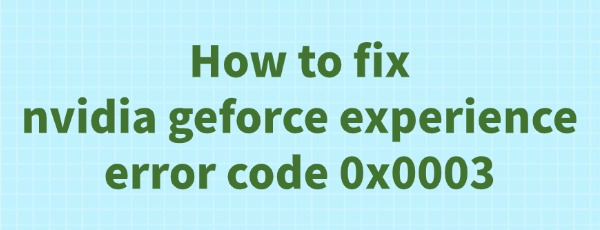
For users with NVIDIA graphics cards, updating drivers and optimizing gaming performance often involves using the NVIDIA GeForce Experience software. However, some users encounter error code 0x0003 while using the software. Below are some common solutions to fix this issue.
1. Check and Update NVIDIA Drivers
The first thing to check is whether your NVIDIA drivers are up to date. Outdated or corrupted drivers are one of the most common causes of error code 0x0003. Here's how to check and update your drivers:
Open GeForce Experience.
On the main screen, click on "Drivers".
Check if a newer driver version is available. If so, click "Download" and install it.

If GeForce Experience won't start, you can download "Driver Sentry" software, which automatically detects and updates drivers on your computer. It ensures that your drivers are up to date, fixing issues caused by outdated or incorrect drivers.
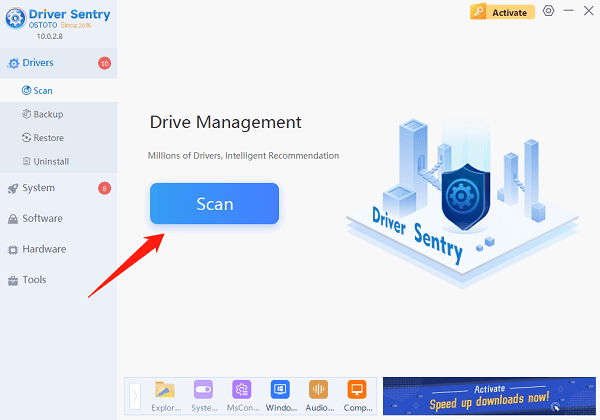
2. Restart NVIDIA Services
GeForce Experience relies on certain system services to function correctly. If these services fail, it can lead to error code 0x0003. To resolve this, follow these steps:
Press Win + R, type "services.msc", and press Enter.
In the services list, find "NVIDIA Display Container LS" and "NVIDIA GeForce Experience" services.
Right-click these services and select "Restart".
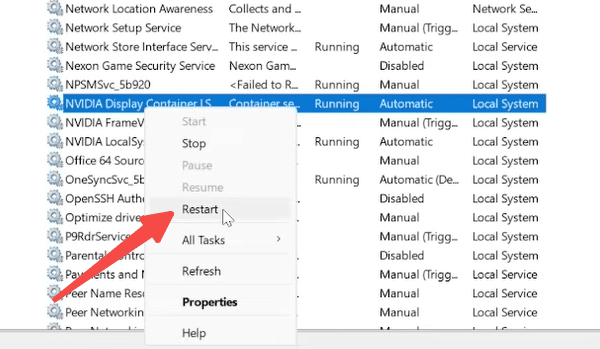
After restarting the services, try launching GeForce Experience again to see if the problem is resolved.
3. Fix Network Connection Issues
Sometimes, error code 0x0003 can be related to network issues, especially when updating drivers or downloading game optimization settings. If your network connection is unstable or problematic, GeForce Experience may not work properly. Try the following solutions:
Ensure your device is connected to a stable network.
Check if your router is functioning properly and consider restarting it.
If you're using a VPN, try temporarily disabling it and then restart GeForce Experience.
4. Reinstall GeForce Experience
If none of the previous methods work, the installation files for GeForce Experience may be corrupted. In this case, reinstalling the software can be an effective solution. Here's how:
Press Win + X and select "Installed apps".
In the list of apps, find "NVIDIA GeForce Experience" and click "Uninstall".
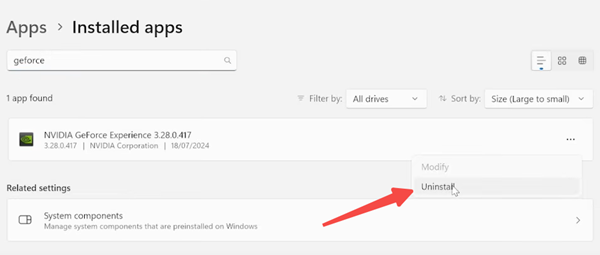
Once uninstalled, visit the NVIDIA website to download and install GeForce Experience again.
5. Check Firewall and Antivirus Settings
Sometimes, firewalls or antivirus software can block GeForce Experience from connecting to the internet, causing error code 0x0003. Try temporarily disabling your firewall or antivirus software to see if that resolves the issue. If it does, you may want to add GeForce Experience to the whitelist of your firewall or antivirus program to ensure it can run properly.
6. Check System Files and Permissions
Corrupted system files or incorrect permission settings can also prevent GeForce Experience from working. Use the built-in system tools to fix any potential file issues:
Open Command Prompt (as Administrator).
Type "sfc /scannow" and press Enter. The system will scan and automatically fix any corrupted files.
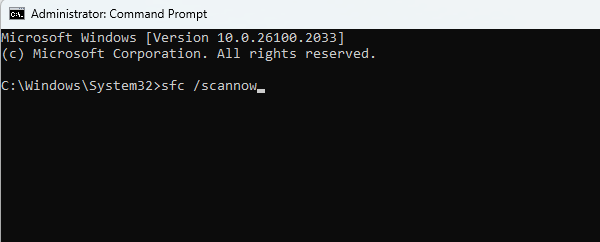
Once the scan is complete, restart your computer and try launching GeForce Experience again.
Error code 0x0003 in NVIDIA GeForce Experience can be caused by a variety of factors, but most of the issues can be resolved with simple steps. If these solutions don't work, you can consider downloading "Driver Sentry" to manage and update your NVIDIA drivers, ensuring you can always enjoy smooth gaming performance.
See also:
How to Update NVIDIA Graphics Driver
Is rtx 4080 worth it?4080 graphics card price
How much will the RTX 4090 be? rtx 4090 specs
What is the difference between Nvidia and Intel graphics?