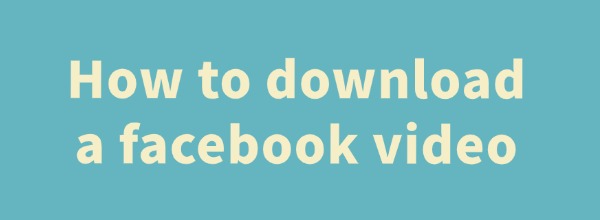
Facebook is filled with entertaining videos, from hilarious clips shared by friends to inspiring content from your favorite creators. Many users want to save these videos for offline viewing or sharing, but Facebook doesn't offer a built-in download option. So, how can you download videos from Facebook? Don't worry! This guide will walk you through simple methods to save Facebook videos effortlessly.
How to Save Videos Within Facebook for Later Viewing
Before diving into permanent download methods, let's explore Facebook's native "Save" feature. Think of it as a bookmarking tool for videos you want to revisit later.
Steps to Save a Video:
Find the video you want to save.
Click the three dots icon (⋯) in the top-right corner of the video.
Select Save video.
How to Access Saved Videos:
On Desktop: Click the Watch icon in Facebook's top menu, then choose Saved.
On Mobile: Tap the three-line menu in the app's bottom-right corner (iOS) or top-right corner (Android), then go to Saved.
How to Download Facebook Videos to Your Computer
For users who frequently download videos, third-party tools like PcGoGo Video Downloader offer a streamlined solution. This software specializes in downloading videos from social platforms, including Facebook, YouTube, and Twitter, and delivers high-quality, watermark-free content quickly.
Why Choose PcGoGo Video Downloader?
Multi-Platform Compatibility: Works with Facebook, YouTube, Twitter, and more.
HD Quality Without Watermarks: Download videos in up to 8K resolution.
Lightning-Fast Processing: Automatically detects video URLs and offers instant downloads.
Batch Downloading: Save multiple videos at once, perfect for playlists or tutorials.
Step-by-Step Guide for PcGoGo Video Downloader
Copy the Video Link: Open the Facebook video, click the three dots icon (⋯), and select Copy link.
Paste the Link into PcGoGo Video Downloader: Launch the software, paste the link, and let it analyze the video. Select your preferred resolution (e.g., 720p, 1080p, or 4K).
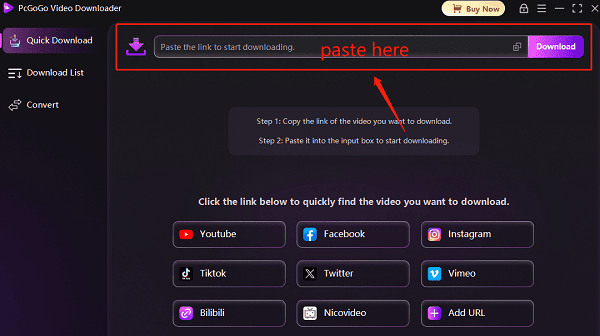
Download Instantly: Click Download, and the video will save directly to your chosen folder.
Final Tips
Use Facebook's Save feature for temporary storage.
For permanent downloads, PcGoGo Video Downloader (desktop-only) is your go-to tool.
Always respect copyright laws and avoid downloading content without permission.
Found this guide helpful? Share it with friends to spread the knowledge!
See also:
How to download a youtube video
Tips for uploading videos to Rednote
How to download instagram videos on pc
Ways to Download Facebook Videos on Windows