
TikTok is one of the most popular social media platforms worldwide, where users share a variety of creative videos. If you need to download a large number of videos from TikTok, an efficient tool is essential. In this article, we will show you how to easily download TikTok videos and save them to your PC using the PcGoGo Video Downloader. Let's get started!
1. Why Choose PcGoGo Video Downloader?
PcGoGo Video Downloader is a powerful and easy-to-use video downloader designed to help you download videos from TikTok and other social media platforms. Whether you want to download a single video or bulk download an entire playlist, PcGoGo Video Downloader can easily handle the task. It offers several features that make it an ideal choice for downloading TikTok videos.
Here are some key features of PcGoGo Video Downloader:
High-Quality Downloads: You can download TikTok videos in various resolutions, up to 4K, ensuring the best quality.
Watermark-Free Downloads: PcGoGo allows you to download TikTok videos without watermarks, helping you get cleaner and more professional videos.
Batch Downloads: Save time by downloading multiple TikTok videos at once. You can even download entire playlists in one go.
User-Friendly Interface: The tool has an intuitive interface, making it easy for both beginners and advanced users to navigate.
Multiple Formats: You can choose from various formats, such as MP4, MP3, and more, to save your TikTok videos as per your needs.
Now that you're familiar with the features of PcGoGo Video Downloader, let's walk through the steps on how to use it to download TikTok videos on your PC.
2. Steps to Download TikTok Videos Using PcGoGo Video Downloader
Step 1: Install PcGoGo Video Downloader
First, you need to download and install PcGoGo Video Downloader on your PC. Click here to download the latest version of the installer. Once the download is complete, follow the installation wizard to set it up.

Step 2: Copy the TikTok Video Link
Next, open TikTok and find the video you want to download. Once the video is open, right-click on it and select "Copy Link" (or you can also copy the video URL directly from the browser's address bar). Make sure you're copying the correct video URL, as you'll need it to download the video.
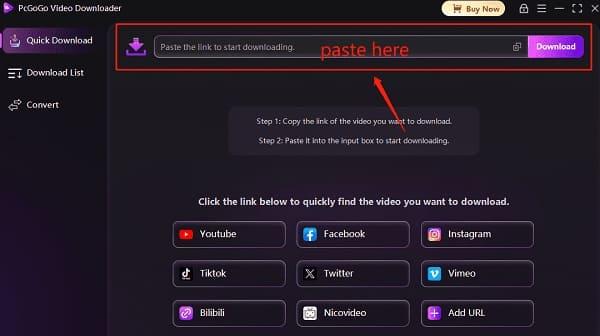
Step 3: Paste the Link into PcGoGo Video Downloader
Open the PcGoGo Video Downloader that you installed earlier. The software will automatically detect the copied link. Simply click the "Download" button in the input box. If you need to download multiple TikTok videos, click the "Batch Download" button and enter the URLs of the videos you want to download.
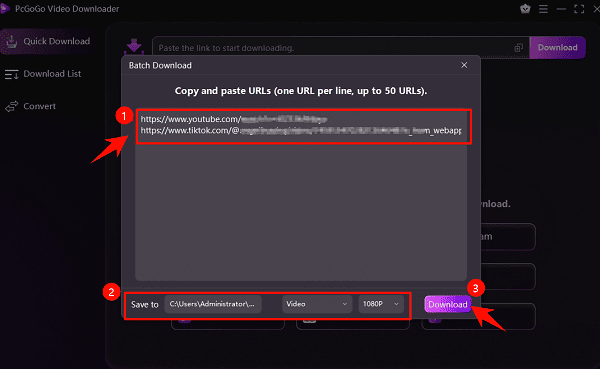
Step 4: Choose the Video Quality and Format
Once PcGoGo Video Downloader parses the video, you can choose the desired video quality and format. You can opt for high-definition videos (up to 4K) or audio (up to 320Kbps). Alternatively, you can select a lower resolution to reduce file size.
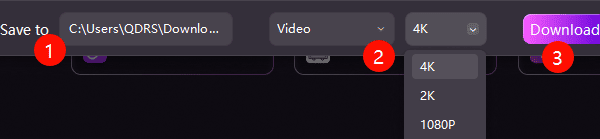
Step 5: Start Downloading
After selecting the video quality and format, click the "Download" button to start the download process. Depending on the size of the video and your network speed, the download may take a few seconds to a minute.
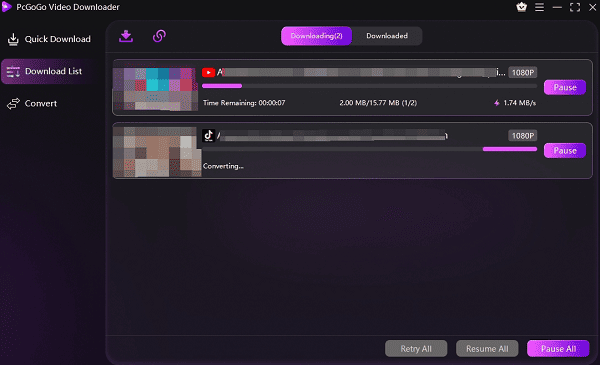
Step 6: Find and Watch Your Downloaded Videos
Once the download is complete, you can find the TikTok videos in the "Downloaded" section. PcGoGo Video Downloader will show you the file location, or you can manually navigate to the folder where the video is saved. Now, you can watch the videos offline or share them on other platforms.
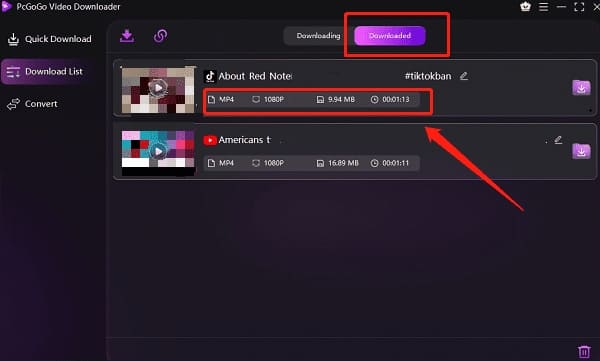
3. Alternative Methods to Download TikTok Videos on PC
While PcGoGo Video Downloader is an excellent choice for downloading TikTok videos, if you prefer not to use third-party software, you can try other methods. Here are some alternatives:
Method 1: Use an Online Downloader
If you don't want to install software, you can use an online TikTok video downloader. These websites allow you to paste the TikTok video link and download it directly to your PC. However, this method often comes with limitations, such as lower video quality or watermarking.
Method 2: Use Screen Recording
Another method to save TikTok videos is using screen recording software. This allows you to record the video while it plays on your screen. However, this method is less efficient than using a video downloader since you need to play and record the video in real time.
4. Things to Keep in Mind When Downloading TikTok Videos
Although downloading TikTok videos is fairly simple, there are a few things to consider when downloading and using the videos:
Respect Copyright: Always respect the copyright of the video creators. Download videos only for personal use or share/re-upload them with the creator's permission.
Watermark Issues: Some TikTok download tools might leave a watermark on the video, making it look less clean or professional. Using tools like PcGoGo Video Downloader helps avoid this issue by offering watermark-free downloads.
Legal Restrictions: Be aware of the legal implications of downloading copyrighted content. While downloading videos for personal use is generally legal, redistributing or using them for commercial purposes without permission may violate copyright laws.
Downloading TikTok videos on your PC is a straightforward process, whether you're saving them for offline viewing, creating backups, or collecting your favorite content. PcGoGo Video Downloader is an excellent choice, offering high-quality downloads, watermark-free videos, and support for multiple formats.