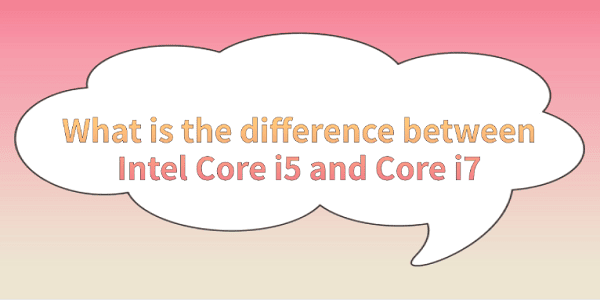
Intel Core i5 and Core i7 are two series of central processing units (CPUs) introduced by Intel and widely used in personal computers. This article will introduce you to the main differences between the i5 and i7 so that you can choose the right one for your needs.
1. Number of Cores and Threading Technology
The number of cores refers to the number of computational tasks that can be performed inside the processor at the same time. More cores means more multitasking capability. In addition, Intel's Hyper-Threading technology can simulate additional virtual cores to improve the performance of multi-threaded applications.
Core i5: Typically comes with 4 physical cores (some lower-end models may only have 2 or 3 cores) and may not have Hyper-Threading technology or may only support Hyper-Threading on some cores.
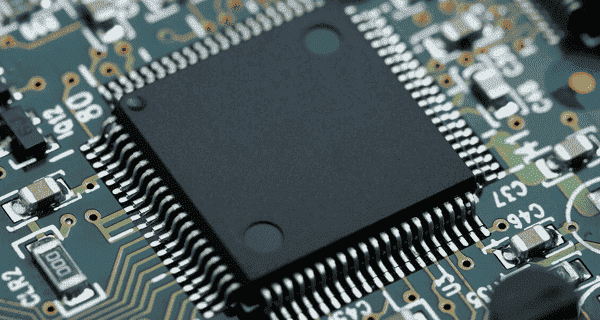
Core i7: Generally has more physical cores (such as 4, 6 or even 8 cores), and almost all Core i7 processors support Hyper-Threading technology, which means they can handle more threads at the same time, improving multitasking efficiency.
2. Frequency and Core Acceleration Technology
Frequency is the speed at which a CPU operates, measured in Hertz (Hz). A higher frequency means the processor can execute instructions faster. In addition, Intel's Core Acceleration Technology dynamically adjusts the processor's frequency based on load to improve performance or save energy.
Core i5: The base frequency may be slightly lower than Core i7, but most i5 processors also support Turbo Boost, which enables a temporary boost in frequency when needed.
Core i7: Typically has a higher base frequency and its RWD acceleration range is wider, allowing for higher instantaneous peak frequencies.
Whether it's an i5 or an i7, to make sure your computer is always in top shape, we recommend using Driver Sentry for regular driver updates and system optimization.
This software not only automatically detects and installs the latest version of drivers, but also helps you manage and optimize system settings to improve the overall performance of your computer.
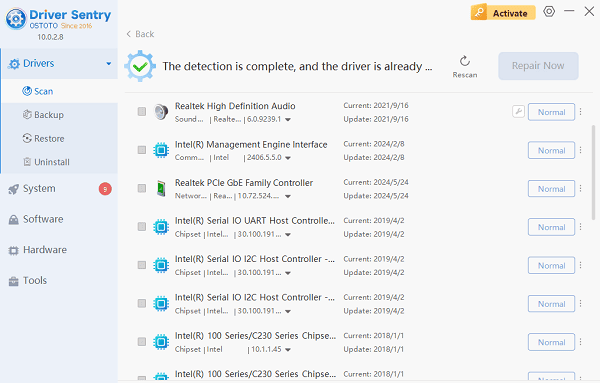
3. Cache Capacity
Cache is a type of high-speed memory located inside the CPU that is used to temporarily store frequently accessed data. A larger cache reduces the amount of time it takes to access main memory, thus increasing the performance of the processor.
Core i5: Generally comes with a smaller Level 3 cache, which may limit its performance in certain intensive tasks.
Core i7: Tends to have a larger L3 Cache, which helps to increase data processing speed and multitasking capabilities.
4. Power Consumption and Thermal Design
TDP (Thermal Design Power) is the maximum power consumption level of the processor, which directly affects the cooling needs of the computer. A lower TDP means less heat generation and lower requirements for the cooling system.
Core i5: Typically has a lower TDP and is suitable for users seeking a balanced performance to energy ratio.
Core i7: Although the TDP is relatively high, its powerful performance is necessary for applications that require high-performance computing.
5. Price and Application Scenarios
Price is often one of the important factors that consumers need to consider when choosing a processor. Different application scenarios also determine the user's tendency to choose a processor.
Core i5: Cost-effective, suitable for general office, learning and light game users.
Core i7: Relatively high price, more suitable for professional design, video editing, 3D rendering and other work environments that require powerful computing power, as well as high-end gamers.
To summarize, there are obvious differences between Intel Core i5 and Core i7 in terms of performance, technology and application scenarios, and which one to choose depends on your specific needs.
See also:
Guide to Resolving Taskbar Transparency Issues
How to Easily Upgrade Your PC to Windows 11