
Instagram, as one of the most popular social platforms worldwide, sees an abundance of high-quality videos posted every day. However, Instagram does not provide a direct option to download videos.
If you'd like to save your favorite videos locally for offline viewing, this article will introduce several simple and safe methods to help you easily download Instagram videos.
Method 1: Use Professional Video Download Software
One of the most convenient and fastest ways to download Instagram videos is by using professional video download software. These tools usually offer clear video download options and support downloads from multiple platforms, including Instagram.
PcGoGo Video Downloader
PcGoGo Video Downloader is a powerful video downloading tool that supports downloading videos from Instagram. Its features include:
✅Multi-platform download support: Not only Instagram, but also platforms like YouTube and Facebook.
✅High-quality video download: You can choose from HD or standard quality, depending on your needs.
✅Easy to use: Simply copy the video link, paste it into the software, and click download.
Steps to Use:
Visit the official PcGoGo Video Downloader website or click the download button to get the latest installer. Click "Try it free" to install the software.
After installation, open the software to start using it.
Find the video you want to download, click the share button, and select "Copy Link". Click the "Download" button, and the software will parse the video.
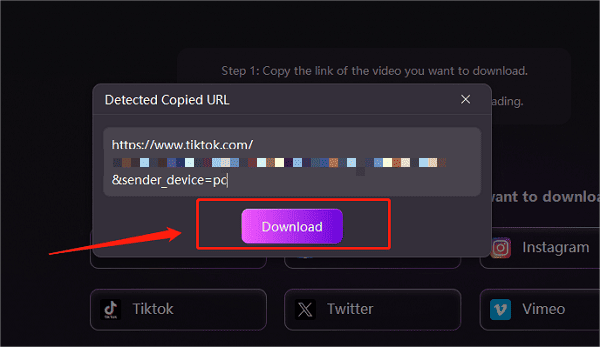
For a single video link:
Open the installed PcGoGo Video Downloader, paste the copied video link into the search box.
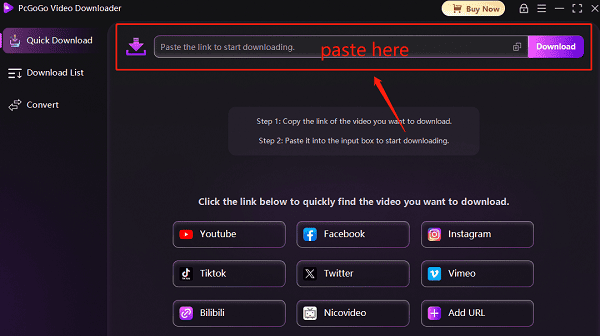
The software will automatically recognize the link and prepare for download.
After parsing, choose where to save the file, then click "Download" to start the download.
For multiple video links:
If you need to download multiple videos, copy and paste the video links into the text box, pressing "Enter" after each link.
At the bottom of the text box, select the save location, video format (such as MP4), and resolution to ensure high-quality downloads.
Once done, click "Download" to start batch downloading.
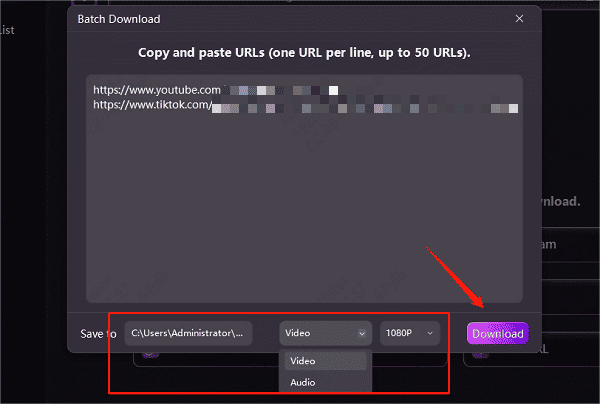
After the download is complete, you can find the saved videos in the "Downloaded" tab. You can also check the video format, size, and duration.
Method 2: Use Online Download Tools
Online video download tools offer another easy way to download Instagram videos. However, these websites often have ads, slower download speeds, and some might have security risks, so extra caution is required.
Steps to Use:
Open Instagram, find the video you want to download, and copy its link.
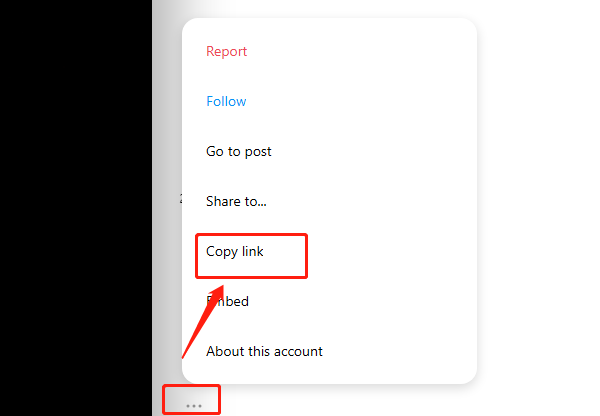
(Image source: Instagram)
Visit a reliable online video download website.
Paste the link in the input box, select the video format (MP4, AVI, etc.), and resolution.
Click the download button, and the video will begin saving to your computer.
Important: Make sure to choose a safe, ad-free download site to avoid visiting websites that might contain malware.
Method 3: Use Browser Extension Plugins
Many browser extensions can directly detect video content within the browser and offer one-click download options. However, due to Instagram's security policies, some of these plugins might no longer work, resulting in failure to download videos.
Steps to Use:
Open your browser (like Chrome or Edge) and visit the extension store (Chrome Web Store).
Search for video download plugins and install one with good ratings.
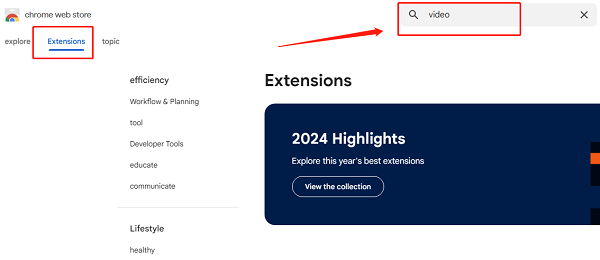
Open Instagram in the browser and find the video you want to download.
After playing the video, click the plugin icon, select the appropriate download option, and follow the prompts to save the video.
Things to Keep in Mind When Downloading Instagram Videos:
Respect Copyright: Ensure that downloaded videos are for personal use only and avoid infringing on others' copyrights.
Choose Safe Channels: Avoid using tools or websites of unknown origin to prevent data leaks or downloading malware.
Avoid Violating Platform Terms: Some download tools may violate Instagram's terms of service, so use them with caution.
By using the methods outlined above, you can easily save your favorite Instagram videos. By choosing the method that best suits you, you can conveniently download watermark-free, high-quality Instagram videos.
Hope this article helps you quickly access video resources and enjoy a more seamless viewing experience.
See also:
Steps to save Twitter videos without watermark