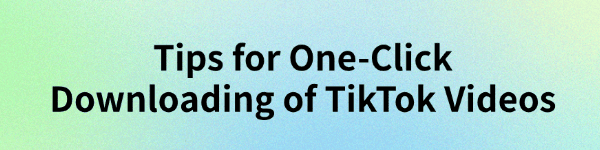
TikTok, as a globally popular short video platform, offers a vast collection of entertaining and valuable content. Many users want to download TikTok videos for offline viewing or sharing with friends, but TikTok itself does not support direct downloads for some videos. This article introduces several simple and efficient methods to download TikTok videos with one click.
1. Using a Video Downloading Tool
PcGoGo Video Downloader is a specialized tool for downloading videos, supporting HD formats with an easy-to-use interface, making it ideal for Windows users.
Visit the official website of PcGoGo Video Downloader or click the download button to get the latest installation package. Click "Try it free" to install and download.
Once the installation is complete, open the software to start using it.
Find the video you want to download, click the share button, and select "Copy Link". Click the "Download" button, and the software will parse the video.
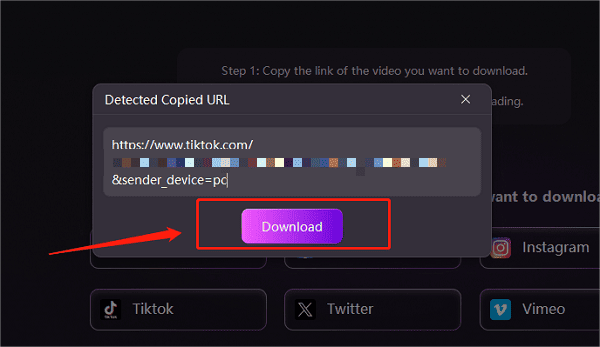
For a single video link:
Open PcGoGo Video Downloader, paste the copied video link into the search box, and the software will automatically detect and analyze it.
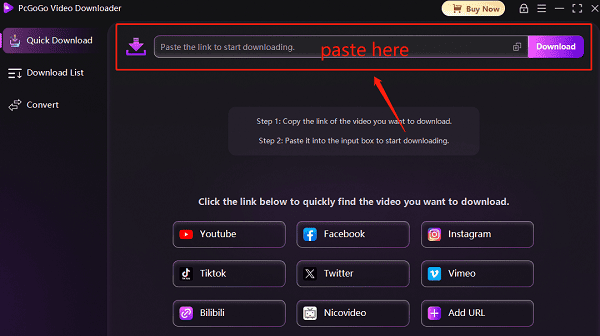
Once parsing is complete, select the save location and click the "Download" button to start downloading.
For multiple video links:
Copy and paste multiple video links into the text box, ensuring each link is on a new line by pressing Enter.
Choose the save location, video format (e.g., MP4), and resolution. Click "Download" to start batch downloading.
Once the download is complete, you can find the saved videos under the "Downloaded" section, where you can also check the format, size, and duration.
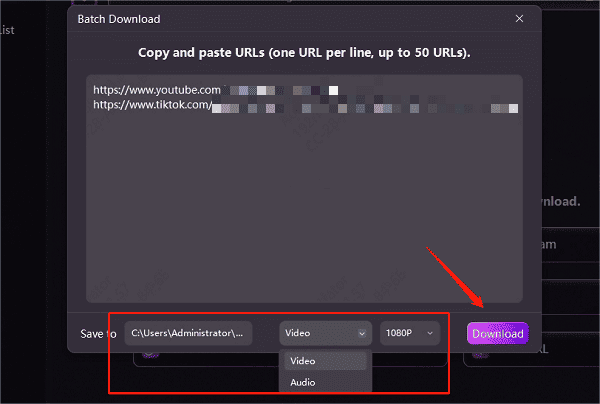
2. Using Online Video Download Websites
Using an online video downloader is a common way to download TikTok videos, but these websites may be unstable, contain ads, or have slower download speeds.
Steps to Use:
Open TikTok, find the video you want to download, click "Share", and copy the video link.
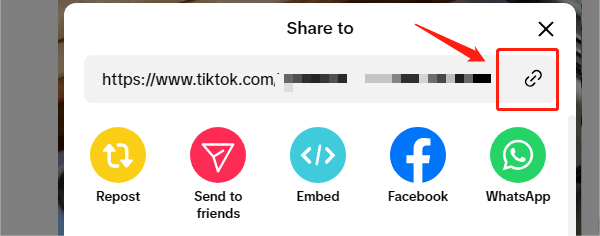
Visit a reliable online TikTok video download website.
Paste the video link into the search box and click the "Download" button.
Select "Download without Watermark" or another format, then wait for the video to be saved to your device.
Note: Some online tools contain ads, so be cautious and avoid clicking unnecessary pop-ups.
3. Using Browser Extensions
Browser extensions provide another convenient way to download TikTok videos. However, due to TikTok's security policies, some extensions may not work properly. Additionally, some may require access to browser data, so it's essential to choose a trusted plugin to protect your privacy.
Steps to Use:
Open the Chrome Web Store or Edge Add-ons Store in your browser.
Search for a TikTok video downloader extension and install a highly rated one.
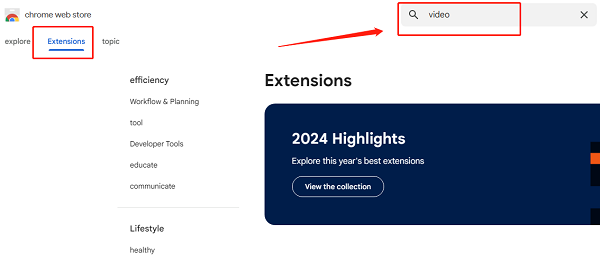
Open the TikTok web version and find the video you want to download.
Play the video, then click the extension icon in the browser toolbar.
Choose the video resolution and format, then click the "Download" button to save it.
Each of these methods allows you to download TikTok videos with one click. PcGoGo Video Downloader provides a more stable and secure downloading experience, making it ideal for long-term use, while online tools and browser extensions are useful for quick and temporary downloads.
See also:
Tips for uploading videos to Rednote