
Twitter is one of the most popular social platforms globally, where users can share various video content. Sometimes, you may want to save exciting Twitter videos to your computer for offline viewing or sharing.
So, how can you save Twitter videos to your computer? This article will provide you with several simple and effective methods to help you easily download and save Twitter videos.
1. Use Online Download Tools
Using online video download websites is a common method for downloading videos, but these websites may not always be stable and may come with ads or slower download speeds.
Usage steps:
Open the video you want to save, right-click the share button at the bottom-right corner, and select "Copy link", or directly copy the video URL from the browser address bar.
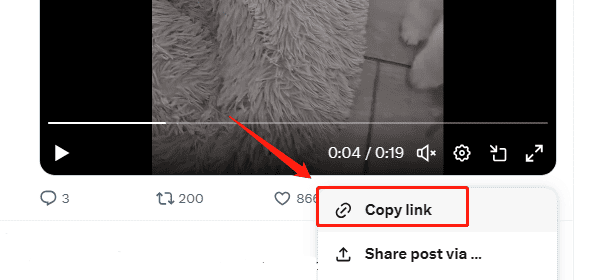
(Image source: X)
Visit a safe and reliable online video download website.
Paste the copied link into the input box provided by the website and click the download button. Wait a moment, and the website will generate the download link for the video. You can choose different qualities (such as 1080P, 720P, etc.) and start downloading.
Once the video is downloaded, you can choose to save the file to any folder on your computer.
Notes:
The download speed of online tools may be affected by your network conditions.
Some websites may have pop-up ads, so be cautious when using them.
2. Use Video Download Software
If you want a more stable and efficient way to download Twitter videos, you can use dedicated video download software, such as PcGoGo Video Downloader.
Usage steps:
Visit the official website of PcGoGo Video Downloader or click the download button to get the latest installation package.
Click "Try it free" to download and install it. After installation, open the software to begin using it.
Find the video you want to download, click the share button, and select "Copy link".
Click the "Download" button, and the software will parse the video.
For a single video link:
Open the installed PcGoGo Video Downloader software, paste the copied video link into the software's search bar.
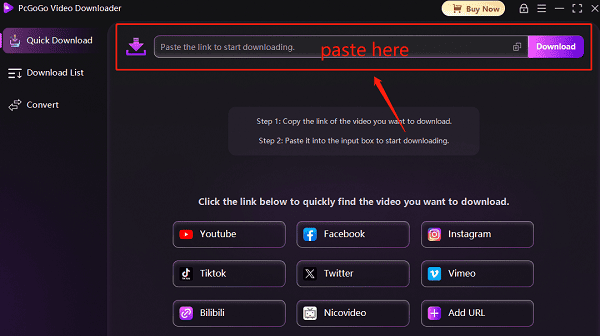
The software will automatically recognize the link and prepare for download.
After parsing is complete, choose a location to save the file and click "Download" to start the download.
For multiple video links:
If you need to download multiple videos, you can copy and paste multiple video links into the text box, pressing "Enter" for each link to start a new line.
At the bottom of the text box, select the save location, video format (e.g., MP4), and resolution to ensure high-quality downloads.
After selecting, click the "Download" button to begin batch downloading.
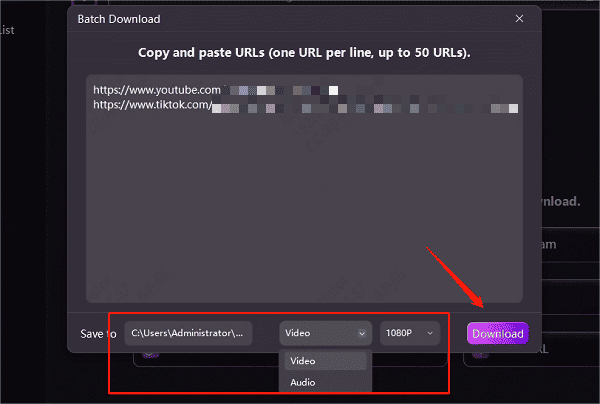
After downloading is complete, the saved videos can be found in the "Downloaded" section. You can also view the video's format, size, and duration.
Benefits of the software:
Offers more customization options, such as selecting video quality and format.
Supports batch downloading of multiple videos.
3. Use Browser Extensions
In addition to online tools and download software, you can also use browser extensions to download Twitter videos. However, due to some video platforms' security policies, certain extensions may not work correctly. Additionally, some extensions may request access to your browser data, so it's important to choose carefully to ensure your privacy.
Usage steps:
In Chrome or Edge browsers, go to the extension store.
Search for relevant video download extensions and choose one with high ratings to install and enable.
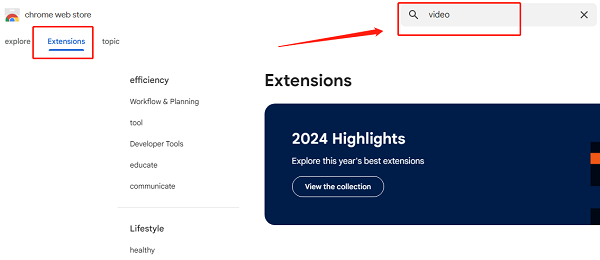
Open Twitter in your browser, find the video you want to save, and play it.
When the video plays, the extension icon will light up. Click the icon to choose the video format and resolution you wish to download.
These are some common methods for saving Twitter videos to your computer. Regardless of the method you choose, you can easily save your favorite Twitter videos. If you need to frequently download high-quality videos, it's recommended to use PcGoGo Video Downloader software for improved efficiency.
See also:
Simple steps to share TikTok videos to Lemon 8
How to quickly save high-quality TikTok videos