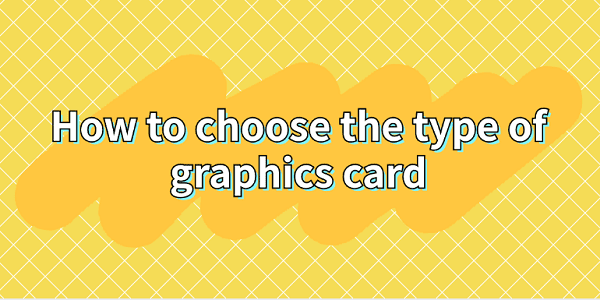
One question that often comes up for many users when choosing to buy a computer or laptop is whether to choose to use integrated graphics or discrete graphics. So which graphics card is better? This article will provide you with a detailed introduction.
1. Performance Comparison
First, let's look at the performance aspect. An integrated graphics card is one that is embedded in the motherboard, which uses system memory as video memory and shares bandwidth with the CPU. In contrast, a discrete graphics card has its own piece of independent video memory and a separate graphics chip.
As a result, discrete graphics cards typically perform better when handling graphics-intensive tasks, providing smoother gameplay and smoother video playback. Integrated graphics cards, on the other hand, are suitable for some daily office and light graphics tasks.
2. Comparison of Power Consumption
Next, power consumption is also a factor to consider. Since a discrete graphics card has more computing power, it usually consumes more power. This means that with a discrete graphics card, the endurance of the computer may suffer.

In contrast, integrated graphics cards are more energy-efficient, making them a better choice for users who are looking for long battery life.
3. Price Comparison
Finally, let's talk about price. Generally speaking, the price of discrete graphics cards is higher than integrated graphics cards. This is because discrete graphics cards require additional hardware and design costs. If you are a user with a limited budget, then an integrated graphics card may be more suitable for you.
However, if you are a professional gamer or a professional who needs to do large-scale graphics processing, then investing in a discrete graphics card may lead to a better experience and results.
4. Update your graphics card driver
After the introduction of integrated and discrete graphics, I believe you have some consideration on which graphics card to choose. In addition, it is recommended that you also need to regularly update the graphics card driver, so that the graphics card to play the best performance and compatibility, to avoid a series of computer failures.
Enter the OSTOTO website to download Driver Sentry, enter the "Driver" interface, click "Scan".
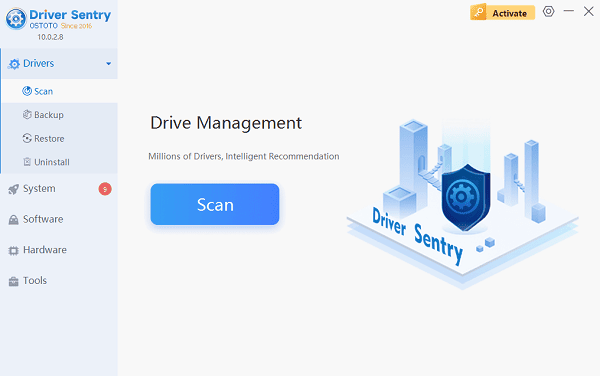
If you detect the existence of a new version of your graphics card to be updated, such as "NVIDIA graphics card", click "upgrade driver".
After the upgrade is completed, you will be prompted to restart the computer to ensure that the driver takes effect normally, click "Restart Now" can be.
The above is the introduction of integrated graphics and discrete graphics card which is better article. It is recommended that you update your graphics card driver regularly to ensure the best performance of your computer.
See also:
How to Fix Ethernet Not Working Issues
Steps to Set Up Double-Sided Printing on a Printer