The TikTok platform itself offers a video download feature, but the downloaded videos usually come with watermarks. This can be undesirable for users who wish to use TikTok video material for creation or sharing. So, how can you download TikTok videos without watermarks? This article will explore several effective methods for downloading TikTok videos without watermarks.

1. Why do TikTok videos have watermarks?
TikTok videos typically feature watermarks that include the platform's logo and the video creator's username. This watermark is designed to protect the creator's copyright while also enhancing TikTok's platform exposure. Although the watermark helps promote the platform and content creators, it can affect the video's aesthetic, especially when the video is reused, edited, or shared.

Photo courtesy tiktok
2. Methods to download TikTok videos without watermarks
Using video download tools
There are many video download tools available to help users download TikTok videos without watermarks. For example, the PcGoGo Video Downloader allows users to paste the video link into the input box of the software and click "confirm" to download the video. The steps are as follows:
Download PcGoGo Video Downloader: Click the download button or visit the official website of PcGoGo Video Downloader to download and install the software. After installation, open the software.
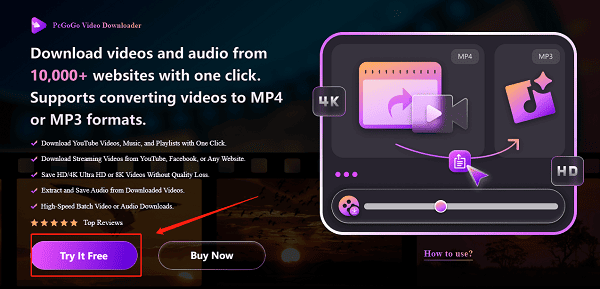
Copy the Video Link: Open TikTok, find the video you want to download, click the share button, and copy the video link.
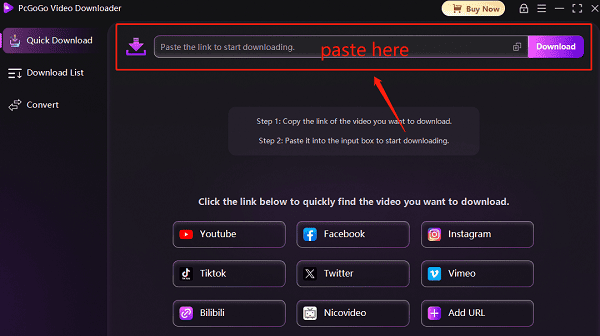
Paste the Link and Download: Paste the copied link into the download box of PcGoGo Video Downloader (the software will usually auto-recognize the link), click the "Download" button, choose the format (e.g., MP4) and video quality, and start downloading the watermark-free video. If you want to download multiple videos, you can choose batch download to save several videos at once.
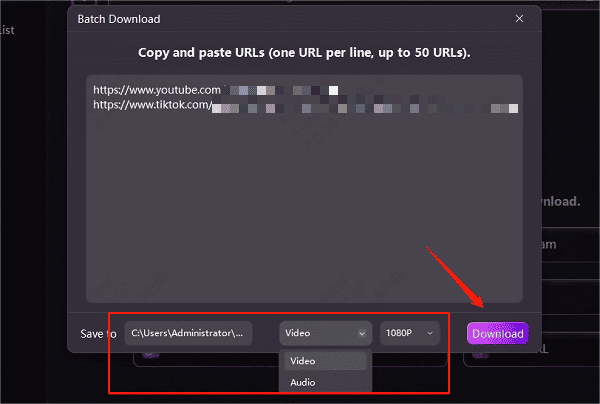
Using scripts and developer tools
For more tech-savvy users, it's possible to download TikTok videos without watermarks using browser developer tools and scripts. This method is suited for users familiar with programming and technology, and although it's more complex, it helps to remove the watermark to the greatest extent while preserving the video's original quality.
Open the TikTok video page in the browser.
Press F12 (or right-click on the page and select "Inspect") to open developer tools.
Look for the "video link" or "video source" section, and copy the URL.
Paste the link into the browser’s address bar to directly access the video file.
Click the lower-right corner of the video to select "Download" or right-click on the video and choose "Save as" to save the video locally.

This method allows you to download videos without watermarks, but it requires some technical knowledge.
3. Considerations and legal issues
When downloading TikTok videos without watermarks, users should keep the following points in mind:
Respect copyright: While it's technically possible to download videos without watermarks, using someone else's work for commercial purposes or republishing it without the creator's permission may violate copyright laws. Downloaded videos should be for personal use only and should not be used for profit or unauthorized public distribution.
Privacy protection: When using third-party download tools, it's important to avoid using unknown tools or websites to prevent the risk of exposing personal information or encountering malware. Ensure that the tool or application used comes from a trusted source.
4. Conclusion
There are several methods to download TikTok videos without watermarks, and users can choose the tool or application that best suits their needs. For the average user, using a video download tool like PcGoGo Video Downloader is a quick and simple way to download TikTok videos without watermarks.
See also:
How to Save TikTok Videos? Practical Methods Recommended
How do I save a video from TikTok