Many users encounter particularly interesting videos while browsing TikTok and wish to save them for later viewing or sharing. So, how can TikTok videos be saved? This article will explain in detail how to save TikTok videos, helping you easily save the videos you like.
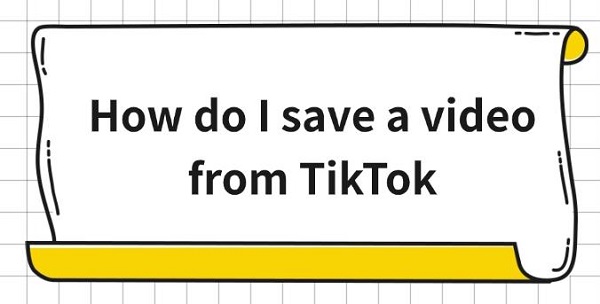
1. Using TikTok's Built-in Save Feature
TikTok itself offers a video saving feature. Users can save videos to their profile using the built-in "Favorites" function for easy access later. The steps are as follows:
Open the TikTok video: Find the video you want to save and click to enter the playback interface.
Click the Share button: On the right side of the video playback page, you will see a "Share" button. After clicking this button, multiple options will appear.
Select "Favorite": In the pop-up share options, find and click the "Favorite" button. This will save the video to your profile's favorites folder, and you can return to watch it anytime.
2. Using Video Download Tools
Sometimes, TikTok videos do not provide a download option, or you may wish to save the video in a higher-quality format. In this case, you can use the software "PcGoGo Video Downloader" to download the video. Simply copy the TikTok video link, paste it into the input box of the software, and download the video. The steps are as follows:
Download PcGoGo Video Downloader: Click the download button or visit the official website of PcGoGo Video Downloader to download and install the software. After installation, open the software.
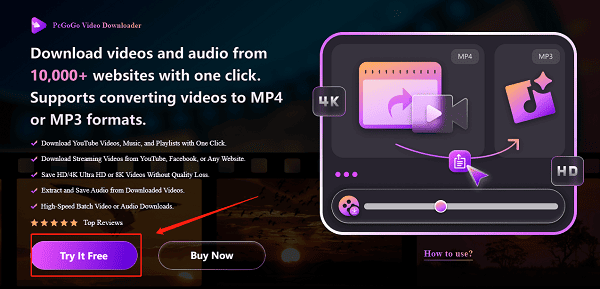
Copy the Video Link: Open TikTok, find the video you want to download, click the share button, and copy the video link.
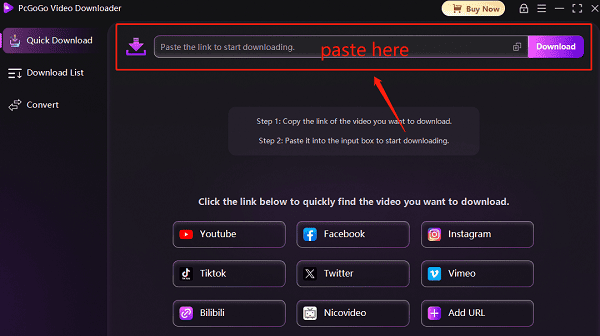
Paste the Link and Download: Paste the copied link into the download box of PcGoGo Video Downloader (the software will usually auto-recognize the link), click the "Download" button, choose the format (e.g., MP4) and video quality, and start downloading the watermark-free video. If you want to download multiple videos, you can choose batch download to save several videos at once.
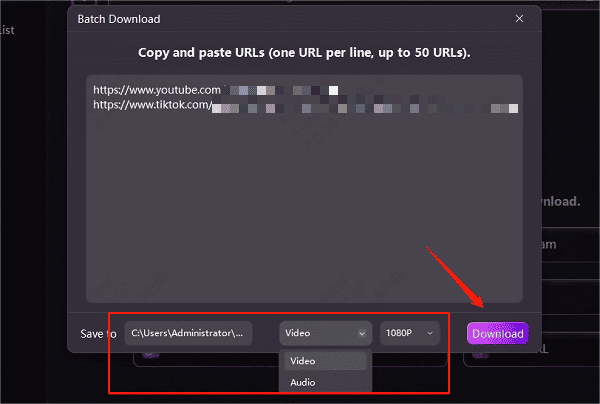
3. Downloading Videos to Local Devices
If you want to save TikTok videos to your local device, TikTok offers a direct download feature. However, not all videos support downloading, as it depends on whether the video uploader allows it. If the video can be downloaded, follow these steps:
Open the TikTok video: Find the video you want to download and go to the playback interface.
Click the Share button: As with the previous steps, click the share button at the bottom of the page.
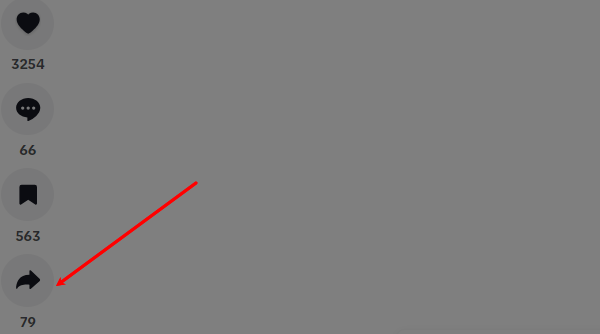
Select the "Save Video" option: If the video is downloadable, you will see the option to "Save Video". Click this option, and the video will automatically download to your device's photo album or folder.
View the downloaded content: After the download is complete, you can find the video in your device's photo album, file manager, or download folder.
4. Using Screen Recording to Save Videos
If a video cannot be downloaded directly, another option is to use your device's screen recording feature to save the video. Almost all smartphones have built-in screen recording functions, which are easy to use and do not require additional apps. The steps are as follows:
Activate screen recording: Open your phone's screen recording function, usually accessible through the drop-down menu.
Play the video: Find and play the TikTok video you want to save.
Stop the screen recording: After the video finishes playing, stop the recording. The recorded video will be saved to your device's photo album or file manager.
In conclusion, using video download tools to save TikTok videos is a simple and convenient process. Users can easily achieve this by following the above steps.