A sound card driver is a crucial component of a computer system that establishes communication between the operating system and the sound card hardware. As the audio output and input device of the computer, the sound card driver ensures that audio signals are processed and transmitted correctly, enabling a high-quality audio experience. This article will detail the functions, importance, common types, and installation and update methods of sound card drivers.
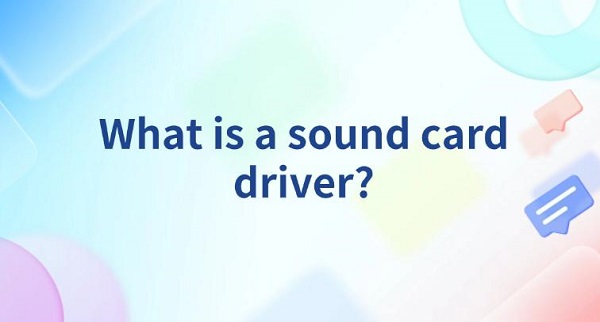
1. Functions of Sound Card Drivers
The primary functions of sound card drivers include:
Hardware Communication: The driver acts as a bridge between the operating system and the sound card, ensuring smooth data exchange. It converts the audio signals generated by the operating system into a format that the sound card can understand.
Audio Processing: The driver processes audio signals,including volume control, equalizer settings, and audio enhancement. This allows users to customize their audio experience.
Support for Multiple Audio Formats: Sound card drivers support various audio formats and protocols, including stereo, surround sound, and high-fidelity audio, ensuring users can enjoy playback of different types of audio.
Hardware Resource Management: The driver manages the hardware resources of the sound card, including memory usage and processing capabilities, ensuring stable and smooth audio playback.
2. Importance of Sound Card Drivers
Sound card drivers play an indispensable role in computer audio systems, primarily reflected in the following aspects:
Audio Quality: High-quality drivers can provide better audio processing, ensuring that audio playback is clear and distortion-free, enhancing the user's auditory experience.
Device Compatibility: Proper drivers ensure compatibility between the sound card, operating system, and other software, preventing issues that could lead to audio playback failures or quality degradation.
Performance Optimization: Driver updates often include performance enhancements, improving the sound card's response speed and processing power, thus enhancing the overall audio experience.

3. Types of Sound Card Drivers
Sound card drivers can be categorized into the following types:
Generic Drivers: Provided by the operating system, these drivers are suitable for most sound cards and offer basic functionality, typically meeting the needs of general users.
Manufacturer Drivers: Provided by the sound card manufacturers these drivers include hardware-specific features and optimizations, usually offering better performance and richer audio settings.
Beta Drivers: These are test versions provided by manufacturers before official release, typically for users to experience new features or fix issues. While they may offer powerful features, they can also be unstable, so caution is advised when using them.
4. Installing and Updating Sound Card Drivers
Proper installation and regular updates of sound card drivers are essential for maintaining the audio system's normal operation. We can use professional driver management software like "Driver Sentry" for one-click detection and installation. Here are the basic steps for installing and updating drivers:
Click the download button to get the latest version of Driver Sentry. After installation, open the software and click "Scan".
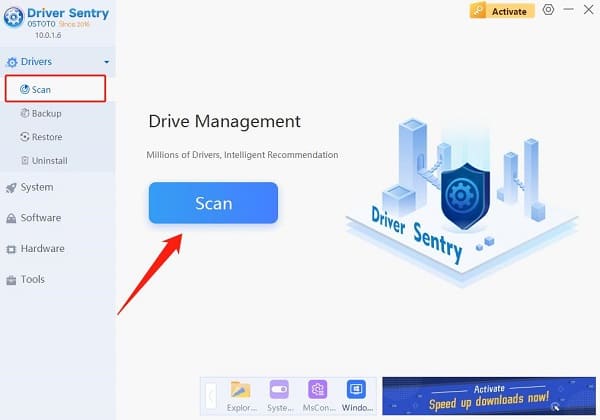
Once the scan is complete, it will show which drivers need installation or updates. Find the sound card driver in the list and click "Update".
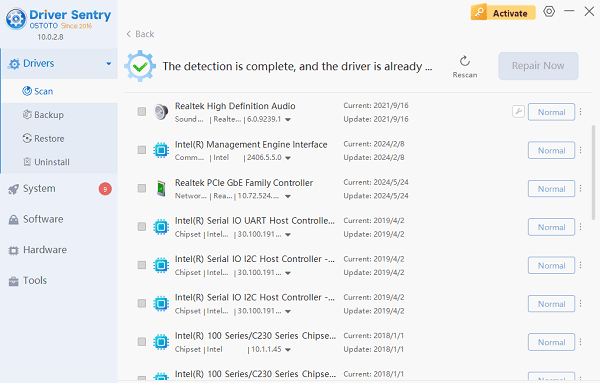
After the update is complete, it is recommended to restart your computer to ensure the updated driver works properly.
More information about computer problem solving can be found on the OSTOTO website.
See also:
What is a computer graphics driver?graphics driver Download
How do I update my graphics drivers? Method introduction
How much will the RTX 4090 be? rtx 4090 specs
How do you update graphics card drivers