If you're looking for a reliable way to convert YouTube videos to high-quality MP3 (320kbps), you've come to the right place. Many users want to extract audio from YouTube in the best possible quality for music, podcasts, or offline listening. In this guide, we'll explore the best YouTube to MP3 320kbps converters.
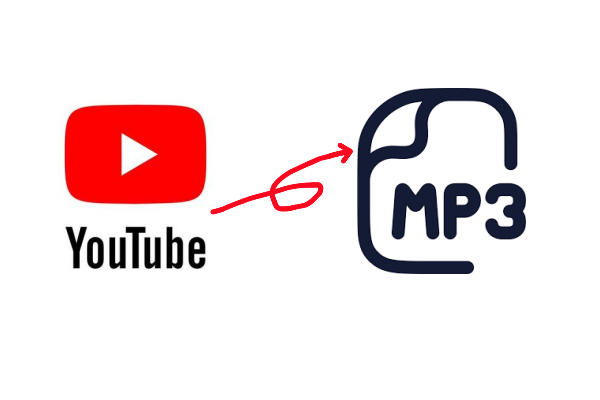
Why Choose 320kbps MP3?
Before diving into the tools, let's clarify why 320kbps MP3 is the preferred choice:
Near-CD quality audio – Better than standard 128kbps or 192kbps MP3s.
Balanced file size – High quality without excessive storage use.
Compatibility – Works on most devices and media players.
If audio quality matters to you, always opt for a YouTube to MP3 320kbps converter.
Top Methods to Convert YouTube to MP3 320kbps
1. Online YouTube to MP3 320kbps Converters
These web-based tools are convenient but vary in quality and success rates.
Pros:
✔ No software installation needed
✔ Quick conversion for single videos
Cons:
✖ Limited batch downloads
✖ Some sites have ads or slow speeds
Popular Online Converters:
YTMP3 – Simple, supports 320kbps.
4K YouTube to MP3 – Reliable, good quality output.
OnlineVideoConverter – Multiple format options.
Tip: Some online converters claim 320kbps but downgrade quality—check file properties after conversion.
2. Desktop Software (Best for High-Quality & Batch Conversions)
For consistent 320kbps MP3 results, dedicated software is often the best choice.
Why Use Desktop Tools?
✅ Faster processing (no server delays)
✅ Batch downloads (convert multiple videos at once)
✅ More stable (no website downtimes)
PcGoGo Video Downloader – Best for High-Quality MP3
If you want a reliable YouTube to MP3 320kbps converter, PcGoGo Video Downloader is an excellent choice.
Key Features:
✔ True 320kbps MP3 output – No quality loss.
✔ Batch downloading – Save multiple videos at once.
✔ Fast conversion – No speed throttling.
✔ User-friendly interface – Easy for beginners.
How to Use PcGoGo Video Downloader:
Download & Install – Get the software from PcGoGo’s official website.
Copy YouTube URL – Paste the video link into the app.
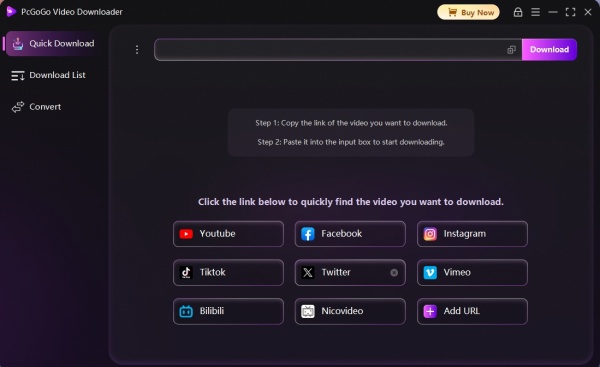
Select MP3 320kbps – Choose the highest quality option.
Download & Save – The MP3 will be ready in seconds.
Note: Unlike online tools, PcGoGo ensures consistent success rates without interruptions.
3. Browser Extensions (Quick but Limited)
Extensions like "YouTube to MP3 Converter" can work, but:
Quality varies – Some only offer 128kbps.
Risk of malware – Only use trusted extensions.
Tip: Check reviews before installing any extension.
Which Method Works Best?
| Method | Success Rate | Speed | Quality (320kbps) |
| Online Converters | 70-80% | Medium | Sometimes |
| Desktop Software (PcGoGo) | 95%+ | Fast | Always |
| Browser Extensions | 60% | Fast | Rarely |
Verdict: For guaranteed 320kbps MP3, PcGoGo Video Downloader is the most reliable.
Frequently Asked Questions (FAQs)
1. Is it legal to convert YouTube videos to MP3?
The legality depends on your region and usage. Downloading copyrighted content for personal use may fall under "fair use" in some countries, but redistributing or commercializing it is illegal. Always check local laws and YouTube's Terms of Service.
2. Why does my converted MP3 not sound like 320kbps?
Some online converters claim to provide 320kbps but downgrade quality to save bandwidth. To verify, check the file properties (right-click > Properties > Details). For guaranteed quality, use trusted software like PcGoGo Video Downloader.
3. Can I convert YouTube playlists to MP3 320kbps?
Yes! Some tools, including PcGoGo Video Downloader, support batch conversions. Paste the playlist URL, and the software will download all tracks in 320kbps MP3 format.
4. Why do some converters fail to download videos?
YouTube frequently updates its algorithms, breaking some third-party tools. Desktop software like PcGoGo Video Downloader receives regular updates to maintain compatibility.
5. What's the difference between 128kbps and 320kbps MP3?
128kbps: Smaller file size but noticeable audio compression (lower quality).
320kbps: Near-CD quality with richer sound, ideal for music lovers.
Final Thoughts
If you need high-quality YouTube to MP3 320kbps conversions, avoid unreliable online tools and try PcGoGo Video Downloader for the best results.
Download PcGoGo Video Downloader Now – Get it here and enjoy fast, high-quality MP3 conversions without limits!