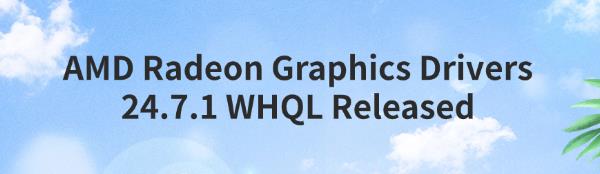
AMD's latest Radeon graphics drivers, version 24.7.1 WHQL, boost GPU performance and support popular games. This article covers key updates to help users enhance their gaming experience and system stability.
1. Version Highlights
New Game Support
The 24.7.1 WHQL driver adds optimizations for games like Starfield and Cyberpunk 2077, ensuring smoother visuals, higher frame rates, and a more stable operating environment. This update significantly improves the fluidity and graphics quality of Starfield, while Cyberpunk 2077 players can enjoy more stable frame rates and finer image quality.

(Image source: Steam)
Improved Game Performance
Performance across multiple games has seen significant improvement with this driver version. By optimizing game rendering and reducing latency, AMD Radeon GPUs can maintain excellent performance even under high-load conditions. Whether playing single-player games or engaging in online multiplayer, this update delivers a smoother experience.
2. New Features
Extended HYPR-Tune Support
HYPR-Tune is a newly introduced technology by AMD aimed at further optimizing GPU performance. The 24.7.1 WHQL version expands HYPR-Tune's applicability to cover more games and scenarios, allowing users to maximize their GPU's potential across different environments.
AMD Radeon Anti-Lag 2 Support for Dota 2
Anti-Lag 2 is an advanced AMD technology designed to reduce input lag in games. This update adds support for Dota 2, providing players with more immediate control feedback and reduced latency, thus enhancing the overall gaming experience.

(Image source: Dota 2)
3. Bug Fixes
The 24.7.1 WHQL driver also addresses several known issues from previous versions, particularly those related to system compatibility and game stability. This ensures users experience a more stable and smooth operation during daily use and gaming.

Crash Issues: Fixed crashes that occurred in certain scenarios, especially during multitasking.
Screen Tearing: Resolved screen tearing issues experienced by some users on high refresh rate monitors.
4. How to Update to Version 24.7.1 WHQL
Option 1: Automatic Update
For AMD Radeon GPU users, keeping drivers updated is crucial. It's recommended to use Driver Sentry for automatic driver updates, saving time and avoiding the risk of downloading or installing incorrect drivers.
1). Click the download button to get the latest version of Driver Sentry. After installation, open the software and click "Scan".
2). Once scanning is complete, it will display which drivers are uninstalled or need updating. Find the AMD graphics driver in the results list and click the "Update" button.
3). After updating, it is recommended to restart your computer to ensure the updated drivers function correctly.
Option 2: Manual Update
Visit the AMD official website and navigate to the "Drivers & Support" page.
On the driver download page, select your GPU model and operating system, then search.
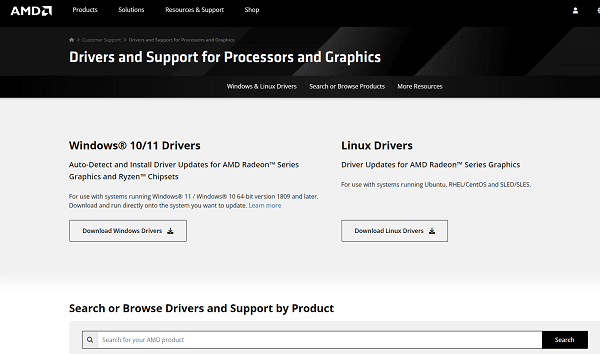
Click the download button to get the 24.7.1 WHQL driver installation package.
Run the downloaded installer and follow the prompts to complete the installation. It is advisable to back up your system before installation as a precaution.
By updating your AMD Radeon drivers, you can better enjoy gaming and professional applications. Regular driver updates are essential for maintaining system performance and improving graphics capabilities. If you haven't updated your drivers yet, now is the perfect time.
See also:
Strategy Guide for "World of Warcraft: The War Within"
AMD Releases New Driver: Version 24.7.1 Comprehensive Experience Upgrade