
Pinterest is a platform full of creative inspiration, where users can find a variety of stunning images and interesting videos. However, Pinterest does not offer a direct download option for videos, leaving many users wondering how to save their favorite content. This article will introduce several simple methods to help you download Pinterest videos on your computer easily, allowing you to watch or save them anytime.
Method 1: Save Videos on Pinterest
Although Pinterest videos cannot be directly downloaded to your device, you can still save them to your Pinterest profile for later viewing.
How to Save Pinterest Videos on Mobile:
Method 1:
1. Find the video you want to save on Pinterest's homepage.
2. Long press the video thumbnail until a menu appears.
3. Tap the "Save" button to add the video to your Pinterest board.
Method 2:
1. Open the video page and tap the large red "Save" button at the bottom.
2. Choose a board to save the video, and you're done!
How to Save Pinterest Videos on Desktop:
1. Open the Pinterest post containing the video.
2. Click the "Save" button in the upper right corner of the post.
3. Select a board, and the video will be saved to your Pinterest account.

However, this method only allows you to view the video within Pinterest. It does not download the video to your local device. So, how can you download Pinterest videos? Keep reading for some practical solutions!
Method 2: Use a Video Downloader (Best for Bulk Downloads)
The easiest way to download Pinterest videos is by using a professional video downloader like PcGoGo Video Downloader. This software supports bulk downloads and allows you to save videos in ultra-high-definition (up to 8K) without watermarks. It also offers fast download speeds and supports MP3 and MP4 format conversions.
How to Download Pinterest Videos Using PcGoGo Video Downloader:
1. Download and install PcGoGo Video Downloader on your computer.
2. Copy the Pinterest video link and paste it into the software.
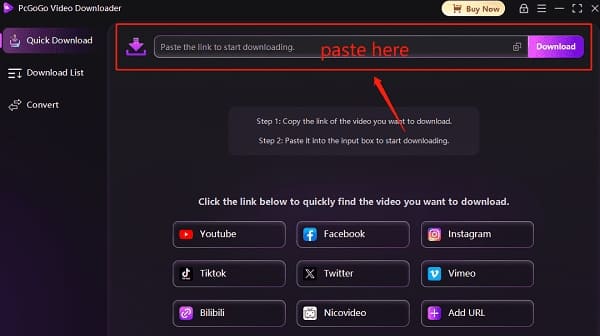
3. Let the software analyze the video, then select the desired format and resolution.
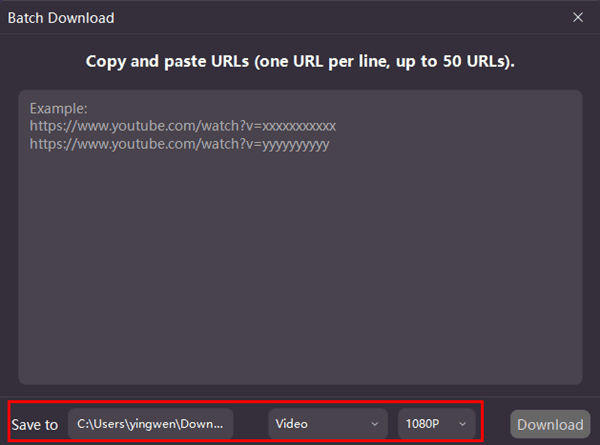
4. Click "Download", and the video will be saved to your computer automatically.
Method 3: Screen Recording (For Undownloadable Videos)
If certain videos cannot be downloaded using software, you can use a screen recording tool instead. Windows 10/11 comes with a built-in recording tool called Xbox Game Bar, or you can use third-party screen recording software. However, this method may result in slight quality loss or watermarks.
How to Record Pinterest Videos on Windows (Using Xbox Game Bar):
1. Press Win + G to open the Xbox Game Bar.
2. Play the Pinterest video and click the "Record" button to start recording.
3. Once the video finishes playing, stop the recording. The video will be saved automatically in the "Videos" folder.
Important Considerations & Legal Compliance
When downloading Pinterest videos, be mindful of copyright laws. Pinterest's terms of service prohibit users from downloading copyrighted content without permission. Therefore, it's recommended to download only copyright-free or personal-use videos to avoid legal issues.
Pinterest is a great source of creativity and inspiration, even though it does not currently support direct video downloads. Fortunately, with the help of professional video downloaders or screen recording methods, you can still save Pinterest videos with ease. Whether you're collecting content for personal inspiration or social media marketing, these methods will help you achieve your goals.
We hope this guide helps you download Pinterest videos effortlessly and unlock more creative possibilities!
See also:
Download TikTok videos without watermark
How to Bulk Download And Save Your TikTok Videos
Easy Methods for Saving Instagram Videos
How to download a youtube video