Driver Management Guide
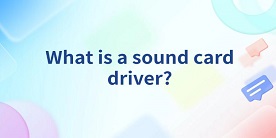
What is a sound card driver?
As the audio output and input device of the computer, the sound card driver ensures that audio signals are processed and transmitted correctly, enabling a high-quality audio experience. This article will detail the functions, importance, common types, and installation and update methods of sound card drivers.
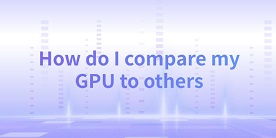
How do I compare my GPU to others?
In computer hardware, the GPU is a key component that determines graphical performance. If you want to evaluate your GPU's performance or consider an upgrade, it’s important to understand how to compare your GPU with others. This article will explore effective methods for comparing GPUs, factors to consider, and the tools available for this purpose.
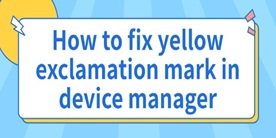
How to fix yellow exclamation mark in device manager
While using your computer, you may occasionally notice yellow exclamation marks next to certain devices in the Device Manager. These marks usually indicate problems such as missing drivers, driver conflicts, or hardware malfunctions. Here are some effective ways to resolve these issues.

Fix Printer Driver Unavailable
When you attempt to use the printer, you may encounter the error "Printer driver is unavailable". This article provides several methods to fix this error and help you quickly restore printer functionality.

How to Install Wifi Drivers on New PC
When the computer is first turned on, the Wi-Fi connection may not be enabled automatically, which requires you to manually install the appropriate Wi-Fi driver to ensure a smooth network connection. This article will detail the steps on how to install Wi-Fi drivers on a new computer.
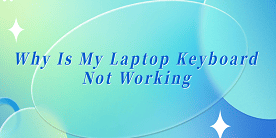
Why Is My Laptop Keyboard Not Working
A malfunctioning laptop keyboard can be frustrating and impede your productivity. Whether specific keys have stopped responding or the entire keyboard is inactive, various potential causes can range from hardware issues to outdated drivers. Here, we'll explore effective solutions to help restore your keyboard's functionality.

How to Fix USB Ports Not Working in Windows 11
As electronic devices become more common, USB ports are essential for connecting items like mice, keyboards, USB drives, and printers. However, in Windows 11, USB ports can sometimes stop working unexpectedly, disrupting daily tasks. This guide provides quick and easy steps to help you fix the issue.
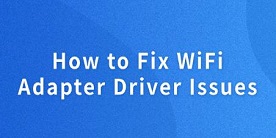
How to Fix WiFi Adapter Driver Issues
WiFi adapter driver issues can cause network disconnections, unstable signals, and slow speeds. This article offers solutions to help you fix these problems and restore a stable connection.

Guide to Fix Audio Not Working in Windows 11
Audio issues in Windows 11 can significantly disrupt daily operations. This article provides several effective solutions to help you restore normal audio functionality with ease.
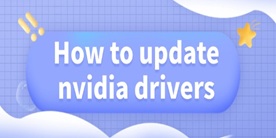
How to update nvidia drivers
Keeping your NVIDIA graphics driver up to date is essential for top performance, especially as hardware evolves and new software demands arise. Updated drivers can improve graphics quality and prevent issues. Here are three simple ways to update your NVIDIA drivers.
Top Question