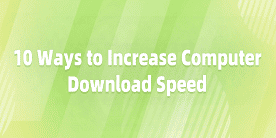
10 Ways to Increase Computer Download Speed
In the age of digital connectivity, slow download speeds can be incredibly frustrating, whether you're working, gaming, or simply streaming your favorite content. This guide will walk you through effective solutions, including using tools like Driver Sentry to optimize your system's performance. By the end, you'll have a faster, smoother internet experience.

How to Open Device Manager
The Device Manager is an essential Windows tool that allows you to view and manage hardware connected to your computer. Whether you need to troubleshoot a hardware issue, update a driver, or check for conflicts, knowing how to access and use the Device Manager is crucial. This guide will walk you through multiple methods to open the Device Manager and explain its key functions.

How to fix driver error bluetooth
Bluetooth makes connecting devices and sharing files a breeze. However, encountering a Bluetooth driver error when trying to connect a Bluetooth device to your computer can be frustrating. Here are some effective solutions to help you quickly resolve these issues and restore your Bluetooth functionality.
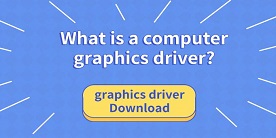
What is a computer graphics driver?graphics driver Download
Understanding what a computer graphics driver is and how to download and update one can significantly enhance your system's performance and stability.

How to refresh graphics driver?
Graphics drivers are essential software that allows your operating system and applications to communicate effectively with your graphics hardware. Keeping these drivers updated is crucial for optimal performance, stability, and compatibility with the latest games and applications.

When PC sound is not working?solution methods
Experiencing sound issues on your PC can be frustrating, especially when you’re trying to enjoy a movie, play a game, or attend an important online meeting. Fortunately, many common sound problems have straightforward solutions. This essay will explore various methods to troubleshoot and resolve sound issues on your computer.
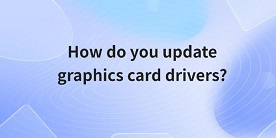
How do you update graphics card drivers?
Outdated drivers can lead to performance issues, graphical glitches, and even security vulnerabilities. This essay provides a comprehensive guide on how to update graphics card drivers, emphasizing why updates are necessary, how to check for updates, and the steps for performing updates across different platforms.
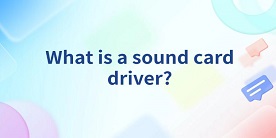
What is a sound card driver?
As the audio output and input device of the computer, the sound card driver ensures that audio signals are processed and transmitted correctly, enabling a high-quality audio experience. This article will detail the functions, importance, common types, and installation and update methods of sound card drivers.
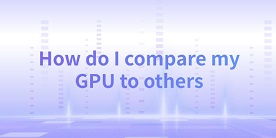
How do I compare my GPU to others?
In computer hardware, the GPU is a key component that determines graphical performance. If you want to evaluate your GPU's performance or consider an upgrade, it’s important to understand how to compare your GPU with others. This article will explore effective methods for comparing GPUs, factors to consider, and the tools available for this purpose.
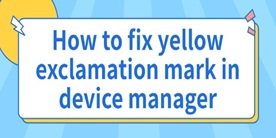
How to fix yellow exclamation mark in device manager
While using your computer, you may occasionally notice yellow exclamation marks next to certain devices in the Device Manager. These marks usually indicate problems such as missing drivers, driver conflicts, or hardware malfunctions. Here are some effective ways to resolve these issues.
Top question