Driver Management Guide
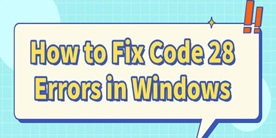
How to Fix Code 28 Errors in Windows
In everyday computer use, we often encounter small issues. Recently, a user reported receiving an error message stating: "The device's driver is not installed (Code 28)". What causes this problem, and how can it be resolved? Here's a detailed guide to help you address this issue.

How to Fix USB Device Not Recognized
When your computer fails to recognize a USB device, it can lead to a variety of problems. Below are detailed troubleshooting and solutions to help you solve the problem of unrecognized USB devices.
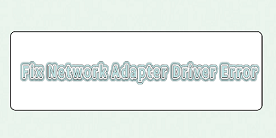
Fix Network Adapter Driver Error
Windows users may encounter network adapter driver errors. This guide provides steps to resolve the issue and restore connectivity.

How to Update Computer Drivers
Regularly updating drivers can improve the performance of your device, resolve compatibility issues, and even fix some operating system vulnerabilities. So, how to update your computer's drivers? This article will give you details about several common update methods.
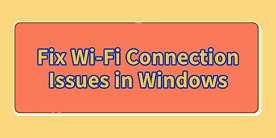
Fix WiFi Connection Issues in Windows
Wi-Fi connectivity issues often plague Windows users, resulting in an unconnected network or unstable signal. In this article, we will guide you to solve common Windows Wi-Fi connection problems and help you restore a stable network connection.
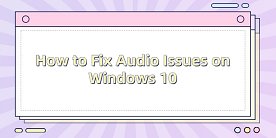
How to Fix Audio Issues on Windows 10
Audio problems on Windows 10 can be frustrating, whether you're trying to watch a video, play music, or attend a meeting. This guide will cover the most common troubleshooting steps, including how to use Driver Sentry to update your sound card drivers, helping you resolve audio problems quickly and effectively.
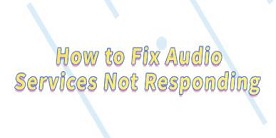
How to Fix Audio Services Not Responding
Windows users may face the "Audio Service Not Responding" issue. This guide offers solutions to restore your computer's audio quickly.

Do you have to reinstall the drivers to change the video card?
Replacing a graphics card is a great way to improve visual performance and gaming. But do you need to reinstall drivers after upgrading? Here's a quick guide to answer this question and resolve driver-related issues.

How to uninstall nvidia drivers
If you experience issues with your computers graphics card, such as lag during gaming or abnormal screen displays, uninstalling and reinstalling the graphics driver is often a helpful solution. NVIDIA graphics cards are widely popular, but the process of uninstalling their drivers can seem a bit complicated for those unfamiliar with computer operations. Heres an easy-to-follow guide for uninstalling NVIDIA drivers!

Download 802.11n Wireless LAN Card Driver for Windows 10
If your Windows 10 computer can't connect to Wi-Fi or shows a "Missing Driver" error, you may need to install the correct 802.11n WLAN driver. This guide helps resolve wireless connection issues quickly.
Top Question