Compare Graphics Cards and Update Drivers for Optimal Performance
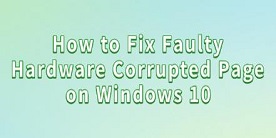
How to Fix Faulty Hardware Corrupted Page on Windows 10
Windows 10 users may face the Faulty Hardware Corrupted Page error, leading to a BSOD with error code 0x0000124. This guide offers solutions to resolve the issue and restore system functionality.
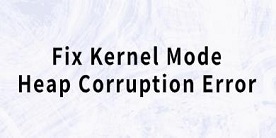
Fix Kernel Mode Heap Corruption Error
Windows users may encounter the Kernel Mode Heap Corruption error, causing a BSOD with error code 0x00000139. This guide offers effective solutions to fix the issue.
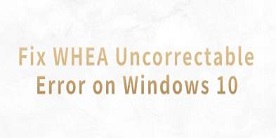
Fix WHEA Uncorrectable Error on Windows 10
Windows 10 users may face the "WHEA Uncorrectable Error" blue screen, affecting system stability. This guide offers solutions to resolve the issue and restore functionality.

How to Fix Black Screen Issue on Windows 10 Startup
A Windows 10 startup black screen can prevent access to the desktop, disrupting work and usability. This guide offers solutions to quickly resolve the issue and restore functionality.
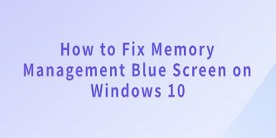
How to Fix Memory Management Blue Screen on Windows 10
Windows 10 users may encounter the "Memory Management" blue screen error, causing crashes and reboots. This guide offers methods to quickly resolve the issue and restore normal operation.

How to Adjust Brightness on Windows 10
Brightness control is one of the most essential settings on any Windows 10 device. Whether you're trying to conserve battery life, reduce eye strain, or adjust your screen for optimal visibility in various lighting conditions, knowing how to tweak your brightness is crucial. This guide provides step-by-step instructions for adjusting your display brightness.
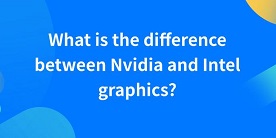
What is the difference between Nvidia and Intel graphics?
What is the difference between Nvidia and Intel graphics?This article will provide a detailed analysis of the differences between NVIDIA and Intel graphics cards in terms of card types, performance, technical features, and more.
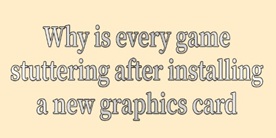
Why is every game stuttering after installing a new graphics card?
Graphics cards are essential for gaming performance, and upgrading to a new one usually promises better frame rates and smoother visuals. However, some users may encounter lag instead. Here are common causes and solutions to fix this issue.

How to Fix Screen Tearing on PC Games
Screen tearing is a frustrating issue for gamers. It occurs when your monitor's refresh rate and your GPU's frame rate are out of sync, resulting in horizontal lines or "tears" across the screen during gameplay. This guide will walk you through effective solutions to resolve screen tearing on your PC.
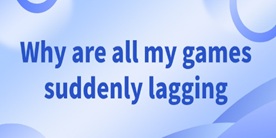
Why are all my games suddenly lagging
Experiencing game slowdowns like stuttering, frame drops, or long loading times can ruin your gaming experience. What's causing the issue, and how can you fix it? Here's a guide to common causes and practical solutions to restore smooth gameplay.
Top Question