Driver Management Guide
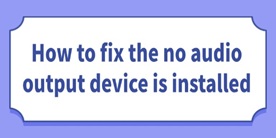
How to fix the no audio output device is installed?
In modern life, computers have become essential tools for work, study, and entertainment. Occasionally, you may encounter minor issues, such as your computer suddenly being unable to find an audio output device. What should you do in such cases? Here are seven methods to help you resolve the problem easily.

How to Clean a Full C Drive
A full C drive is a common issue for Windows users that can slow down performance and cause system crashes. This article offers effective solutions to clean up your C drive and enhance system stability.
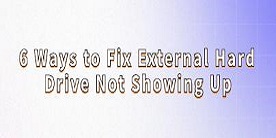
6 Ways to Fix External Hard Drive Not Showing Up
External hard drives are crucial for data storage and backup, but they may sometimes not show up, causing access issues. This article offers effective methods to resolve the problem.
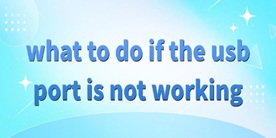
what to do if the usb port is not working
Sometimes, when we connect USB devices like flash drives, keyboards, or mice, they may not be recognized. What could be the problem? If your USB port isn't responding, here are some solutions to try.
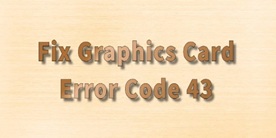
How to Fix Graphics Card Error Code 43
When using Windows, you may sometimes encounter a graphics card error code 43 in the Device Manager. This usually indicates an issue with the graphics card or its driver, preventing the system from recognizing or using the card correctly. Here are some methods to resolve this problem:
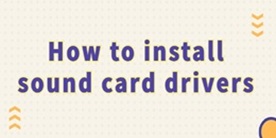
How to install sound card drivers
A sound card driver acts as a bridge between the computer’s operating system and the audio hardware. If you’re experiencing problems like distorted or no sound, it could be due to a faulty or missing driver. To fix it, just update or reinstall the driver. Here’s how:
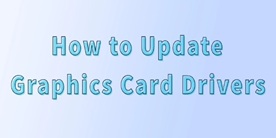
how to update graphics card driver
When using a computer, you may sometimes experience slow performance, crashes, or lags. These issues are often related to the version of your graphics card driver. Updating the graphics card driver can improve the performance of games and applications and resolve compatibility issues or bugs. Here's a step-by-step guide on how to update your graphics card driver.
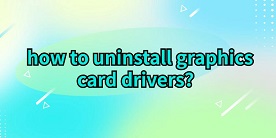
How to uninstall graphics card drivers?
Uninstalling graphics card drivers in Windows is an important procedure that can help resolve performance issues, prepare for a hardware upgrade, or troubleshoot graphical glitches. This essay outlines the steps to effectively uninstall graphics card drivers on Windows, providing a detailed guide for users at all experience levels.
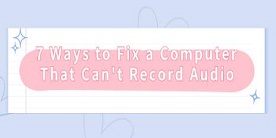
7 Ways to Fix a Computer That Can't Record Audio
You might occasionally face an issue where your computer can't record audio, affecting both work and entertainment. This article offers effective methods to help you resolve this common problem.

4 Ways to Open Sound Card Drivers
Sound card driver is an important software component used to control the sound input and output in your computer, if the sound card driver is not set properly or is outdated and damaged, it may cause the audio playback to be abnormal or even no sound. In this article, we will introduce you to 4 ways to open the sound card driver.
Top Question